Operation guide 5413 – G-Shock GBA-400-1A User Manual
Page 17
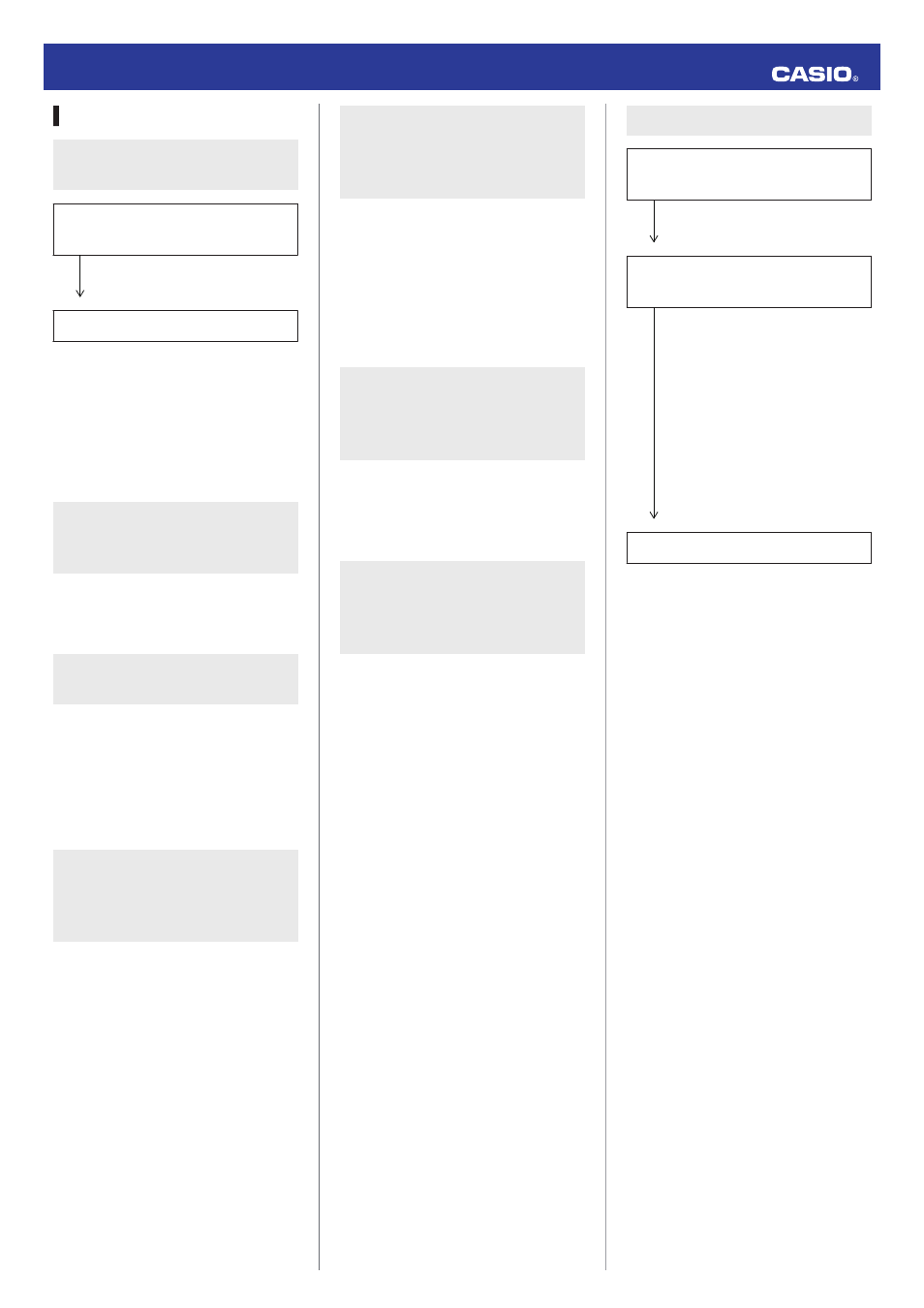
Control Mode
Q1
Why can’t I control a
music app on my phone?
Is there a Bluetooth connection
between the watch and phone?
YES
Establish a Bluetooth connection
between the watch and phone.
Is G’MIX App running on your phone?
If G’MIX App is currently not
running on your phone (either
because you quit it or because it
was forced to shut down for some
reason), you will not be able to
perform music app operations on
the watch. Restart G’MIX App.
Q2
Rotary switch fast
forward and fast reverse
operations do not work.
Rotary switch fast forward and fast
reverse operations do not work during
Music app operations.
Q3
I want faster button
response.
You can increase button operation
response speed by selecting “High
Performance” for the G-SHOCK+ “Music
App settings” setting. Note, however,
that using the High Performance setting
will shorten battery life.
Q4
iPhone Only: You may be
trying to control a wrong
music player app with the
Control Mode.
Control of G’MIX App and the standard
iPhone Music app only is supported. If
you want to control the standard iPhone
Music app from the watch, remove G’MIX
App from the phone.
●
Assign Music app button operations to
G-SHOCK+.
Q5
Android Only: You may
be trying to control a
wrong music player app
with the Control Mode.
Only G’MIX App and the standard
Android Music app are supported. If you
want to control the standard Android
Music app from the watch, remove G’MIX
App from the phone.
●
Assign Music app button operations to
G-SHOCK+.
Q6
Android Only: Watch
operations do not affect
the Music app, but affect
another app instead.
When there are multiple music apps
installed on the phone, apps other than
the Music app may be affected by watch
operations.
Q7
Android Only: Watch
operations do not affect
the music app I want to
use.
When there are multiple music apps
installed on the phone, apps other than
the one you want may be affected by
watch operations. Or the wrong
operation may be performed due to a
problem with the music app. You may be
able to enable control of a particular
music player in the Control Mode by
deleting all music player apps except the
one you want.
Q8
I can’t find song titles.
Is the phone connected to the
Internet?
YES
A song title cannot be found if you
are not connected to the Internet.
Can you input sound using the
microphone?
YES
iPhone Users
Use the operation below to enable
microphone input.
“Settings” n “Privacy” n
“Microphone” n Turn on G’MIX
App.
Android Users
Refer to your phone’s user
documentation.
Other than the above.
You also may not be able to find a
song title under the conditions
below.
●
In an area where there is lots of
noise or where hearing is
difficult
●
When the desired song volume
is too low
●
When multiple songs are
playing
Operation Guide 5413
17
