Operation guide 5413 – G-Shock GBA-400-1A User Manual
Page 16
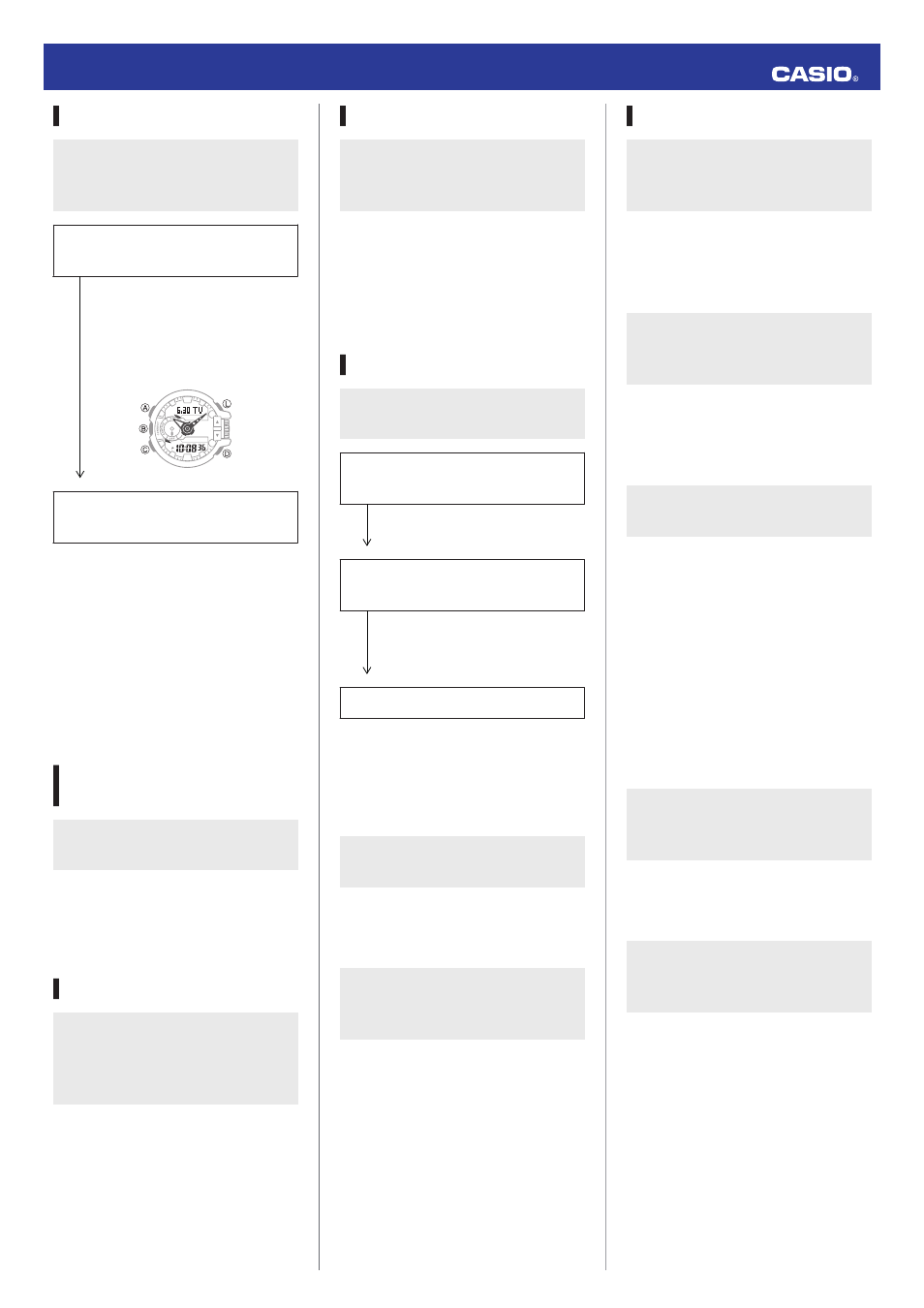
Phone-Watch Connection
Q1
I can’t establish a
connection between the
phone and watch.
Have you tried turning your phone off
and then back on again?
YES
Turn the phone off and then back
on again, and then tap the G-
SHOCK+ icon. Next, on the
watch, hold down the CONNECT
button (B) for about 0.5 seconds.
Has the watch been re-paired with the
phone?
Perform the procedure below and
then re-pair the watch and phone.
A
Clear pairing information from
the watch.
B
Clear pairing information from
G-SHOCK+.
C
Clear phone pairing
information.
l
Connecting with another
phone
Q1
Connecting the current
watch to another phone.
Clear pairing information from the watch
you are currently using, and then pair
with another phone.
l
Link Loss
Q1
The link loss warning
appears even when the
watch and phone are
close to each other.
Since communication is performed using
radio waves, link loss may occur even
when the watch is within two meters of
the phone. Certain environments may
make the allowable communication
range very short.
The connection is lost.
Q1
The connection is
suddenly lost even in the
Control Mode.
If you do not perform any button
operation for about one or two hours in
the Control Mode, the connection will be
terminated to save power. You can use
G-SHOCK+ to specify the amount of time
until the connection is terminated.
Phone Finder
Q1
Phone Finder does not
work.
Are the phone and watch
disconnected?
YES
Phone Finder does not work
during Bluetooth connection.
Is G-SHOCK+ running on your
phone?
YES
Check if G-SHOCK+ is running on
the phone. On the phone’s Home
Screen, tap the G-SHOCK+ icon.
Other than the above.
If the phone does not respond
after a few seconds, it could mean
that the phone is located too far
from the watch. Change to a
different location and try again.
Q2
It takes some time before
the phone responds.
The phone will emit a tone when a
connection is established with the watch,
which takes a few seconds.
Q3
The phone cannot be
found even when it is
close to the watch.
Since communication is performed using
radio waves, the watch may not be able
to find the phone even if it is within two
meters. Certain environments may make
the allowable communication range very
short.
Auto Time Adjustment
Q1
When does the watch
sync its time setting with
the phone?
You can use G-SHOCK+ to specify the
start time for auto adjust. The watch will
also automatically sync its time with the
phone time when they are connected.
Q2
Time is not adjusted
when the auto adjust time
is reached.
About 30 seconds after the specified
auto adjust time is reached, the watch will
connect with the phone and adjust its
time setting accordingly.
Q3
Time is not displayed
correctly.
The phone’s time setting may not be
correct.
iPhone Users
“Settings” n “Privacy” n Turn on
“Location Services” n “System
Services” n Turn on “Setting Time
Zone”.
Android Users
Refer to your phone’s user
documentation.
Q4
The indicated time and
World Time are wrong by
a couple of hours.
Establish a connection between the
phone and watch and correct the time
setting.
Q5
The indicated time and
World Time are off by one
hour.
There may have been a change in your
area between standard time and summer
time. Establish a connection between the
phone and watch and correct the time
setting.
Operation Guide 5413
16
