Delete call history data – NEC SV8100 User Manual
Page 68
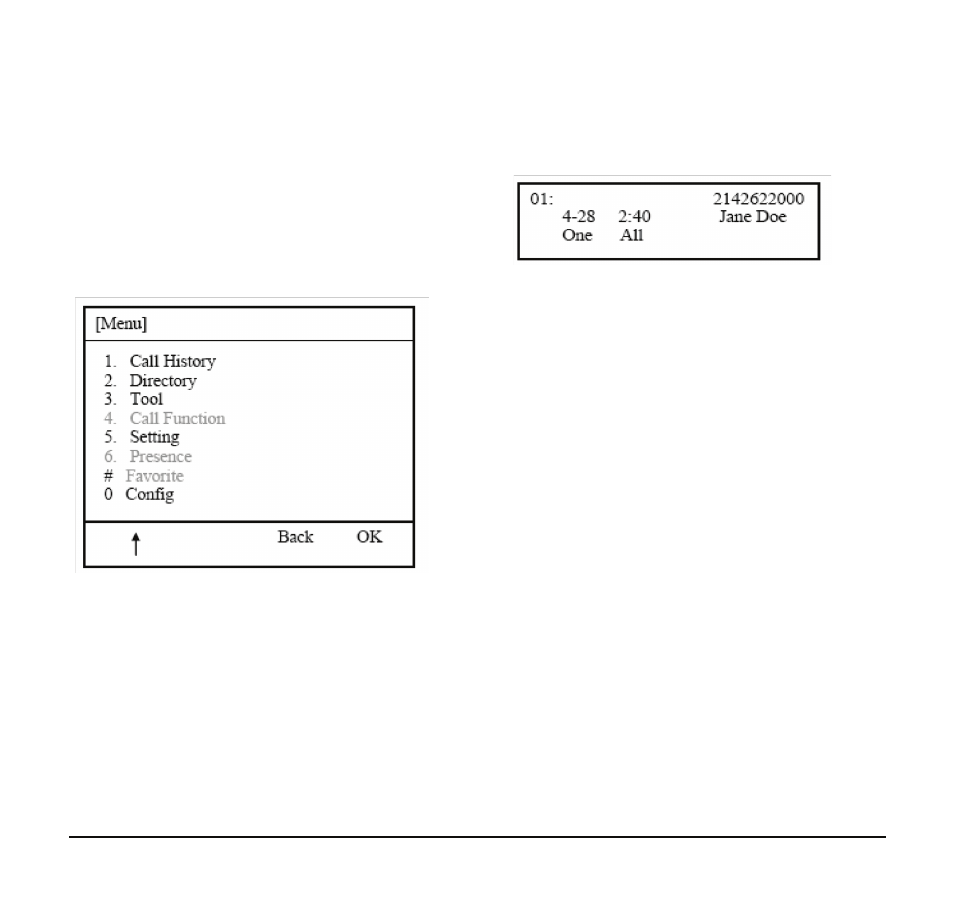
62
Delete Call History Data
STEP 1: Press the Menu key. The menu screen is
displayed in the LCD.
STEP 2: Select 1. Call History by using the Cursor
Key, Digit Key (1), or Softkey. (DT7XX menu
shown)
STEP 3: Select CID Softkey.
STEP 4: Select DEL Softkey.
STEP 5: Select One to delete a single call or All to
delete all call history.
[Menu]
