Background music, Call forwarding – NEC SV8100 User Manual
Page 45
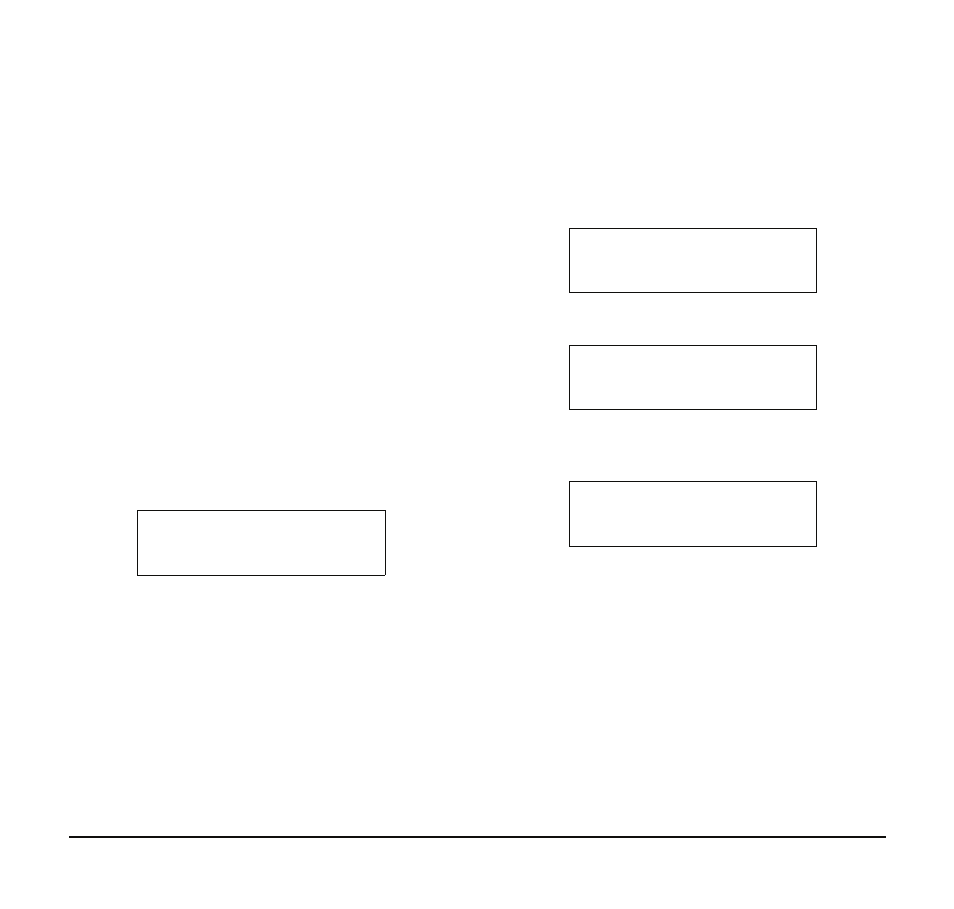
39
To join a Meet Me External Page:
1. Press the Speaker key or pick up the handset.
2. Dial 865.
3. Dial the announced External Paging Zone (0~8).
Note:
You connect to the other party.
BACKGROUND MUSIC
To turn Background Music on or off:
1. Press the Speaker key.
2. Dial 825.
3. Press the Speaker key to hang up.
CALL FORWARDING
All Calls (CF/A)
To set Call Forward – Immediate at a forwarding
station:
1. Pick up the handset or press the Speaker key.
2. Dial the Call Forward – Immediate Service Code
(default: 848).
-OR-
Press the Call Forwarding Programmable Function
Key (Service Code 851:10).
3. Dial 1 (Set)
.
4. Dial the destination extension or off-premise
number.
5.
6. Press the Speaker key or hang up.
Note:
Your Call Forwarding Programmable
Function Key lights.
To cancel Call Forward – Immediate at a forwarding
station:
1. Pick up the handset or press the Speaker key.
2. Dial the Call Forward – Immediate Service Code
(default: 848).
B.G.M. ON
2-14 THU 4:20PM
1:SET 0:CANCEL
SET FORWARD
SET FORWARD
SET FORWARD
92142622000
