Station relocation, Code restriction, dial block – NEC SV8100 User Manual
Page 48
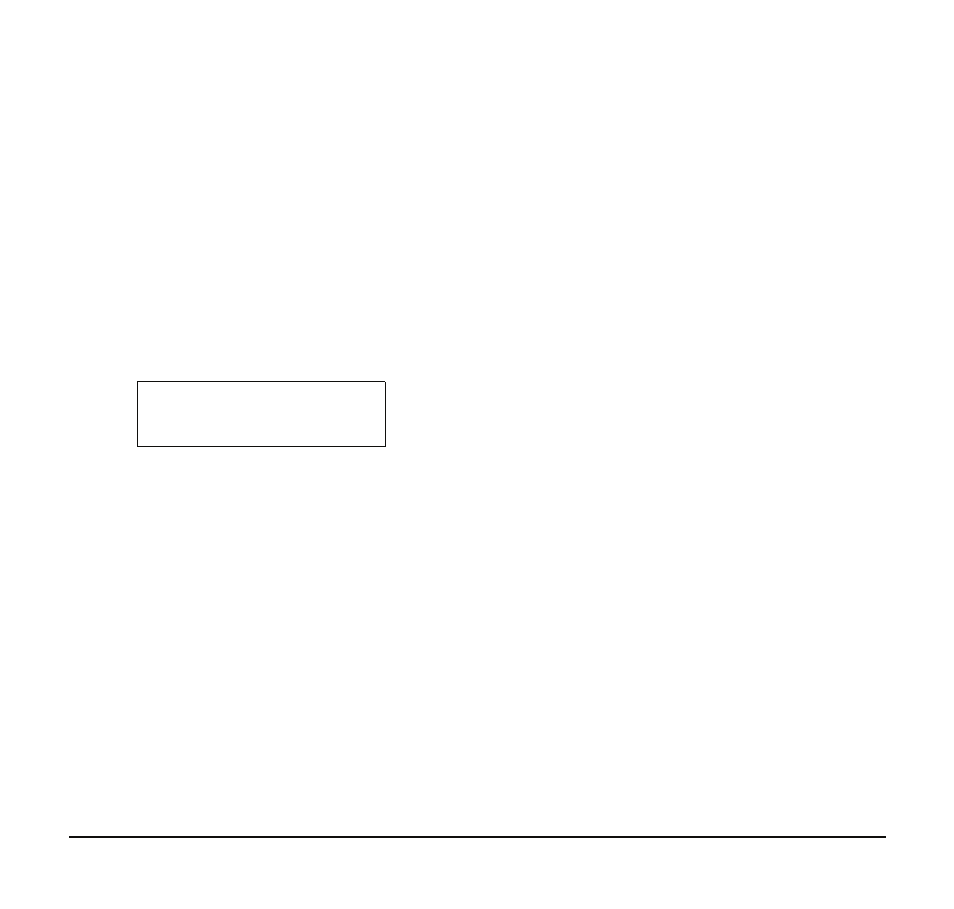
42
Note:
To allow calls to ring through and have the
message displayed on the calling extension’s
display, cancel DND by pressing the DND key
+ 0 (DND key (Service Code 851: Code 03).
To cancel a message:
1. Press the Speaker key.
2. Press the Text Message key
(Service Code 851:18+).
3. Press Speaker to hang up.
STATION RELOCATION
To exchange two terminals:
1. Pick up the handset or press the Speaker key.
2. Dial the Extension Data Swap Service Code – not
assigned at default.
3. Dial the Extension Data Swap Password – not
assigned at default.
4. Dial the extension to be swapped with or relocated
to.
5. When successfully completed, a confirmation tone
will be heard and the display will show “completed”.
6. Press the Speaker key twice.
CODE RESTRICTION, DIAL BLOCK
To set Dial Block:
1. Press the Speaker key.
2. Dial 700 (default).
3. Dial the 4-digit Dial Block Code (user defined).
4. Dial 1.
Note:
The confirmation tone is heard.
5. Press the Speaker key to hang up.
To release Dial Block:
1. Press the Speaker key.
2. Dial 700.
3. Dial the 4-Digit Block Code.
4. Dial 0.
Note:
The confirmation tone is heard.
5. Press the Speaker key to hang up.
Note:
At default, Dial Block restriction Class per
Extension is denied.
CANCEL
2-14 THU 4:20PM
