Co/pbx dialing options – NEC SV8100 User Manual
Page 39
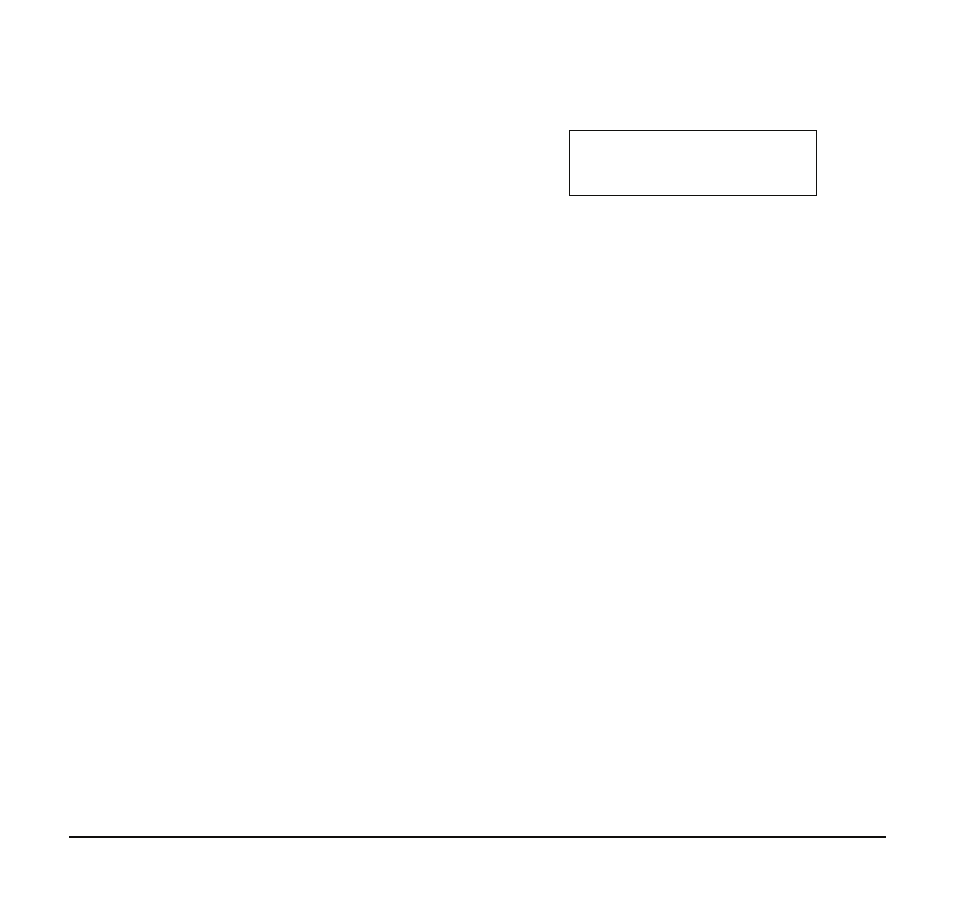
33
To respond to a Voice Over alert tone to your extension:
Note:
You can only respond if you have a Voice Over
key.
1. Press the Voice Over key (Service Code 851:48).
Note:
The Voice Over key lights steadily (green) and
you can talk to the interrupting party.
To return to your original call:
1. Press the Voice Over key.
Note 1:
Your Voice Over key flashes red when you are
talking to your original call.
CO/PBX DIALING OPTIONS
Save Number Dialed
To save the outside number you just dialed (up to 24
digits).
Note:
Use this feature before hanging up.
1. Press the Save Number Dialed key (Service Code
851:30).
To redial a saved number:
1. Press an idle trunk line key.
Note:
This selects a specific trunk for the call.
2. Press the Save Number Dialed key (Service Code
851:30).
Note:
The stored number dials out.
-OR-
1. Press the Speaker key.
2. Dial 815.
Note 1:
Save Number Dialed automatically selects a
trunk from the same group as your original
call.
Note 2:
The stored number dials out.
Memo Dial
To store a number while you are on a call:
1. While on a call, press the Memo Dial key (Service
Code 851:31).
2. Dial the number you want to store.
3. Press the Memo Dial key again and continue with
the conversation.
List Dir ICM Prog
PREVIEW SAVED NUMBER
