Xblue Networks X-25 User Manual
Page 75
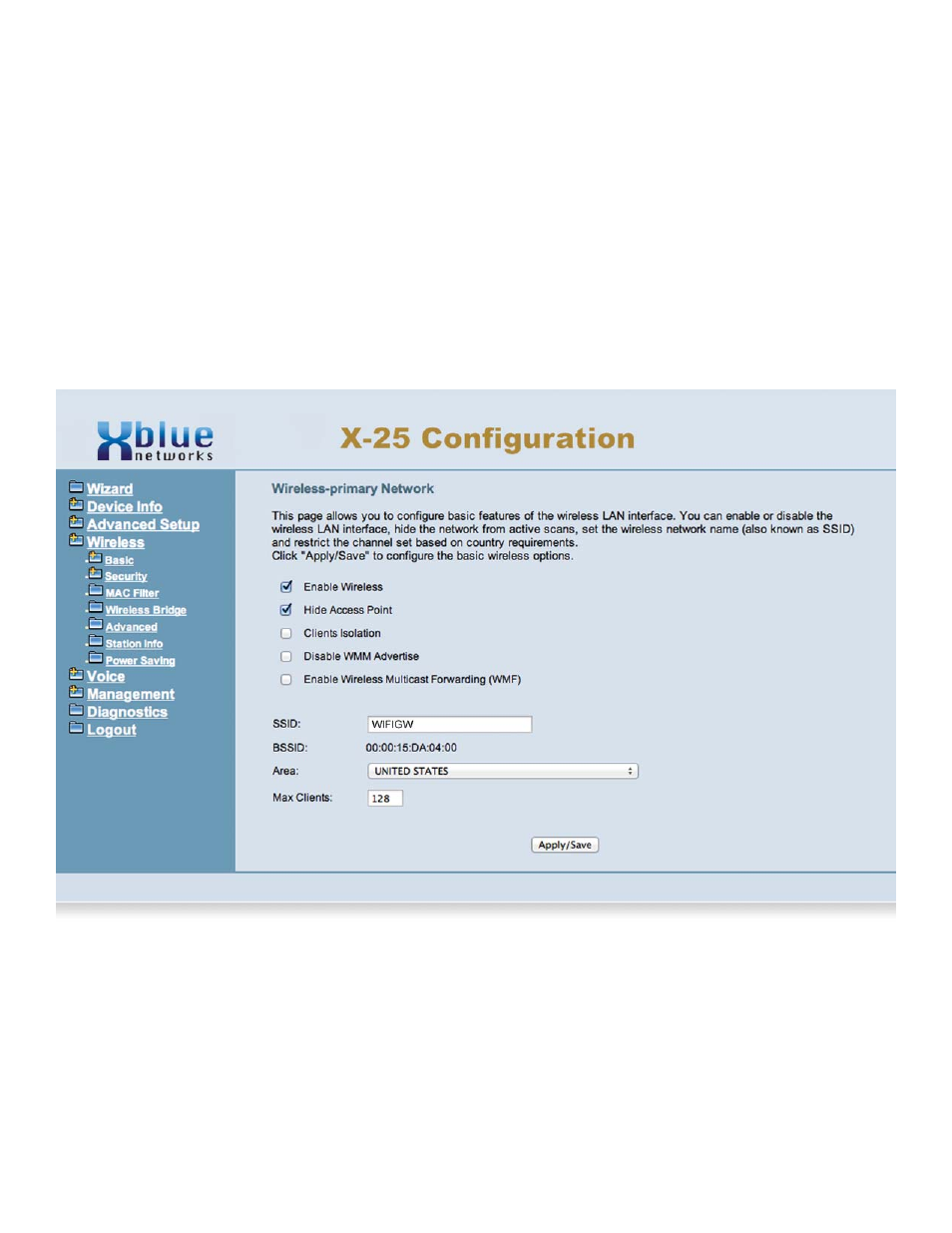
Wireless Local Area Network (WLAN)
There is an 802.11a, 802.11b, 802.11g and 802.11n wireless server build into the system. At default, the
wireless interface is enabled, but unsecure. It is very important that security is enabled prior to going on line
and although nothing is 100% safe against malicious network attack enabling security should minimize the
effectiveness of any attacks. In addition, wireless security will stop unintended client devices from joining your
network.
The system also has three Guest Accounts, also known as Hot Spots, which are only active when the primary
network is enabled. The third is preprogrammed for XBLUE Networks’ WiFi devices.
Because wireless networks broadcast their names, it is a good idea to use a name that is nondescript, and well
secured. Whenever possible it is a good idea to stop the wireless broadcast of the SSID by checking “Hidden”
on the wireless security page.
Primary Wireless Network
In this example, the primary wireless is enabled and it is named WIFIGW. However, because it is hidden, it will
not be broadcast, so you must know the name or it cannot be found.
75
