Xblue Networks X-25 User Manual
Page 17
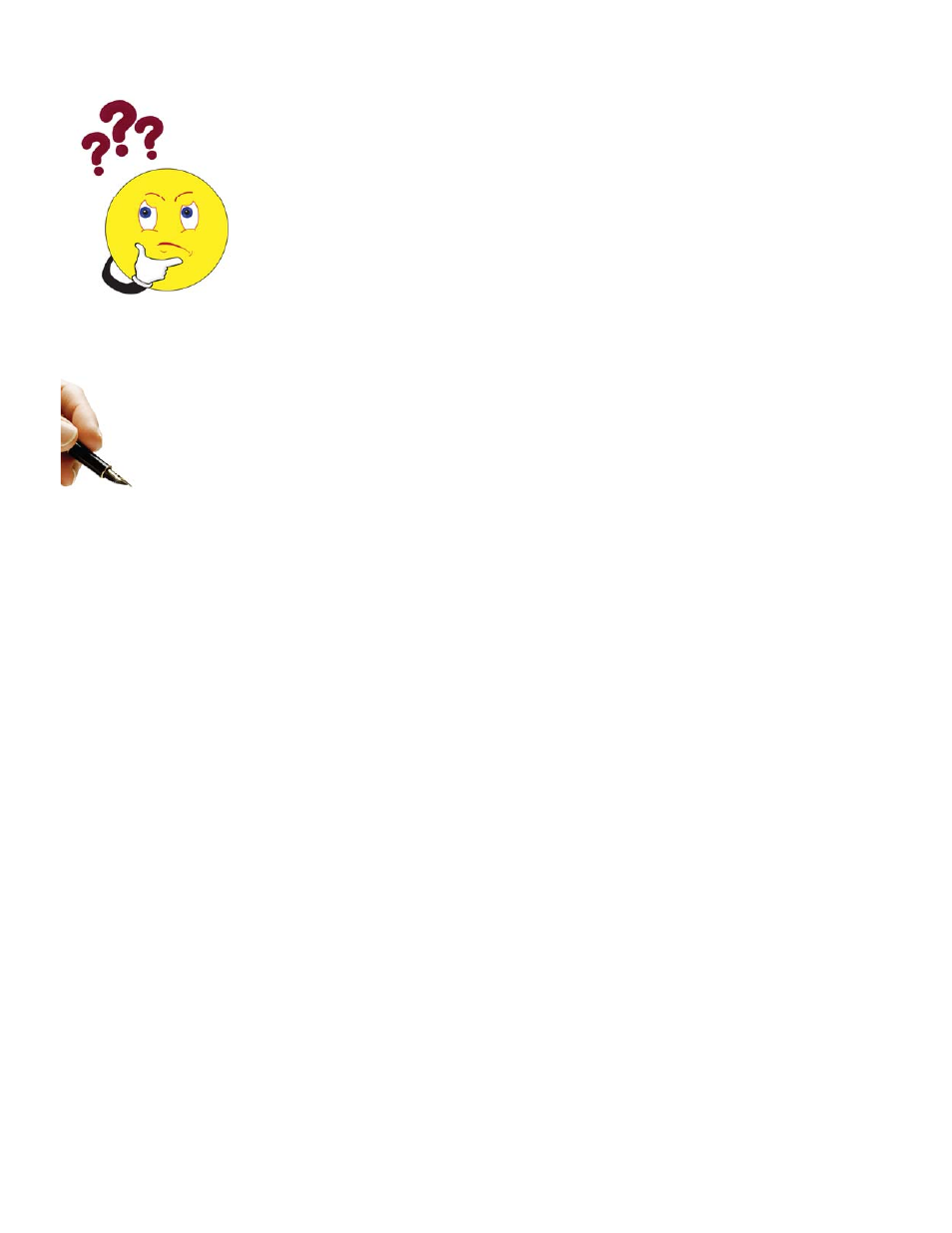
What does that say?
When connecting remote users the Internet Service Provider (ISP) must
program their DSL/Cable modem to be a “Bridge” or a “Concurrent Bride”
allowing the
X
-25
to join the Internet directly through your ISP’s DSL/Cable
modem.
When connecting to your existing network, you will place a network switch
before the WAN port of the
X
-25
, which is why you need two route-able IP
Addresses or you could program your
X
-25
to be your main router on the
Local Area Network (LAN), which is why you only need one route-able IP
Address.
Note:
Connecting the
X
-25 WAN port to your existing network, or directly to your ISP, will give it direct
access to the Internet. This will give you access to some advanced features such as email delivery
and time synchronization.
However, whenever a device is connected to the Internet it is very important that you change all
passwords in the system. Failure to do so may allow unwanted outside intruders that may cause
malicious intent. Refer to Appendix A for suggestions about securing your
X
-25 system when
connected to the Internet.
17
