Wyred 4 Sound MS User Manual
Page 5
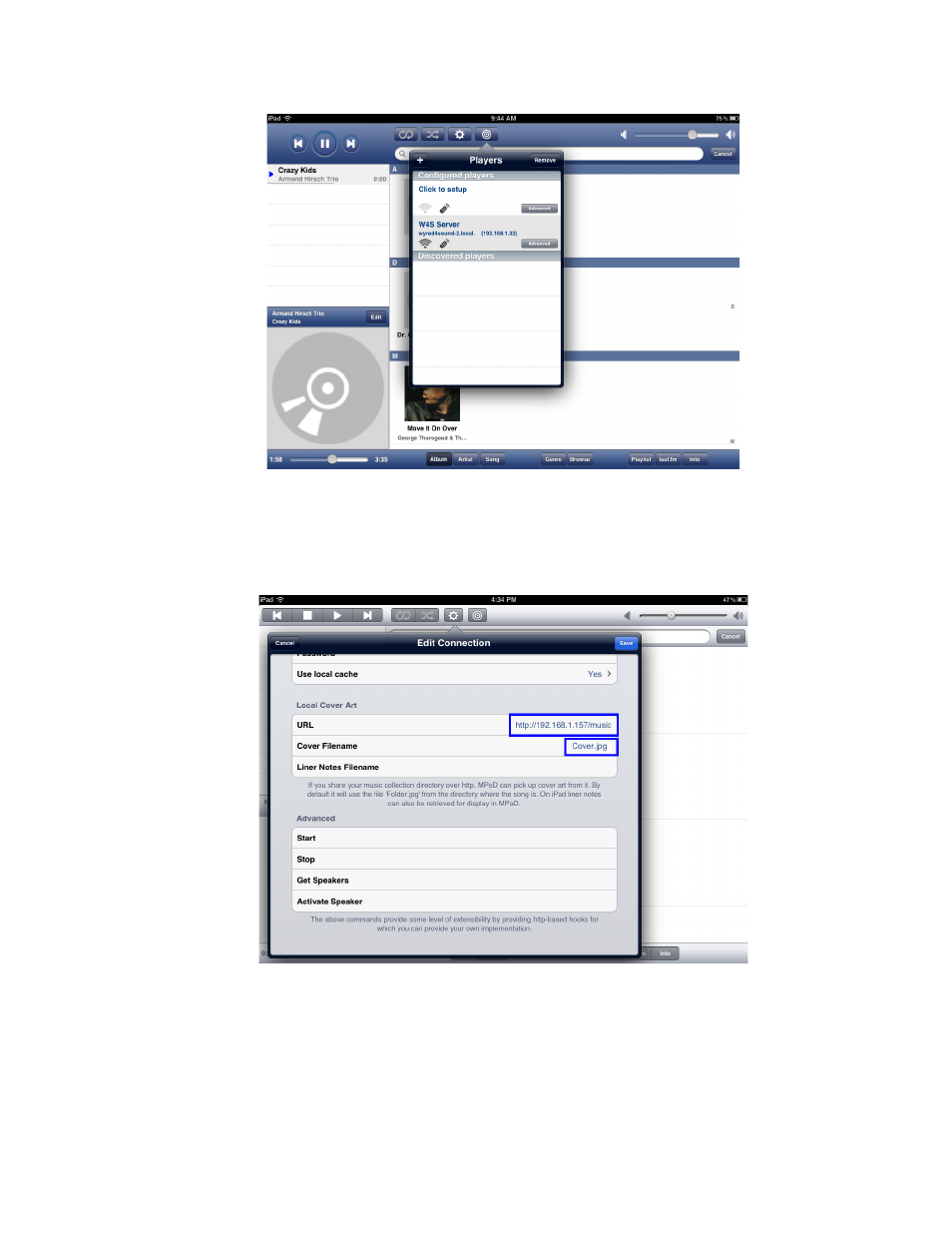
7. Next select “Advanced” and enter the IP address into the URL field that you obtained in the
step above in the following format.
http://192.168.1.157/music (This is an example IP address)
-You will also need to edit the field titled “Cover Filename” to cover.jpg (case sensitive)
8. Now select “Save” in the upper right hand corner.
9. Now ensure W4S Server is selected which will be located “target” drop down list.
10. You can then tap outside of the window to close the connection.
11. MPaD will automatically update its database if there are changes to your music library upon
being opened.
pg.
5
