Updating your library – Wyred 4 Sound MS User Manual
Page 11
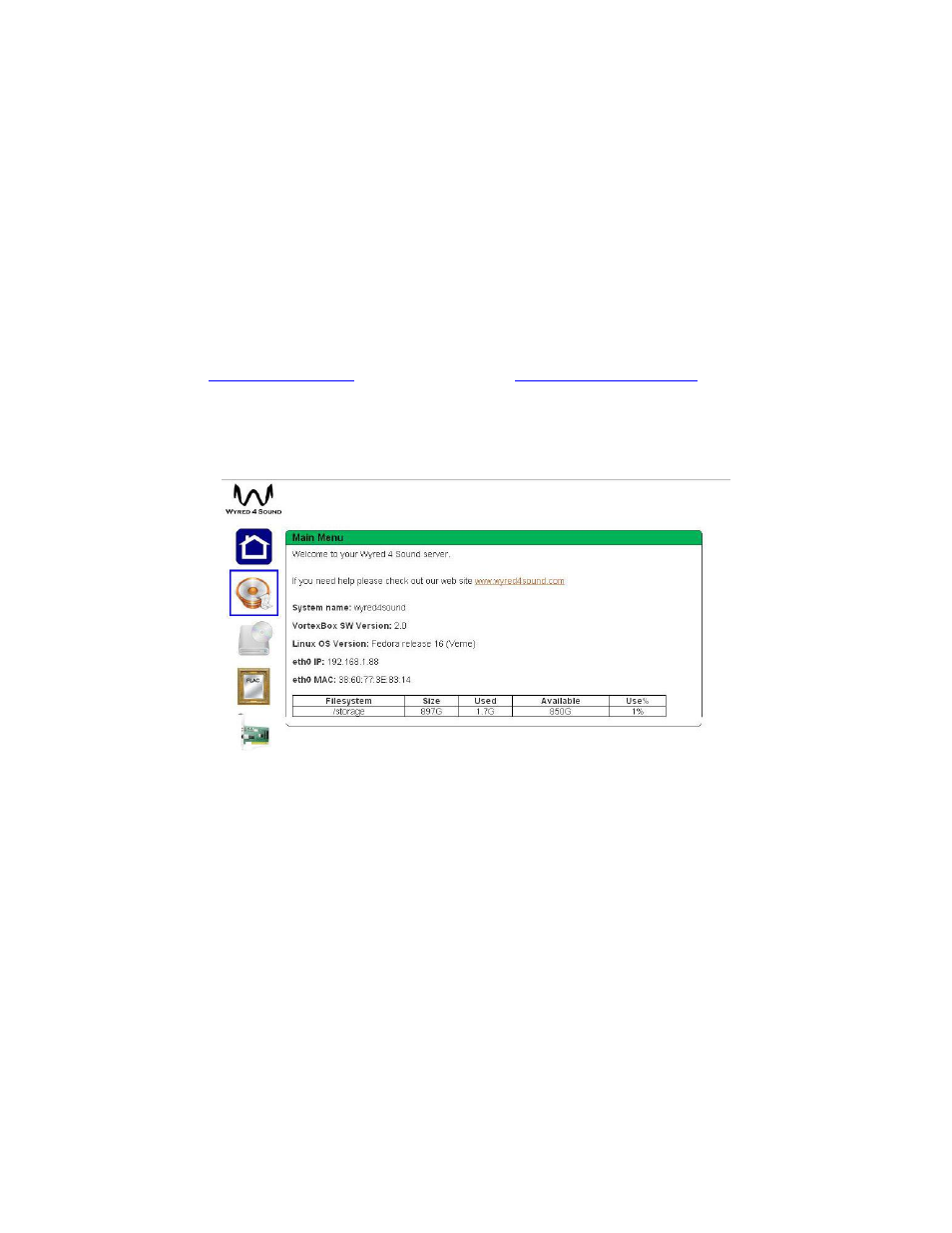
Updating your library
If you manually add or remove files on your Server it will be necessary to rescan the library for
changes. This will ensure that any changes you have made to you music library are applied and new
media that is stored on the Server is visible through the control applications.
1. Ensure that the Server is properly connected and powered on.
2. Type
into your browser or
for a Mac and
then press enter.
3. Once the Server home page has loaded click on the “Squeezebox™ Server icon” pictured
below.
pg.
11
