Usb backup hard drive contents – Wyred 4 Sound MS User Manual
Page 15
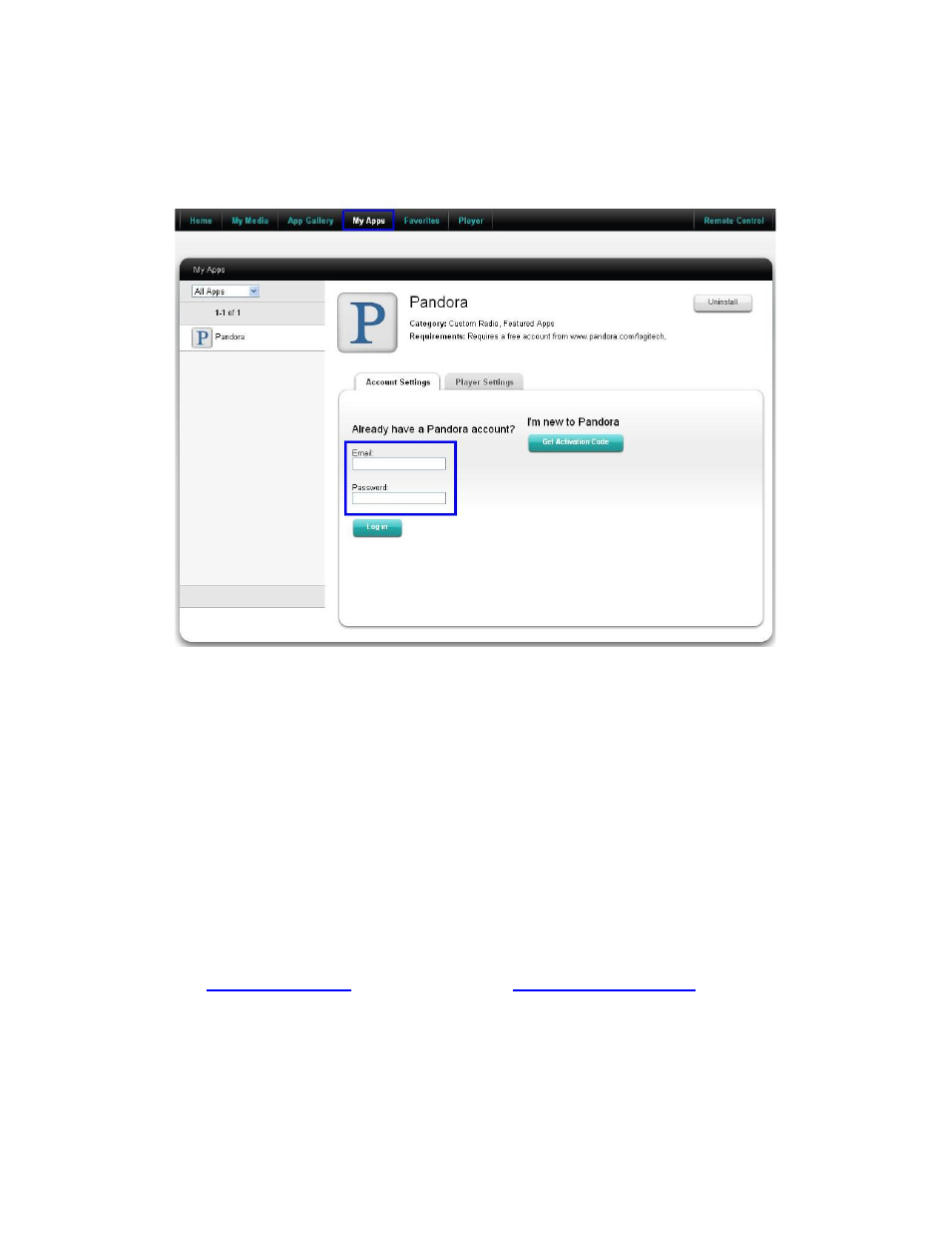
4. Once the app is installed click on “My Apps” at the top of the screen, enter your account
information for Pandora®, and click “Login”. If you do not have a Pandora® account you will
need to create one on the Pandora® site prior to completing this step.
5. You have now successfully added your Pandora® account to the server and can stream your
favorite radio stations. Access to Pandora® will be through the Logitech© Squeezebox™
Controller application on your smart phone, tablet or your browser. It is located under “My
Apps”. The process for adding additional approved 3
rd
party applications is the same as the
steps above.
USB backup hard drive contents
All of your music stored on the hard drive can be backed up to an external USB drive. We
highly recommend backing up your media library after initially transferring/ripping your music
collection or making any major changes.
1. Ensure that the Server is properly connected and powered on.
2. Type
into your browser or
for Mac and then
press enter.
3. Click on the “Backup” icon.
pg.
15
