Wyred 4 Sound MS User Manual
Page 16
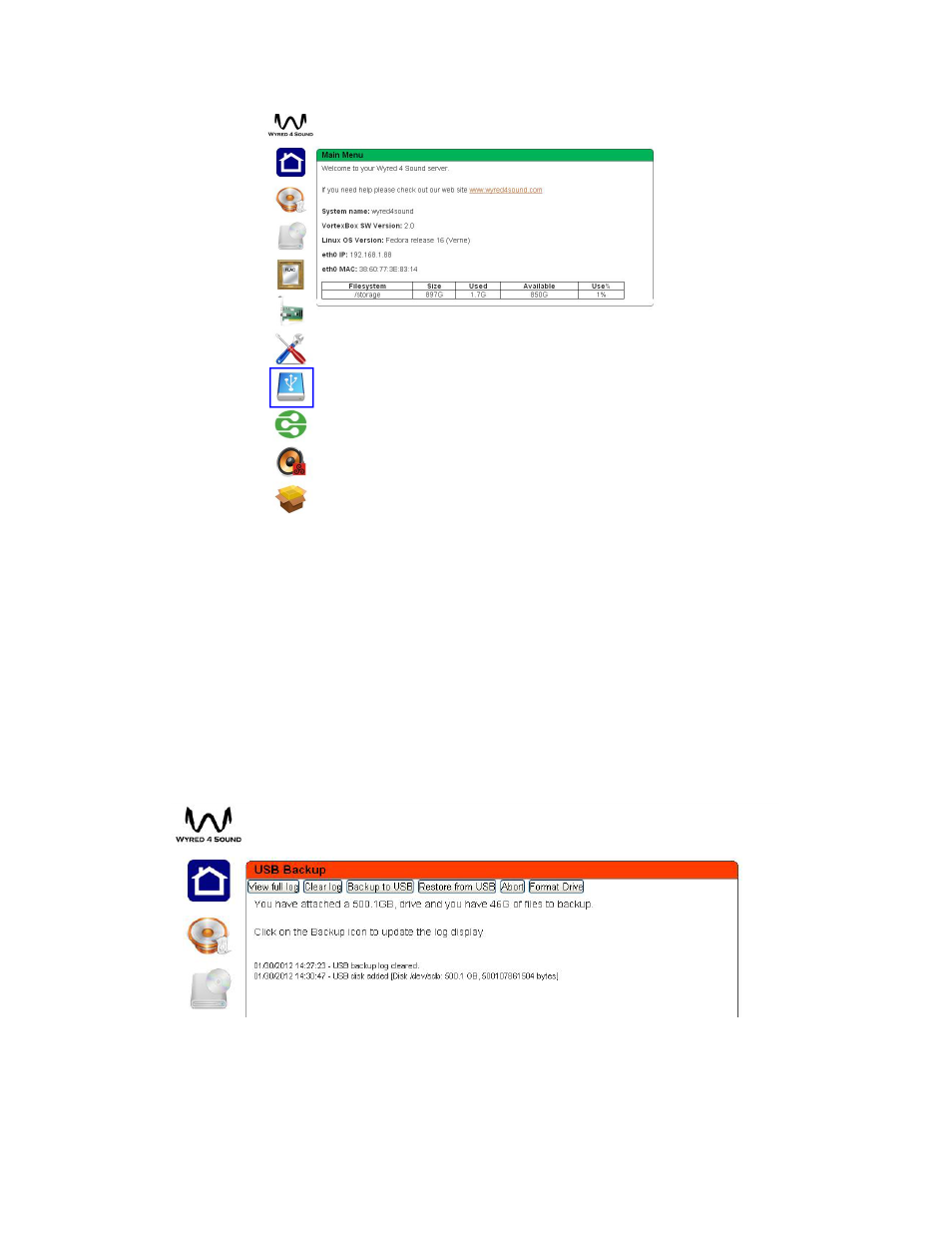
4. Once you are in the “USB Backup” window, plug in your external hard drive and click
“Refresh” on your browser. Ensure that the external HD has adequate capacity to store all of
your media.
*It is important to note that the external HD must be formatted in order to backup the Music
Server contents. Any data that you have on the external drive will be lost! We recommend
having a dedicated external drive to backup your Music Server contents.
5. Next click “Format Drive”, once the format process is complete click “Backup to USB”. Click
the “Backup” icon and the log showing progress of the backup will be previewed in your
browser window.
6. When the process is complete, we recommend plugging the drive into a Mac or PC to view
the files and ensure that they have been copied properly. After the first backup, it is
incremental and will only add the new files.
-Restore Contents
pg.
16
