WebDT DT390 User Manual
Page 4
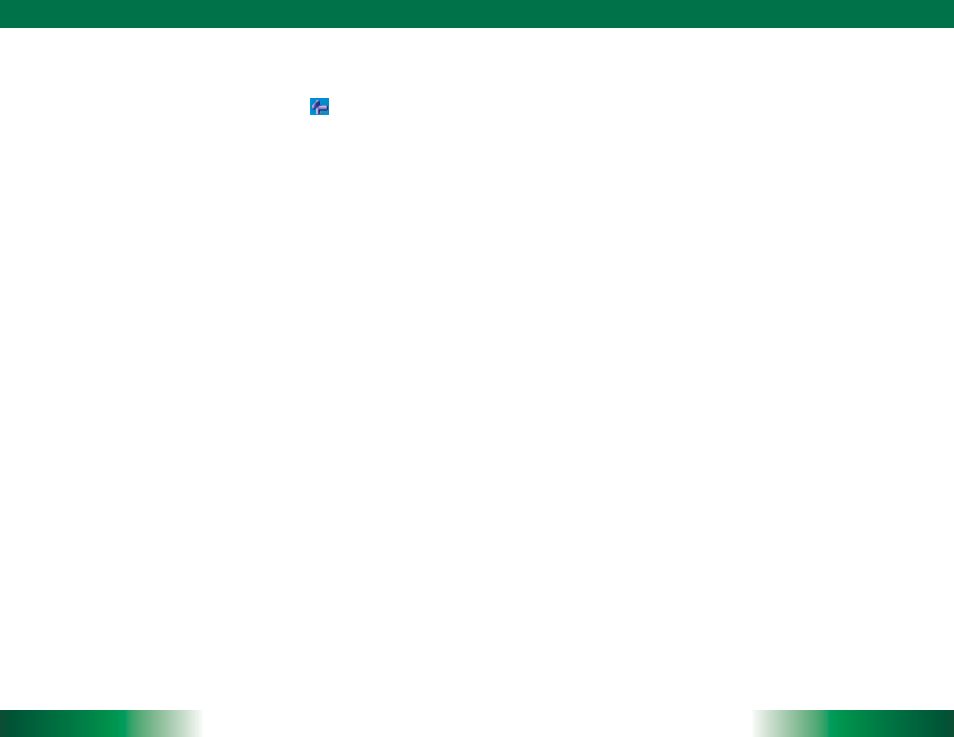
DT390/ DT390c
ENGLISH
6
7
ENGLISH
Button Management
Where supported by software, many of the hard buttons on the DT390/ DT390c are
programmable to perform a function of the user’s choice. The exception is the Power
Button and the SAS Button. To activate the button re-assignment application, invoke the
Button Manager application, e.g., in Windows XP Embedded
.
Brightness Control
Where supported by device firmware and software, a hard button may be engaged to
manipulate the display brightness. Press the System Menu button (Button 7) on the front
of the DT390/ DT390c. The System screen will display a Brightness control section with
up and down arrows that can be activated with the stylus.
Battery and Power Management
The DT390/ DT390c is equipped with an internal 3760mAh Li-Ion battery pack that is
capable of supporting approximately 3 - 4 hours of continuous operation. With the
internal battery and an external battery pack that clips (hot-pluggable) onto the back
of the device, the maximum period of continuous operation will be approximately 6 - 8
hours. The period between battery recharges can be significantly lengthened by putting
the device into Standby mode through the Power Button (see Buttons Function Table)
whenever the device is not in use. Depending on the operating software, the DT390/
DT390c may also be configured to enter various power-saving modes via the Power
Button or through timed entry.
Desktop Cradle
The DT390/ DT390c is complemented by an optional Desktop Cradle for support, pass-
through charging, and connection to a range of USB peripherals, including keyboard and
mouse. The Cradle offers the following interfaces: a DC-in port for the AC-DC adapter, an
Ethernet port, and USB ports. Always seat the DT390/ DT390c securely onto the cradle.
The cradle must be powered by the AC-DC adapter for the Ethernet and USB ports to
function. The battery packs on the DT390/ DT390c may be recharged by connecting the
AC-DC adapter directly to the DC-in port on the DT390/ DT390c or through the DC-in
port on the Desktop Cradle while the DT390/ DT390c is docked to the Cradle.
USING THE DT390/ DT390c
Memory & Storage configuration
The DT390/ DT390c is available with 2GB memory configuration. Storage options
currently range from: 2GB to 32GB flash memory or 32GB to 64GB SSD.
Peripherals Support
Through its USB ports, the DT390/ DT390c supports a wide range of USB-based
peripherals. These peripherals are applicable for software installation, applications
storage, data storage, and system software recovery and updates. The DT390/ DT390c is
also compatible with custom mountable cradle options. These securable and mountable
cradles provide an interface to VESA mounts and arms, and to ports that may include
USB, Ethernet and pass-through power.
