WebDT DT307SC User Manual
Mobile pos tablet, Basic operation guide
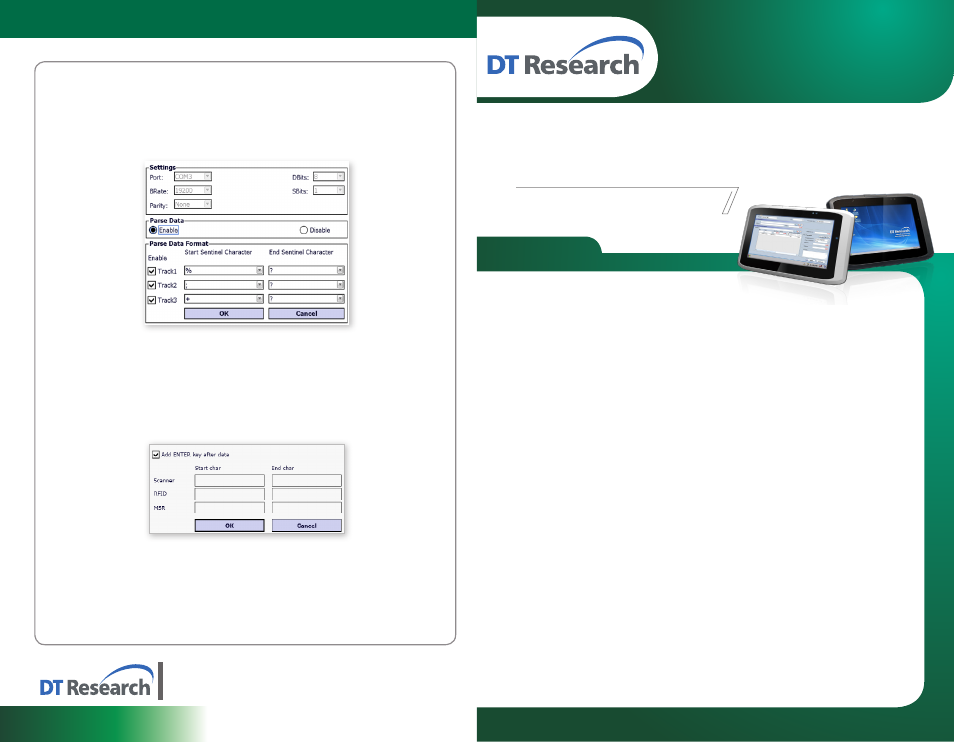
DT307SC/ DT307SC-MD
ENGLISH
Mobile POS Tablet
BASIC OPERATION GUIDE
DT307SC/ DT307SC-MD
ENGLISH
4
signage dtri com
DT Research, Inc.
2000 Concourse Drive, San Jose, CA 95131
http://www.dtresearch.com
Copyright © 2014, DT Research, Inc. All Rights Reserved.
DT Research and WebDT are registered trademarks or trademarks of DT Research, Inc.
BOG070814DT307SC/ DT307SC-MDENG
INTRODUCTION
Thank you for acquiring the DT307SC/ DT307SC-MD Mobile Tablet. The DT307SC/
DT307SC-MD offers a 7” capacitive touch display in a compact, rugged, and lightweight
package. The DT307SC/ DT307SC-MD enables efficient point-of-service/sales applications,
inventory management, and field services.
The DT307SC/ DT307SC-MD provides the precise features needed to streamline
operations and improve productivity, data accuracy, and service.
PACKAGE CONTENTS
One DT307SC/ DT307SC-MD
•
One battery pack and Handstrap
•
Capacitive Touch Stylus and Lanyard
•
AC-DC power adapter
•
Basic Operation Guide
•
*The actual package contents may vary depending on the configuration acquired.
PRECAUTIONS
Always exercise care when operating and handling the DT307SC/ DT307SC-MD.
•
Do not disassemble any portion of the DT307SC/ DT307SC-MD, as this will void any
•
product warranty.
Do not use any power adapter or charging cradle other than the one provided with
•
the tablet or acquired from the manufacturer or its partners.
In the unlikely event that abnormal noise, strange odor, or smoke is present, imme-
•
diately power down the DT307SC/ DT307SC-MD and disconnect all power sources.
Please report the problem to your device provider immediately.
MODIFY THE READING RESULT FOR SCANNER/ RFID/ MSR
Adjust the data capture module reading result:
Launch
1.
Keyboard Wedge menu from taskbar
Go to
2.
Configuration
CAMERA UTILITY
Capture Picture/Video:
Launch the
1.
Camera Utility from Start > Camera
Select the picture mode by pressing
2.
Screenshot or Video button
For other advanced settings, please select the
3.
settings to modify from Browser/
Resolution/Flashlight or other Properties for the file captured
ADVANCED SETTINGs - MSR
Enable/disable MSR module, and setup the Parse Data Format for MSR:
Launch
1.
Keyboard Wedge menu from taskbar
Go to
2.
Configure MSR
Select
3.
Enable to setup the configuration
NOTE: Unless you are sure you need to enable parse, we recommend you do not
use this setting.
