Waldorf Pulse 2 User Manual
Page 12
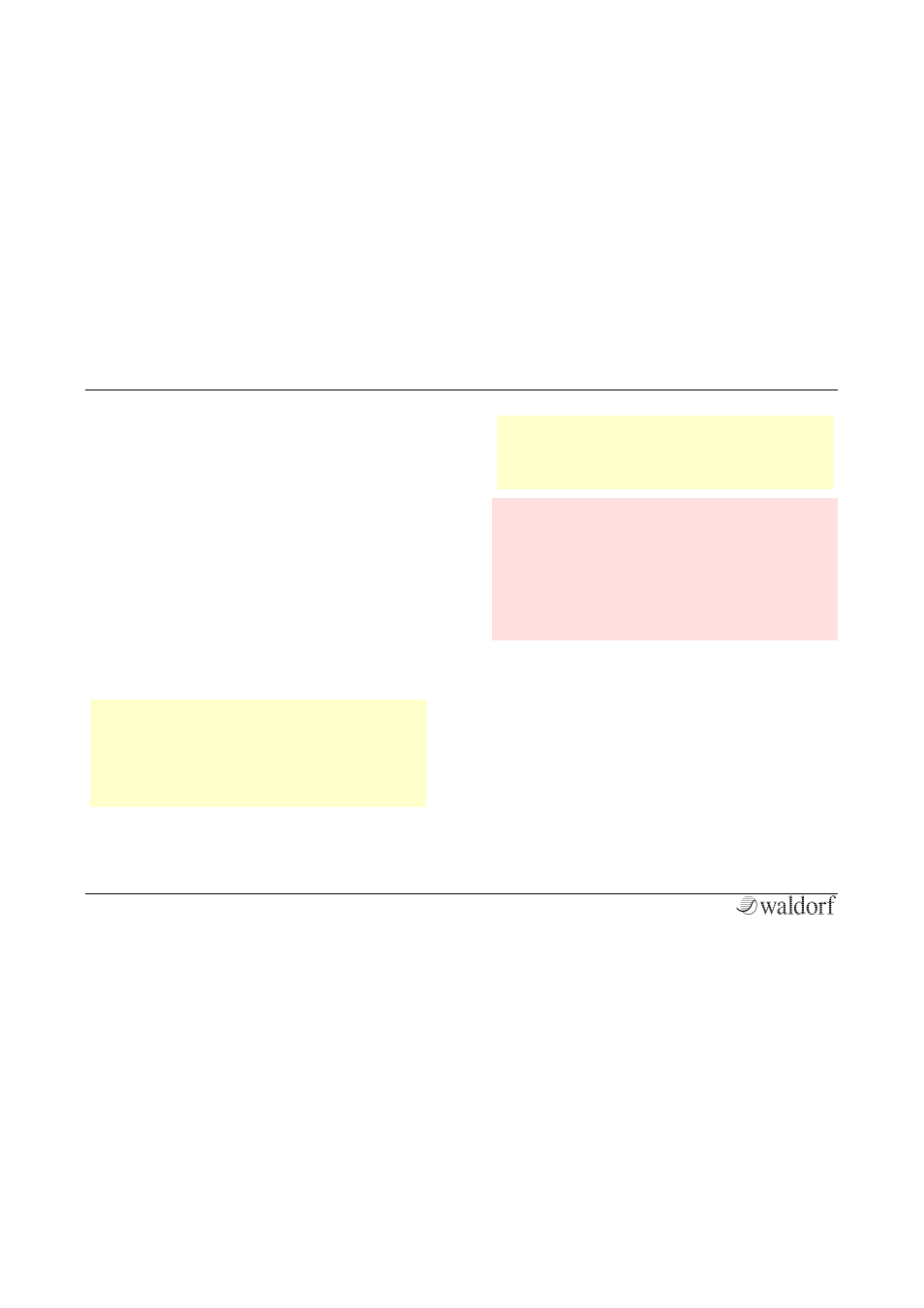
Setup and Connection
Pulse 2 User Manual
12
ter that the Pulse 2 is automatically available as
a MIDI unit.
6. Connect the power supply cable or the power
cable that came with the Pulse 2 with the Pow-
er supply J jack.
7. If you want to use the external audio input,
please connect it 3 to a line output of your si-
gnal source or a guitar or microphone.
8. If you want to control other devices via
CV/Gate, please connect them to the CV/Gate
outputs 4 of the Pulse 2.
9. Then switch on the computer (if connected),
your Pulse 2, the mixing console and finally
the amplifier or active monitor speakers.
w
To check the correct reception of MIDI data send
any MIDI event to the Pulse 2; the MIDI / USB
LED e will light up on any incoming MIDI mes-
sage. If this is not the case please check the MIDI
connection to the Pulse 2 as well as the Global
MIDI configuration.
w
If you do not choose to connect a mixing conso-
le, you can patch the Pulse 2 output signals 2 di-
rectly to an amp or to an audio interface. Use an
input usually called Line, Aux or Tape input.
m
Before connecting and disconnecting the Pulse 2
to a power supply source, turn your amp’s volume
control all the way down to avoid damage due to
on/off switching noise. The Pulse 2 produces a
high level output signal. Please take care that the
connected playback device is suitable for the high
level of an electronic instrument. Never use the
mic or phono input of the connected amp!
