Waldorf Blofeld Keyboard User Manual
Page 82
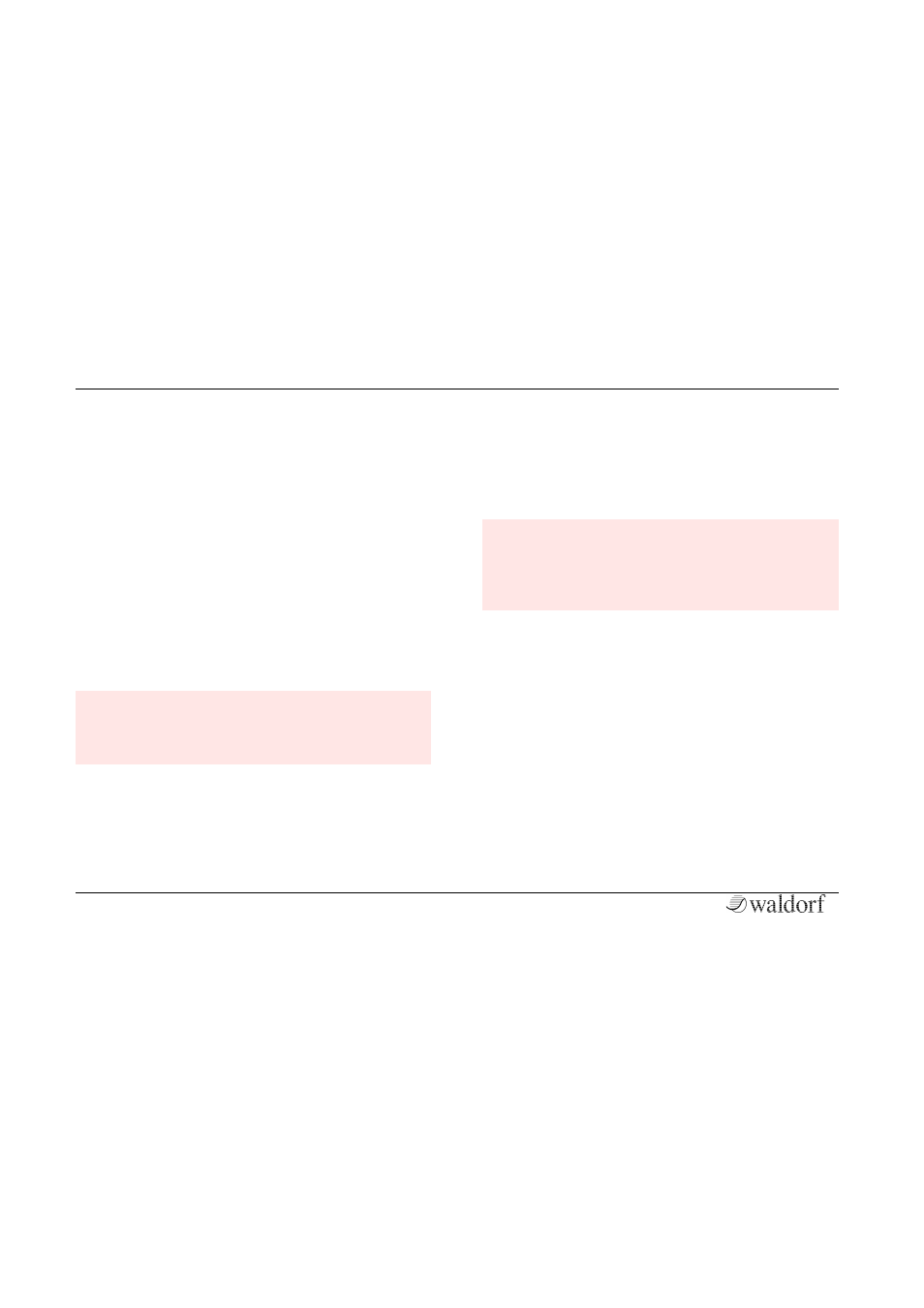
Global Parameter
Blofeld User´s Manual
82
shortly the corresponding button is activated but
the corresponding Edit menu won´t accessed. If
you press the button awhile, the corresponding
Edit menu is accessed. off is for advanced users.
•
If set to on the Blofeld acts as follows: When you
press one of the Parameter matrix buttons shortly
the corresponding button is activated and the
corresponding Edit menu is shown in the display.
This settings is recommended for beginners.
Master Tune
430...450
Controls the Blofeld’s overall pitch in Hertz. The value
specified here is the reference pitch for MIDI note A3. The
default setting is 440Hz, which is commonly used by
most instruments.
m
You should only change this setting if you really
know what you’re doing. You will have to adjust
all your other instruments, too. Don’t forget to set
it back again!
Transpose
-12...+12
Allows a global pitch transposition for the tone generator.
Incoming MIDI notes are shifted by the number of
semitones.
MIDI Channel
omni, 1...16
Sets the basic send and receive channel for the Blofeld.
This setting is valid for all Sound programs. If omni is
selected, the Blofeld sends on channel 1 and receives on
all channels.
m
Please use omni only for test purposes if you wish
to check the basic MIDI send and receive
functionality. As soon as you know that the
Blofeld receives MIDI properly, set MIDI Channel
to any other value than omni.
Device ID
0...126
Defines the device identification number for system
exclusive data transmission. The number in brackets
shows the current ID in hexadecimal number format.
System Exclusive data contains no MIDI channel
information so this ID is used to distinguish between
several Blofelds, if you have more than one Waldorf
Blofeld in your setup.
Transmission will only be executed successfully if the
sender and receiver are set to the same ID. ID 127 is a so-
called broadcast ID that addresses all connected Blofelds.
The Blofeld can receive Sysex data broadcast from other
