Noise – Waldorf Blofeld Keyboard User Manual
Page 46
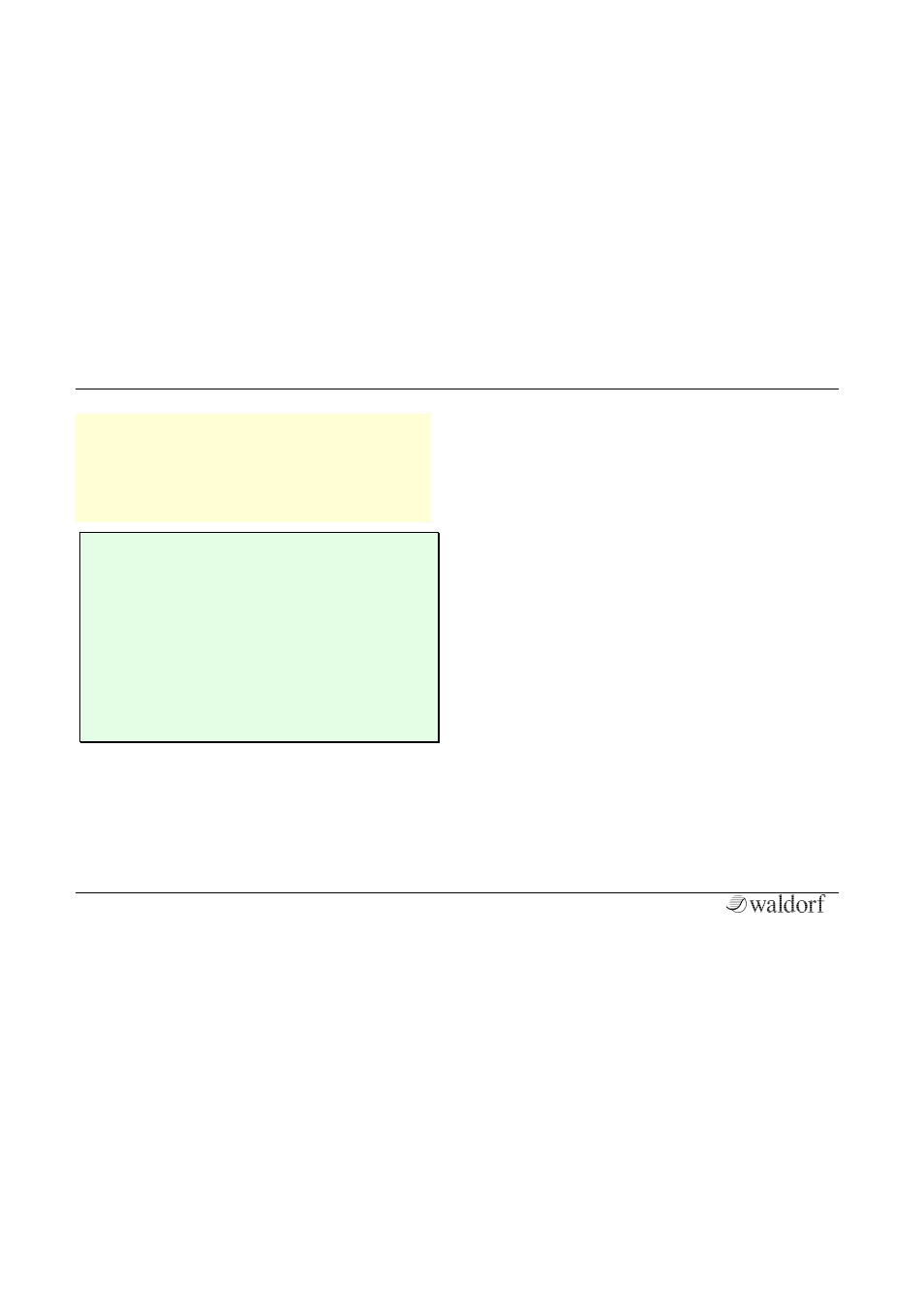
Sound Parameter
Blofeld User´s Manual
46
w
Ring Modulation can result in unwanted low
frequencies when the pitches of oscillator 1 and 2
don’t differ very much. This is logical because when
you use i.e. one oscillator set to 100Hz and the
second set to 101Hz, the resulting ring modulation is
201Hz and 1Hz, and 1Hz is very low.
✻
Ring Modulation can be very interesting when a
slow pitch modulation is applied to one oscillator,
i.e. a decaying Envelope. This creates spacy effect
sounds.
✻
For an E-Piano sound, you might apply Ring
Modulation when one high pitched oscillator’s
Keytrack
is lowered to i.e. 50%.
✻
If you turn down the pitch of one oscillator
markedly, you can get an effect very similar to
Amplitude modulation. Use this for sounds with a
periodic element if you wish.
Balance (Ring Mod)
F1 64...middle...F2 63
Determines the ratio of the ring modulator’s signal that is
sent to the inputs of Filter 1 and/or Filter 2. If set to F1 64,
the signal is sent to Filter 1 only. Higher values will
increase the amount of signal that feeds Filter 2 and
decrease the amount of signal that feeds Filter 1. If set to
mid, both filters will receive the same signal level. If set to
F2 63, the signal is sent to Filter 2 only.
Noise
The following parameters refer to the noise generator.
Level
0...127
Volume of the noise generator Noise is a fundamental
source for any kind of analog-type percussion. Also, wind.
beaches and other sound effects can be created by using
the noise generator.
Balance (Noise)
F1 64...middle...F2 63
Determines how loud the noise signal is sent to the inputs
of Filter 1 and Filter 2. If set to F1 64, the signal is sent to
Filter 1 only. Higher values will increase the amount of
signal that feeds Filter 2 and decrease the amount of
signal that feeds Filter 1. If set to mid, both filters will
receive the same signal level. If set to F2 63, the signal is
sent to Filter 2 only.
