The blofeld keyboard controls – Waldorf Blofeld Keyboard User Manual
Page 16
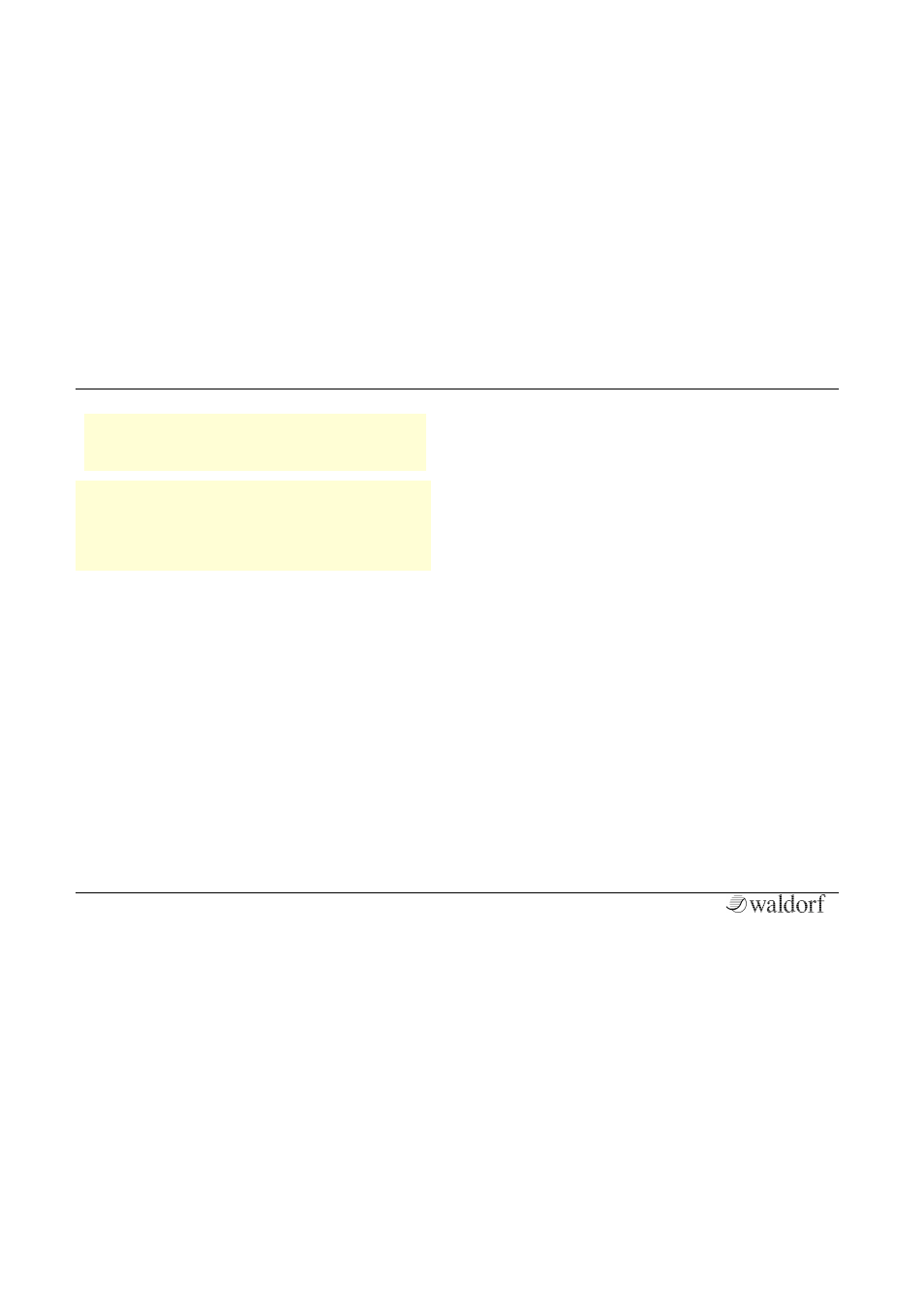
Setup and Connection
Blofeld User´s Manual
16
w
Keep in mind that you use a USB 2 port of your
computer and a USB 2 suited cable to avoid
problems with data transmission.
w
Keep in mind that we offer new operation system
updates from time to time. Please read also the
chapter „Updating the System Software“. You can
install a new operating system as well as MIDI or an
USB connection.
The Blofeld Keyboard Controls
Keyboard
You might have used a similar one before, but as it is
rarely described elsewhere, this is how you use it:
Hit any black or white key to hear a sound. Usually the
sound is louder when you play harder and less loud if you
play softer. Also the pitch of the sounds are usually higher
the more you play on the right side and lower on the left
side. The white keys consist of notes from the C major
scale, if you use another scale you will very likely have to
use some of the black keys as well.
Pitch Bend Wheel
Use this wheel to alter the pitch of the played notes. It will
jump to the center position when you release it.
Modulation Wheel
Use this wheel to alter the sound of the played notes. In
contrast to the pitch bend wheel it does not go back to its
default position on release. Don't worry if sometimes the
sound id not changing, in this case a sloppy sound
programmer forgot to assign it.
MIDI Out Jack
Although we can hardly believe it, the Blofeld is not
enough for some people, so we added an elegant way to
control external sound modules with the Blofeld
keyboard: Just connect MIDI out 7 to you external gear
and play. For use with a computer we recommend the
USB port.
Pedal Input
An electrical sustain pedal switch connected to this input
8
enables you to sustain played notes as long as you
press the pedal. As some pedals open contacts when
pressed and others close, you can adopt Blofeld's
