Recalling edited programs, Storing programs – Waldorf Blofeld Keyboard User Manual
Page 22
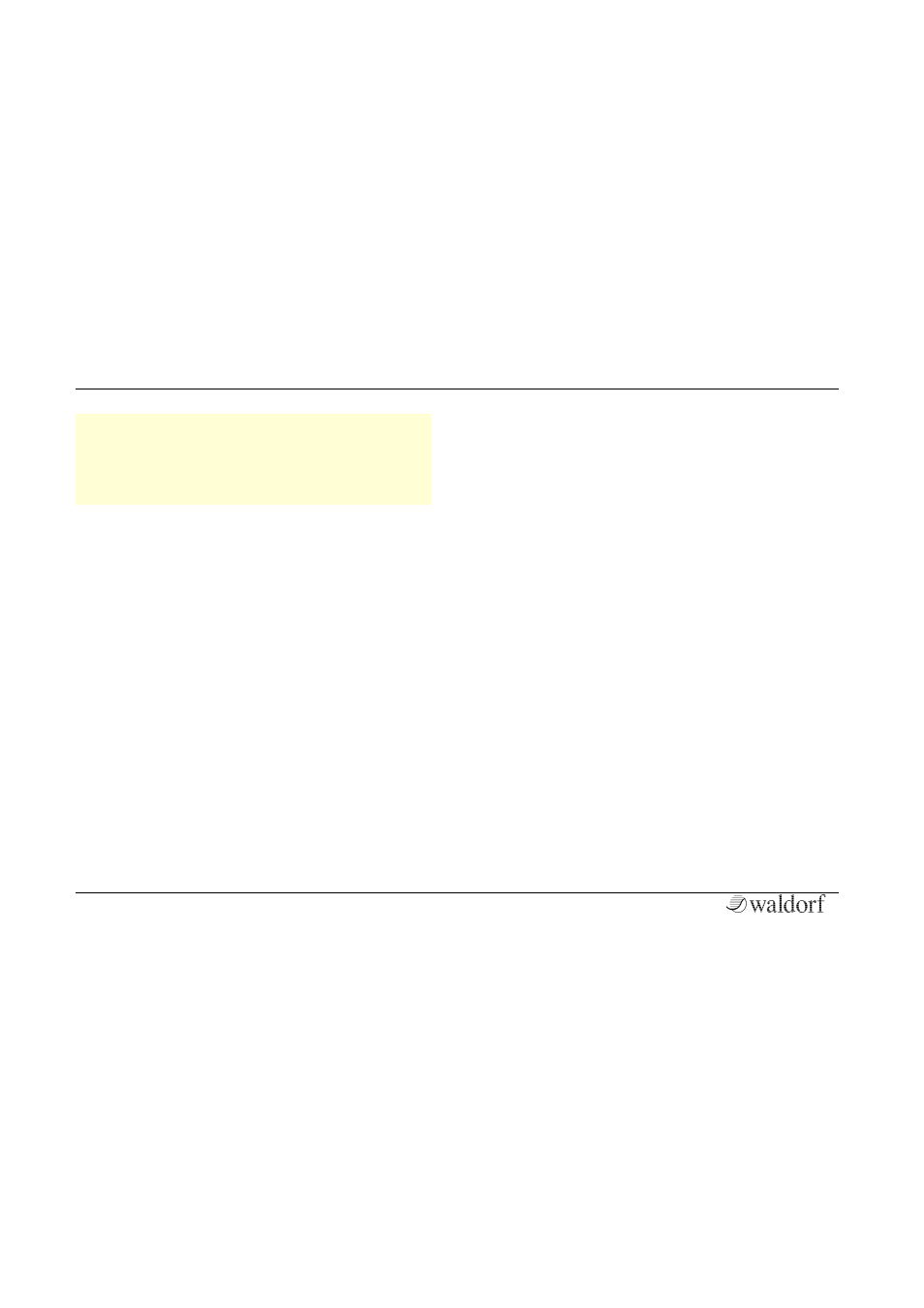
Basic Operation
Blofeld User´s Manual
22
w
You can only view the original settings. If you select
a new program while the Compare function is active,
the Compare status is automatically terminated. No
parameters can be edited with the Compare function
active.
Recalling Edited Programs
You can void edits at any time and return to the original
program.
☞
To recall an edited program:
1.
Press Shift + Utility.
2.
Use the Selection dial c to locate the menu
page Recall Sound.
3.
Press Shift + Utility again to recall all edits.
Storing Programs
After you have finished editing a program, you must store
it if you intend to use it again. Any of the Blofeld´s
memory locations are available for this purpose.
☞
To store a program:
1.
Press Shift + Utility to activate the Store page.
2.
Use the Selection dial c to select the mneu
page Store Sound 1/3.
3.
Edit the program name (if wished). First select
the character to be modified with the left
Display parameter dial
. Then change its
setting with the right Display parameter dial.
The program name can use up to 16
characters.
4.
Use the Selection dial c to select the next
menu page Store Sound 2/3.
5.
Now you can select the category of your
sound. It is strongly recommended to select an
appropriate category for your sound or to
create a new category. This helps you finding
your sound later. Use the right display
parameter dial to change the category.
6.
Use the Selection dial c to select the last
menu page Store Sound 3/3.
7.
Use the left Display parameter dial to select
the destination bank (A, B, C...). Use the right
Display parameter dial
to select the
destination program number. The default value
is the currently selected program but you may
want to store your edits in a different location.
