VDO WR MC 2.0 User Manual
Page 55
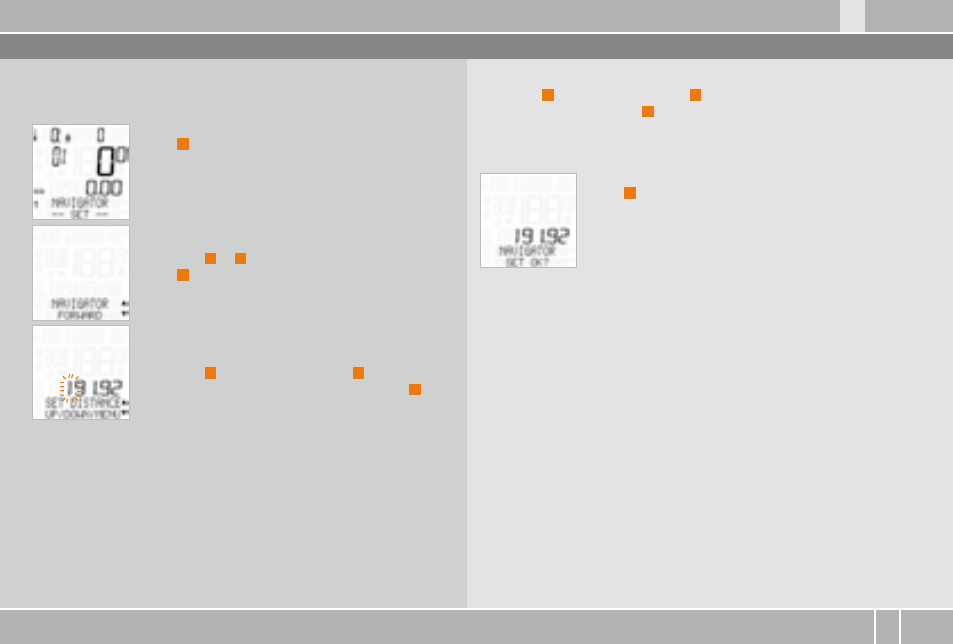
IT
NL
PL
FR
ES
ENG
DE
www.vdocyclecomputing.com
MC 2.0 WR
55
6.6 Setting the navigator
The navigator is directly set from the function menu.
Process:
NAVIGATOR---SET--- is shown on the display.
Press
M
in confirmation.
NAVIGATOR––FORWARD or BACKWARD appears on
the display.
Press ALTI
A
or
P
to make a selection.
Press
M
in confirmation.
NAVIGATOR--SET DISTANCE appears on the display.
The distance in KM or MILES flashes.
The first digit flashes.
Press ALTI
A
to reduce the value or
P
to increase
it. Once you have set the correct value, press
M
to
confirm your setting.
The second digit now flashes.
Press ALTI
A
to reduce the value or
P
to increase it. Once you have
set the correct value, press
M
to confirm your setting.
Continue the setting process until all digits have been set.
NAVIGATOR––SET OK? query
Press
M
in confirmation.
The MC 2.0 confirms by displaying NAVIGATOR--SET DONE. Once the
setting is complete, the MC 2.0 automatically switches back to
function mode.
