VDO WR MC 2.0 User Manual
Page 52
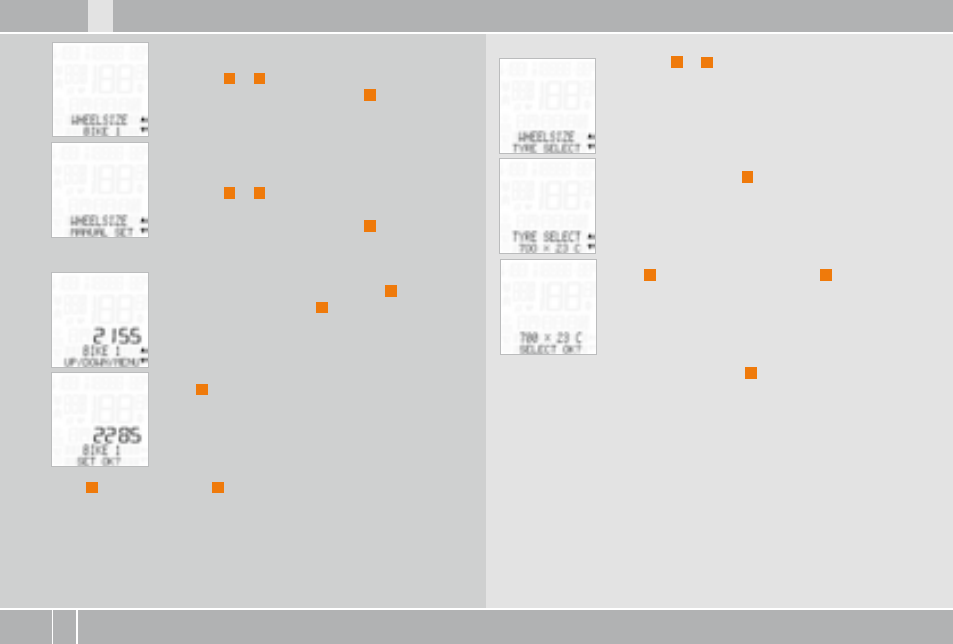
MC 2.0 WR
VDO CYCLECOMPUTING
52
DE
ENG
FR
ES
IT
NL
PL
WHEEL SIZE--BIKE 1 or BIKE 2 is shown on the
display.
Press ALTI
A
or
P
to select BIKE 1 or BIKE 2.
Confirm the selection by pressing
M
.
WHEEL SIZE--MANUAL SET or TYRE SELECT is
shown on the display.
Press ALTI
A
or
P
to select MANUAL SET or
TYRE SELECT list.
Confirm the selection by pressing
M
.
If MANUAL SeT is selected:
The tyre size in mm flashes (if MPH is selected, the
size is displayed in inches). Press ALTI
A
to reduce
the tyre circumference or
P
to increase it.
Once you have set the correct tyre circumference,
press
M
to confirm your setting.
BIKE 1 (or BIKE 2) SET OK? is shown on the display.
Press
M
in confirmation or
C
to make a correction.
The MC 2.0 confirms by displaying WHEEL SIZE--SET DONE.
If TYRe SeLeCT is selected:
Press ALTI
A
or
P
to scroll through the tyre list.
Once your tyre type is displayed (e.g. 700 x 23 C)
confirm it by pressing
M
.
700 x 23 C--SELECT OK? is shown on the display.
Press
M
to confirm the selection or
C
to change it.
The MC 2.0 confirms by displaying WHEEL SIZE--
SET DONE.
To exit settings mode, press and hold the
C
button for three seconds.
SETTINGS--CLOSE? flashes. The MC 2.0 switches back to function mode.
