54 m6 settings – total values – maximum altitude – VDO M6WL User Manual
Page 54
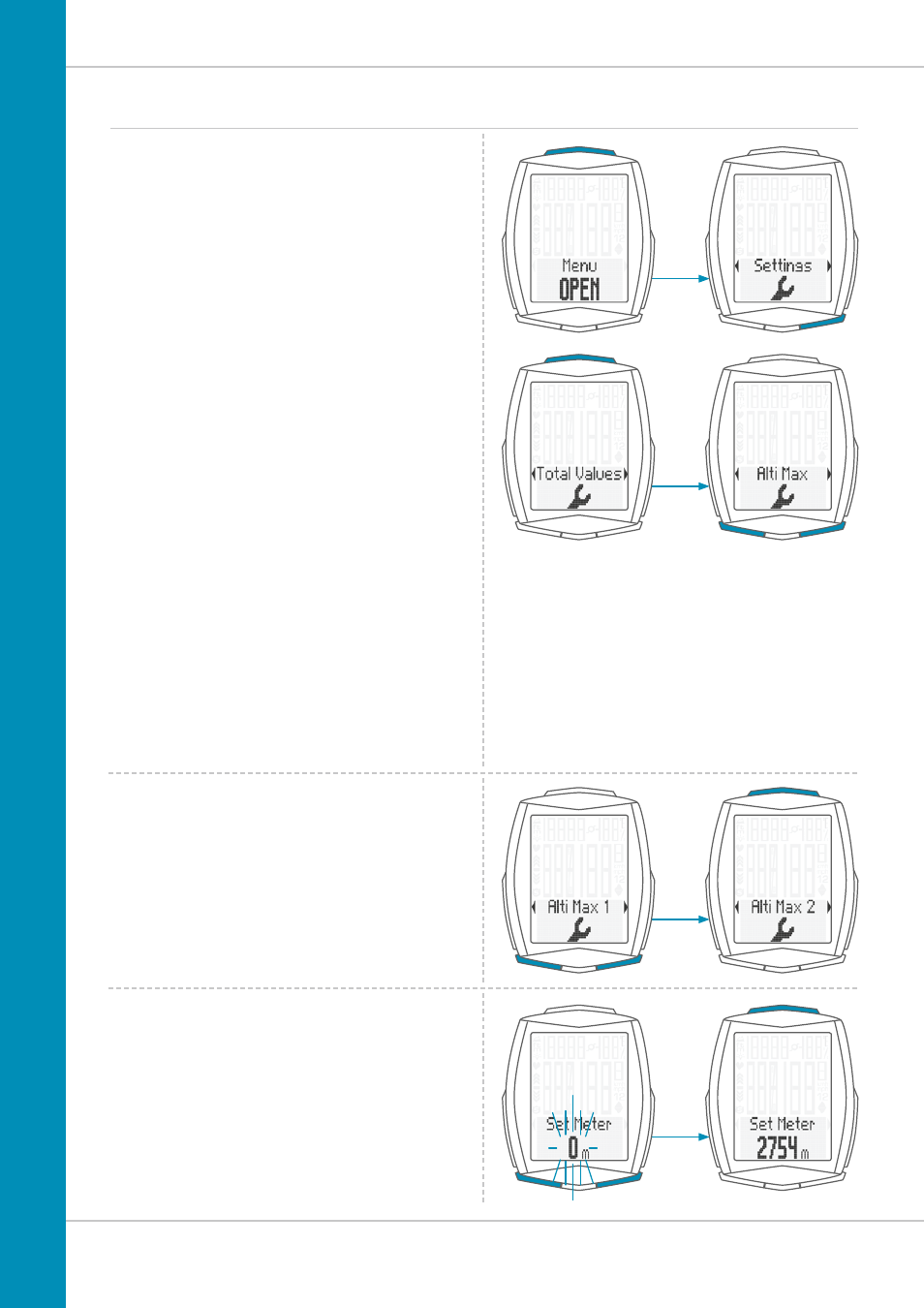
54
M6
Settings – total values – maximum altitude
You can set the maximum altitude reached to date in the M6,
separately for bike 1 and bike 2.
ATTENTION:
the M6 has a data memory.
No data is lost when the battery is replaced.
How to set the maximum altitude:
Press and hold the SET button until the settings menu
opens.
Press the
BIKE button to move from Memory to Settings.
Press the
SET button to open the settings.
“Language” appears on the display.
Press the
BIKE or TPC button to scroll to the settings
for the
total values.
Press the
SET button to open the settings.
Press the
BIKE or TPC button to scroll to the settings
for the
Alti Max (maximum altitude reached).
Press the
SET button to open the settings.
Now press the
BIKE or TPC button to select whether you
want to configure the setting for
bike 1 or bike 2.
Press the
SET button to confirm the selection.
The setting display opens and the entry
digit flashes.
Press the
BIKE or TPC button to change the value of the
digit.
Press the
SET button to confirm your setting.
