30 m6 settings – my data – VDO M6WL User Manual
Page 30
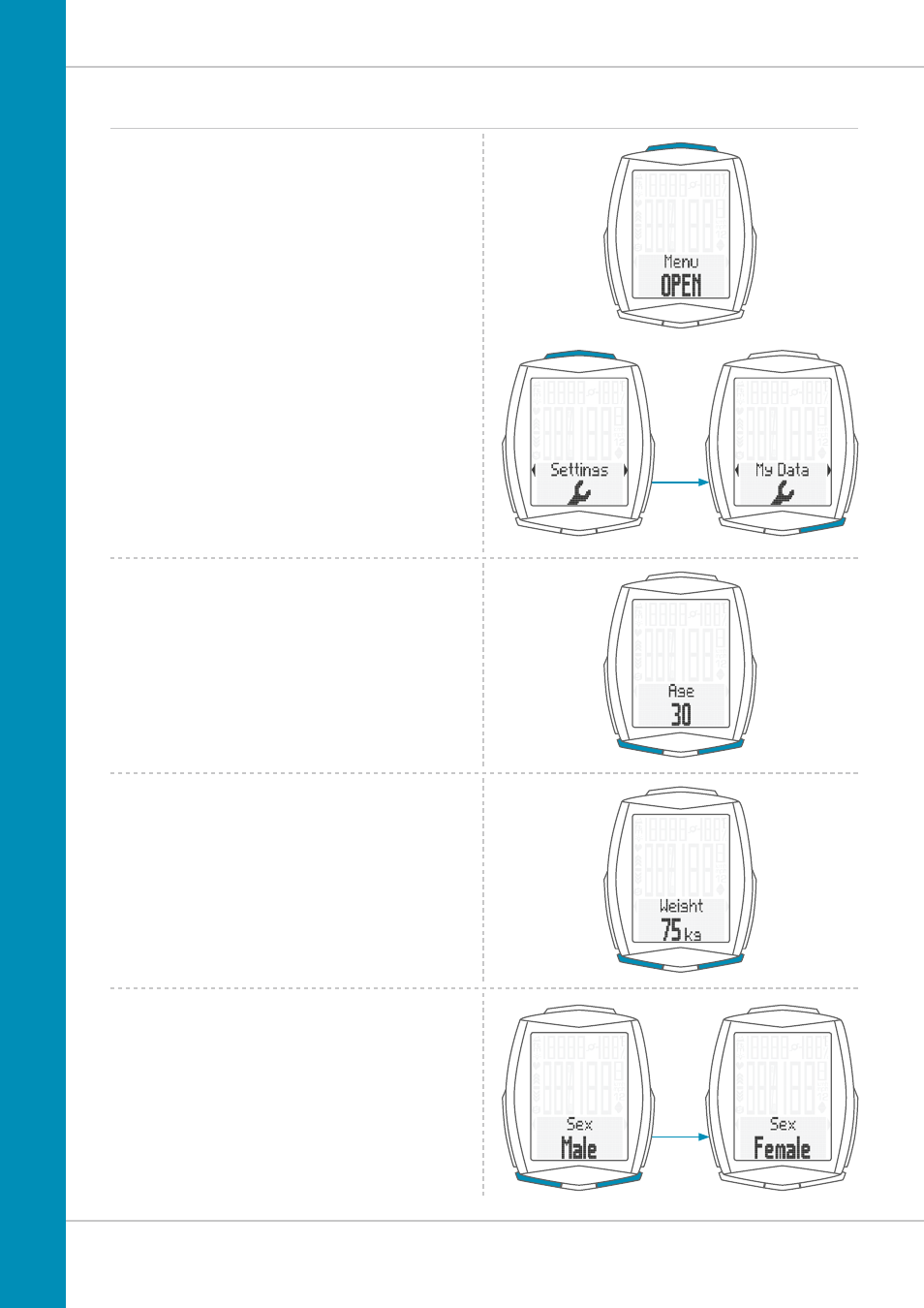
30
M6
Settings – my data
Use the
My data settings to set your data for your age,
weight, gender, HR max for the heart rate measurement and
lower/upper limits for the heart rate training zone.
How to set your My data information:
Press and hold the
SET button until the settings menu opens.
Press the
BIKE button to move from Memory to Settings.
Press the
SET button to open the settings.
“Language” appears on the display.
Press the
BIKE button to scroll to the settings for My Data.
Press the
SET button to open the setting.
First, set your age.
Press the
BIKE button
to increase the value and the
TPC button
to decrease the value.
Press the
SET button to confirm the value you have set.
Now set your weight.
Press the
BIKE button to increase the value and the
TPC button to decrease the value.
Press the
SET button to confirm the value you have set.
Now set your gender.
Press the
BIKE button or the TPC button to select
your gender.
Press the
SET button to confirm the value you have set.
