36 m6 settings – start altitude – VDO M6WL User Manual
Page 36
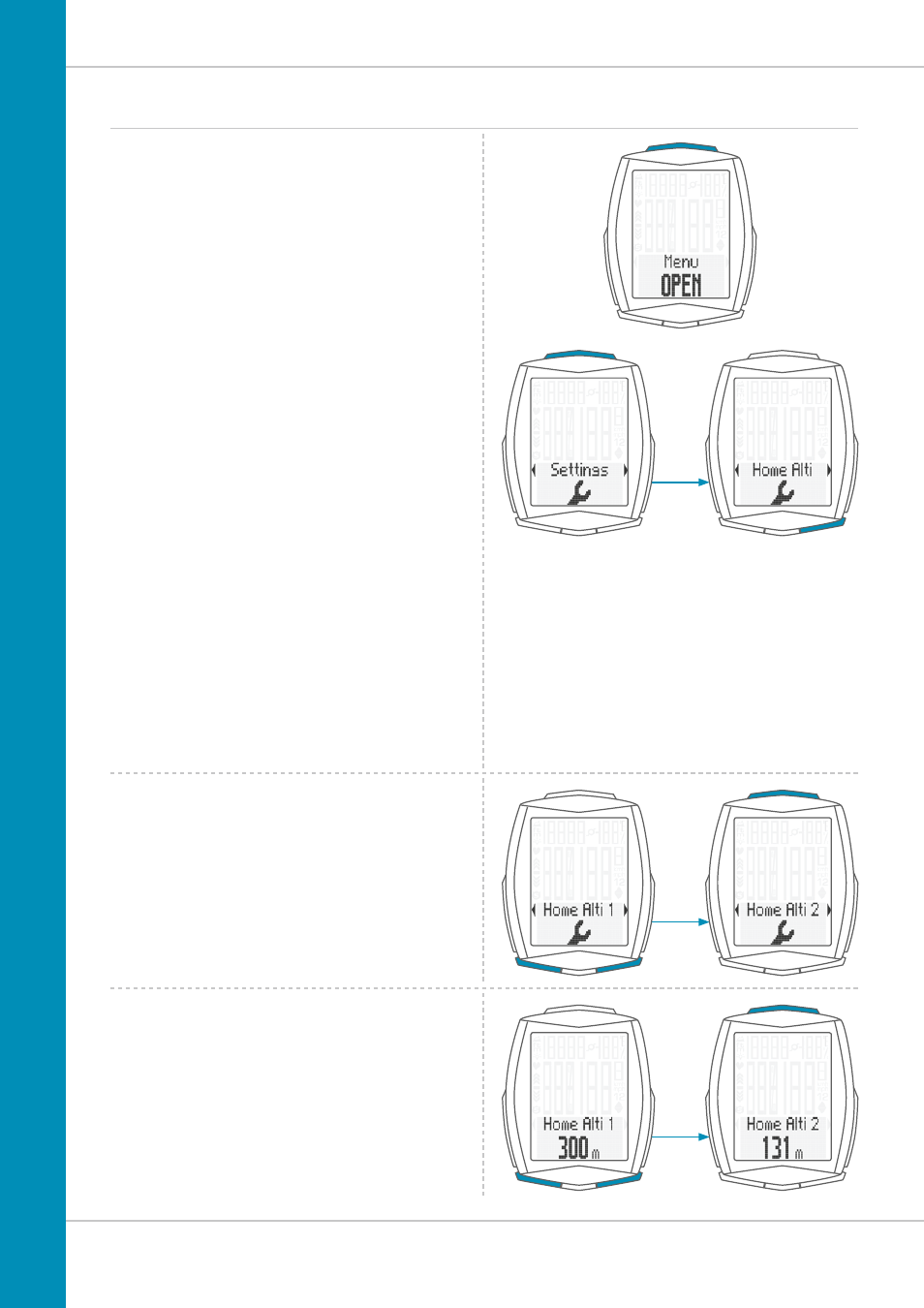
36
M6
Settings – start altitude
You can enter two different start altitudes on the M6.
Start altitude 1 can be your home start altitude, for example.
Start altitude 2 can be the start altitude at a holiday location.
After entering the start altitude, the current altitude measured
can be quickly and easily recalibrated as the start altitude
before any trip.
The key word here is ‘recalibrated’:
Recalibration must occur before every trip.
The M6 measures the current air pressure and converts it into
an altitude measurement. However, the air pressure changes
daily depending on the weather. This leads to a constantly
changing
current altitude measurement despite your start
altitude not having changed.
During recalibration, the currently measured air pressure
is calculated back to the set start altitude. Following
recalibration, the current altitude once again matches
the set start altitude. You can now set off.
How to set the start altitudes:
Press and hold the SET button until the settings menu
opens.
Press the
BIKE button to switch from Memory to Settings.
Press the
SET button to open the settings.
“Language” appears on the display.
Press the
BIKE button to scroll to the setting for the
start altitude.
Press the
SET button to open the setting for the
home altitude.
Press the
BIKE or TPC button to select Home altitude 1 or
Home altitude 2.
Press the
SET button to open the settings.
Press the
BIKE button to increase the value for the start
altitude.
Press the
TPC button to decrease the value for the start
altitude.
