Midi implementation, Program change, Control change – Two Notes VM-202 User Manual
Page 35: 5 midi implementation, Part 5, 1program change, 2control change
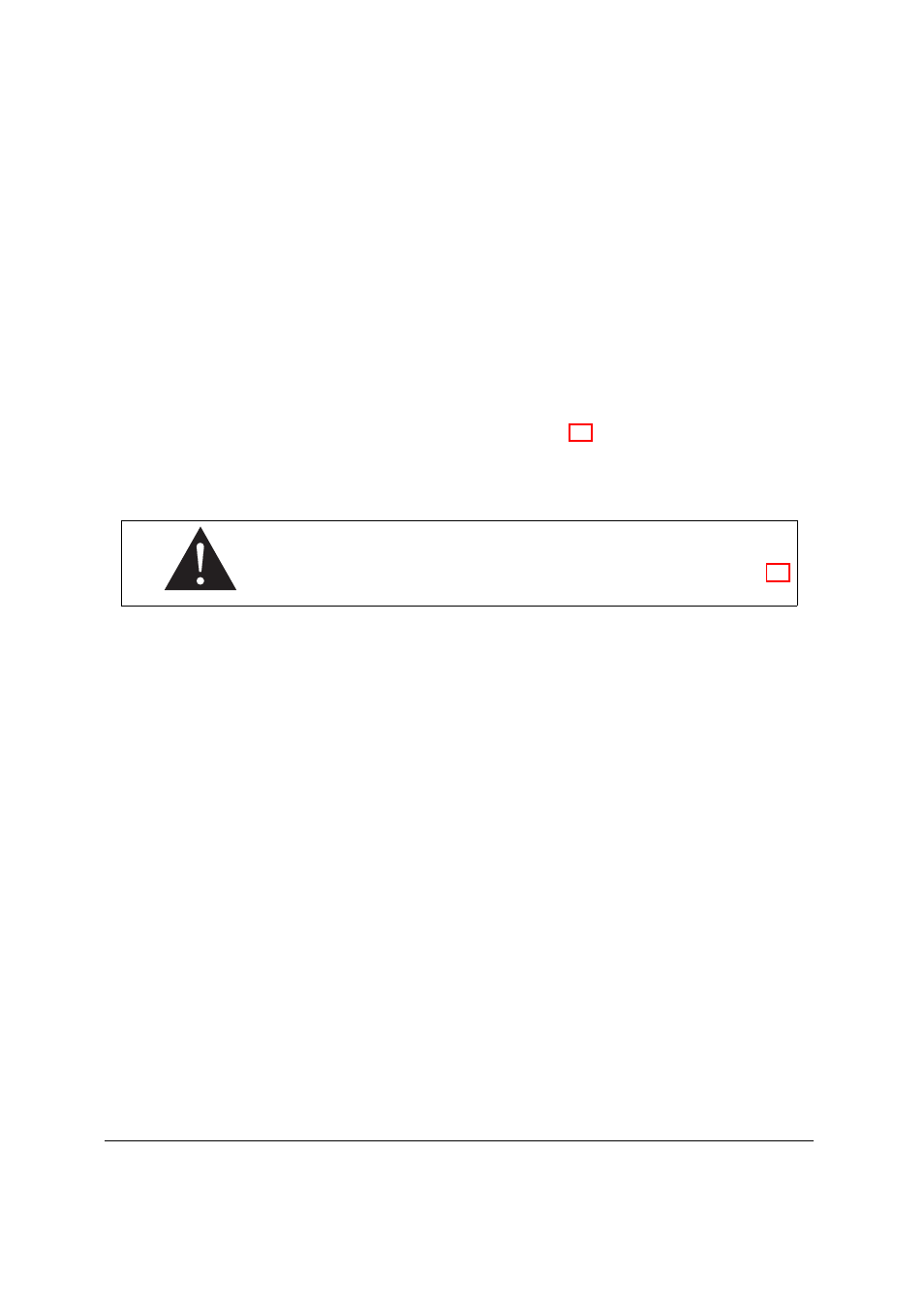
Part 5
MIDI implementation
Your Torpedo VM-202 can be controlled by MIDI messages (PROGRAM CHANGE and CONTROL CHANGE)
sent by a device connected to the "MIDI IN" input (number 6 in figure 2.3. The controlling device can be a
foot controller, a keyboard, or a personal computer.
To learn how to send a PROGRAM CHANGE or CONTROL CHANGE message, please refer to the manual
of your controller.
The MIDI messages are transmitted to every linked machine. To filter MIDI
data received by the machine, you should configure the VM-202 to be
on a single (1-16) channel or on "ALL" channels. Please refer to the 4.3
section.
If you have several products communicating via MIDI, you can use the "MIDI OUT/THRU" output of the
VM-202, which mirrors all MIDI messages received at the "MIDI IN" input.
1
PROGRAM CHANGE
Every preset in the VM-202 is identified by a corresponding program number. The preset "01" of the VM-
202 corresponds to the "01" PROGRAM CHANGE message, so you can access any preset by sending a
PROGRAM CHANGE message with the appropriate number.
2
CONTROL CHANGE
The following table indicates the CONTROL CHANGE numbers for each VM-202 parameters, as well as their
range and behavior.
Two Notes Audio Engineering
Torpedo VM-202
35
