Two Notes VM-202 User Manual
Page 22
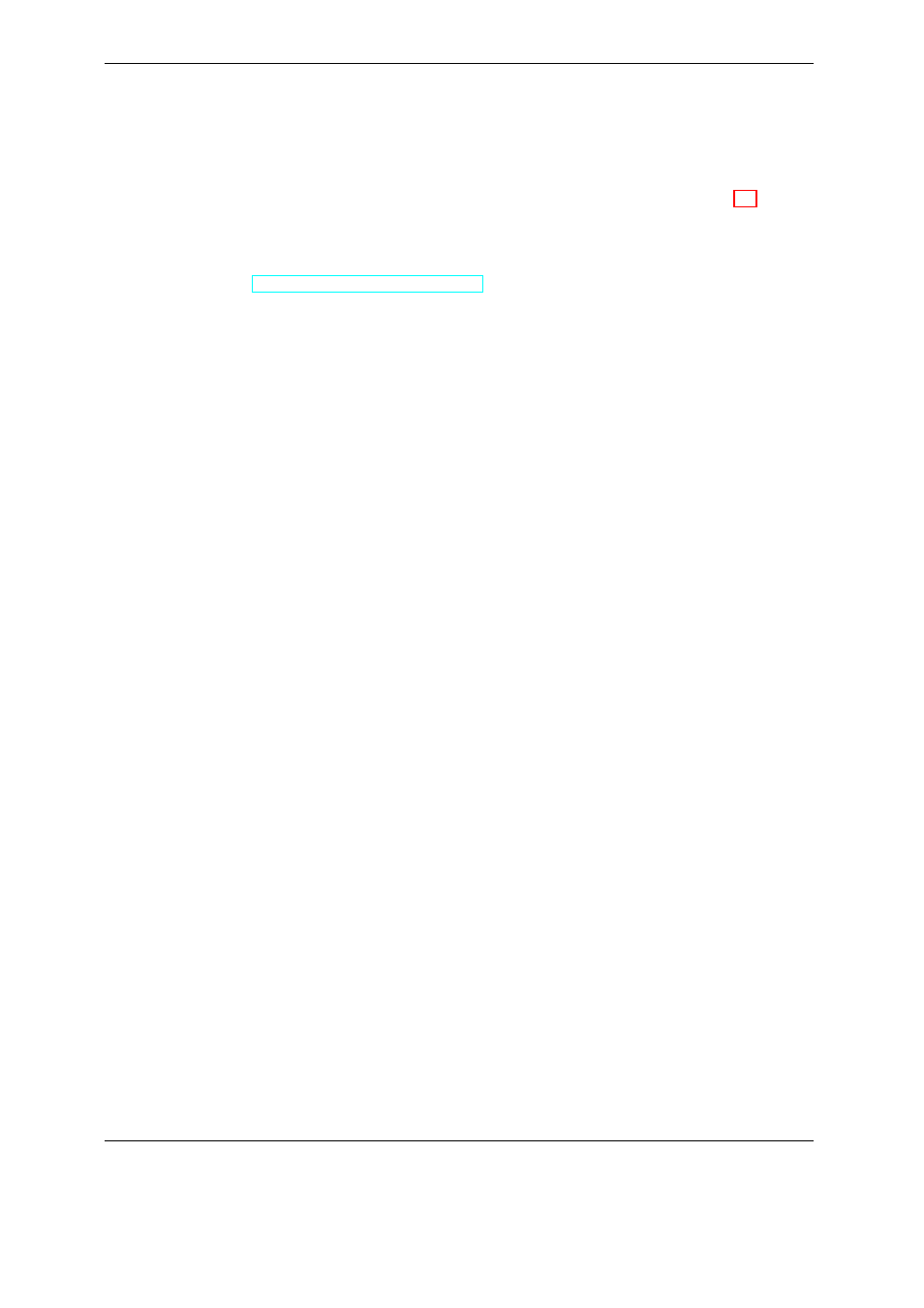
Connecting the Torpedo VM-202
You can configure the VM-202 to get simultaneously a dry signal (without simulation) on the first output
and a processed signal on the second one. The musician retains his familiar playing sensation. To do this,
you will choose the routing modes "mono"/"dual mono"/"stereo" to "separated and bypass the simulation
and the post FX section on one channel.
To achieve the "re-miking", you can simply create a numeric loop as described paragraph 1.2, in other
words inject the dry digital/analog signal into the VM-202, simulate the miking process and then send a
digital signal to your recorder.
You may certainly find out new ways to use the Torpedo VM-202. Don’t hesitate to share your ideas on
the Two Notes forum :
22
Two Notes Audio Engineering
Torpedo VM-202
