Overload, Dry / wet, Bypass – Two Notes VM-202 User Manual
Page 31: Post fx, 9bypass, 10 post fx
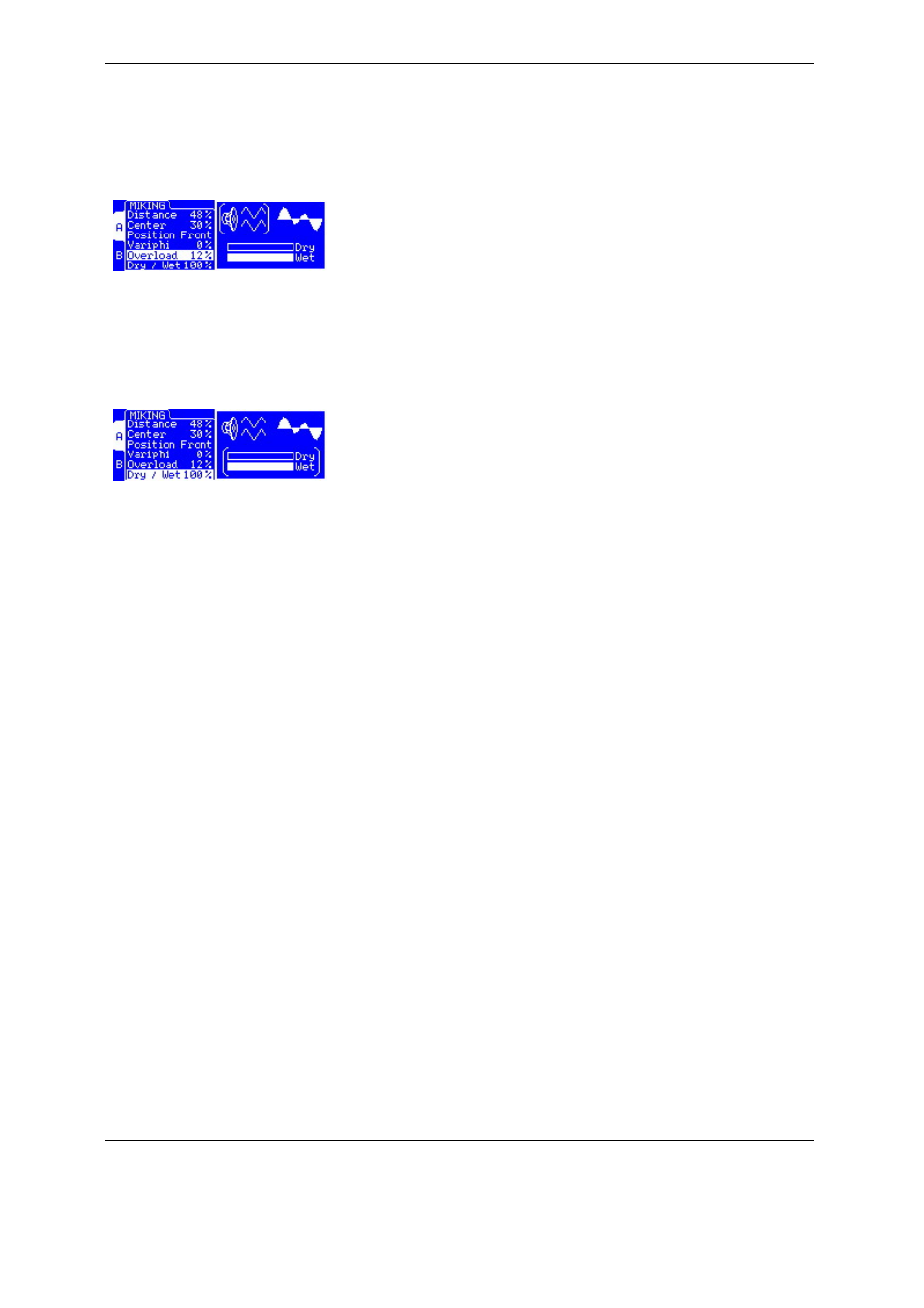
Configuring and using the Torpedo VM-202
8.5
Overload
• A loudspeaker is essentially a system designed to faithfully re-
produce the sound transmitted by the amplifier. However, a
loudspeaker has some particular audio properties, including
some dependant to the power applied. The "Overload" pa-
rameter reproduces the natural saturation occurring when the
loudspeaker is driven too hard. At maximum value, you get the
sound of a loudpseaker close to destruction.
8.6
Dry / Wet
• Combine the dry, unprocessed sound, with the simulated one.
This parameter is particularly interesting on clean sounds, or to
search for new and original sounds.
9
BYPASS
There are two "BYPASS" switches, each associated to a red LED. The left one switches off the Torpedo
simulation, the right one switches off the "POST FX" module.
10
POST FX
You carefully prepared your guitar/bass sound in the previous section, it is now time to tailor your guitar
sound for mixing, in recording or on stage.
The "POST FX" section brings you some essential tools to quickly get a studio-quality ready-to-mix sound.
10.1
EQ
The first post FX feature is a 5-band EQ. Changing the mode (guitar or bass) shifts the band frequencies to
focus on the interesting signal frequencies for the corresponding instrument.
Two Notes Audio Engineering
Torpedo VM-202
31
