User defined mode – Turning Technologies ResponseCard Programmer User Manual
Page 7
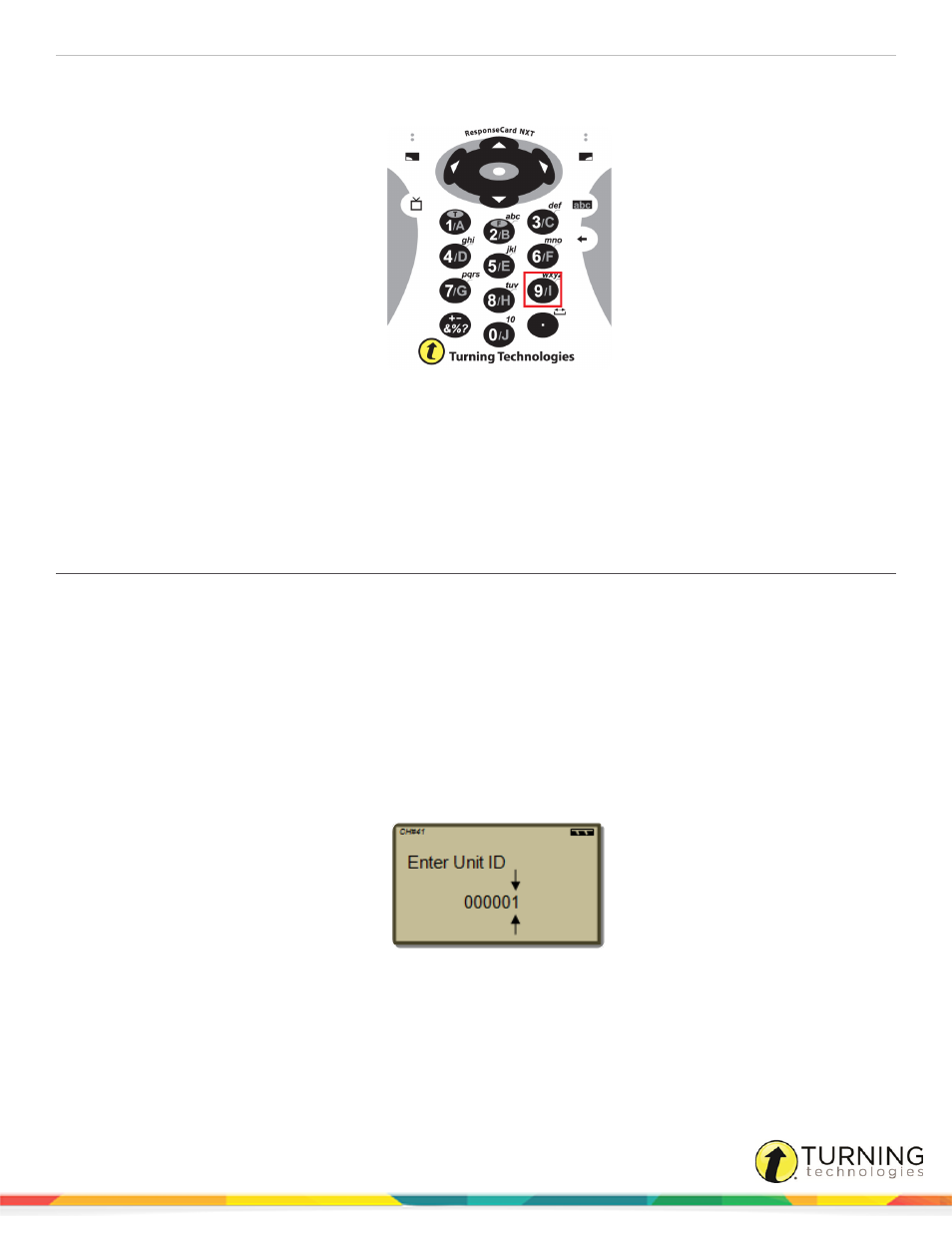
ResponseCard Programmer
7
7
Press the designated Program Key on the ResponseCard. For example, if the Program Key is 9/I, press 9/I on the
ResponseCard.
A notification will briefly flash on both the ResponseCard Programmer and the XR or NXT ResponseCard indicating that
the card has been successfully programmed. A green light will flash on the ResponseCard RF indicating that the card
has been successfully programmed.
The Unit ID will automatically increase for the next device.
8
Repeat step 7 until all ResponseCards are programmed.
User Defined Mode
User Defined Mode allows users to set a specific Unit ID to each ResponseCard. In this mode, each ResponseCard
programmed will be set to the same Unit ID. This mode simplifies programming multiple ResponseCards with the same Unit
ID at a single time.
1
Press Menu/OK to return to the Main Screen.
2
Use the down arrow to highlight Mode.
3
Press Menu/OK.
4
Highlight User Defined and press Menu/OK.
5
Highlight Program and select Menu/OK.
The following screen appears:
turningtechnologies.com/user-guides
