Care and maintenance, Charging the mobiview, Changing the mobiview battery – Turning Technologies Mobi User Manual
Page 14: Cleaning the mobiview
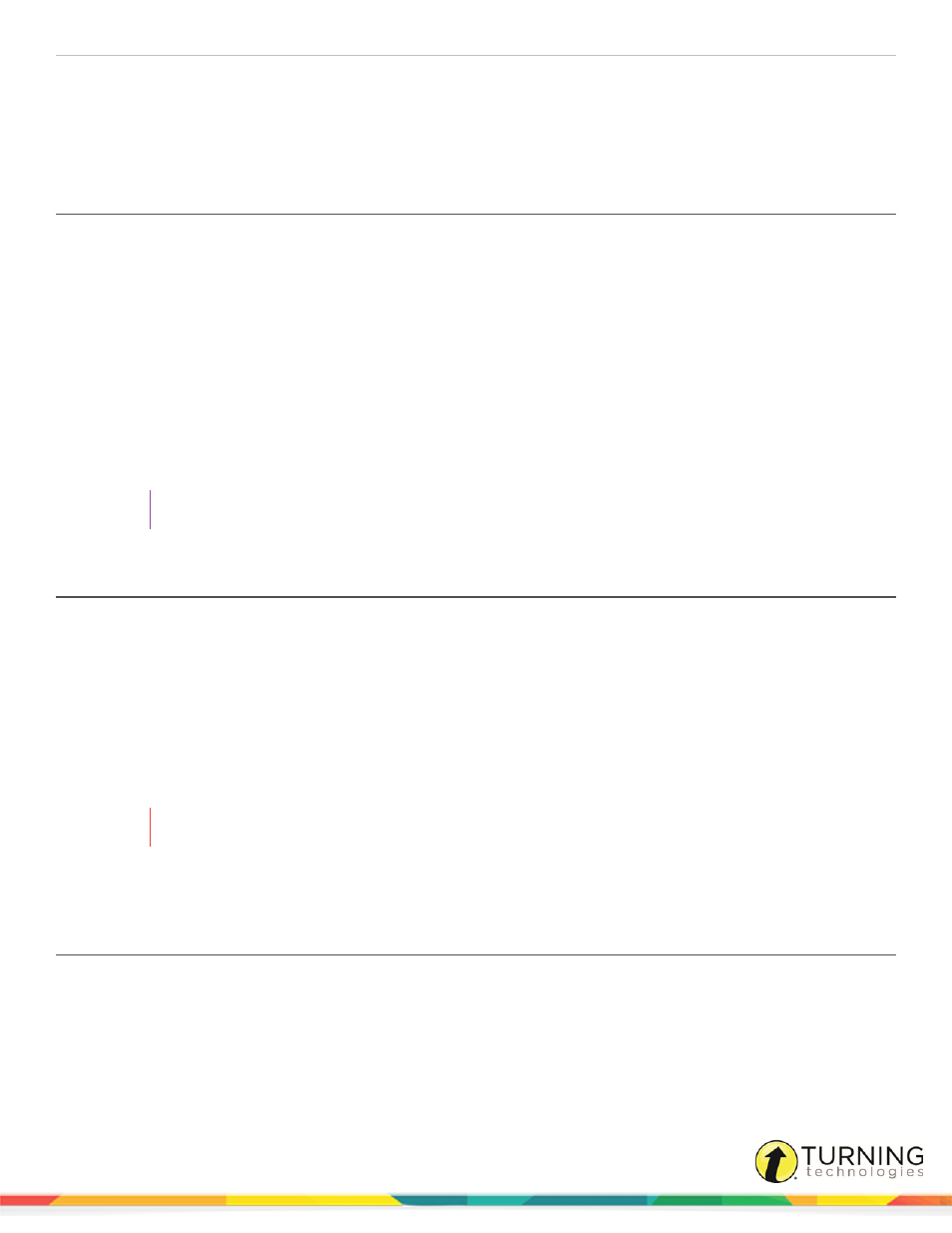
MobiView
14
CARE AND MAINTENANCE
Basic care and maintenance is required for the longevity of the MobiView and the digital pen.
Charging the MobiView
The MobiView should arrive partially charged and ready to be installed. Turning Technologies recommends that MobiView and
its digital pen are both fully charged prior to use in the classroom.
1
Carefully remove the plastic tab from the digital pen and place the pen in the recharging pen holder.
2
Remove the MultiHub from the back of the MobiView. For convenience, store the MultiHub in the holder on the
charging stand.
3
Place the MobiView on the charging stand.
4
Plug the USB cable into the power adapter and plug into the wall outlet. Allow approximately eight (8) hours to fully
charge the battery.
Alternatively, the MobiView can be charged by connecting the device to a computer via USB cable. Allow
approximately 12 hours to fully charge the battery if using this method.
TIP
You can use the MobiView while it is charging.
Changing the MobiView Battery
MobiView uses a special rechargeable lithium battery that typically lasts two to three years with normal use. Fully charge and
discharge the unit to maintain optimal battery life.
1
Turn over the MobiView.
2
Use a Phillips screwdriver to open the battery compartment.
3
Remove the existing battery pack.
4
Plug in the new battery connector to the battery compartment.
5
Gently insert the new battery pack into the compartment.
WARNING
Before replacing the cover, hold down the battery connector wires to avoid pinching the wires.
6
Replace the battery cover and allow the MobiView to charge for 8 to 12 hours.
Cleaning the MobiView
The MobiView can be cleaned with a soft cloth and gentle cleanser safe for lenses or LCD screens.
turningtechnologies.com/user-guides
