Accessing settings, Multi-user mode, Configuring multi-user mode – Turning Technologies Mobi User Manual
Page 12: Selecting the presenter
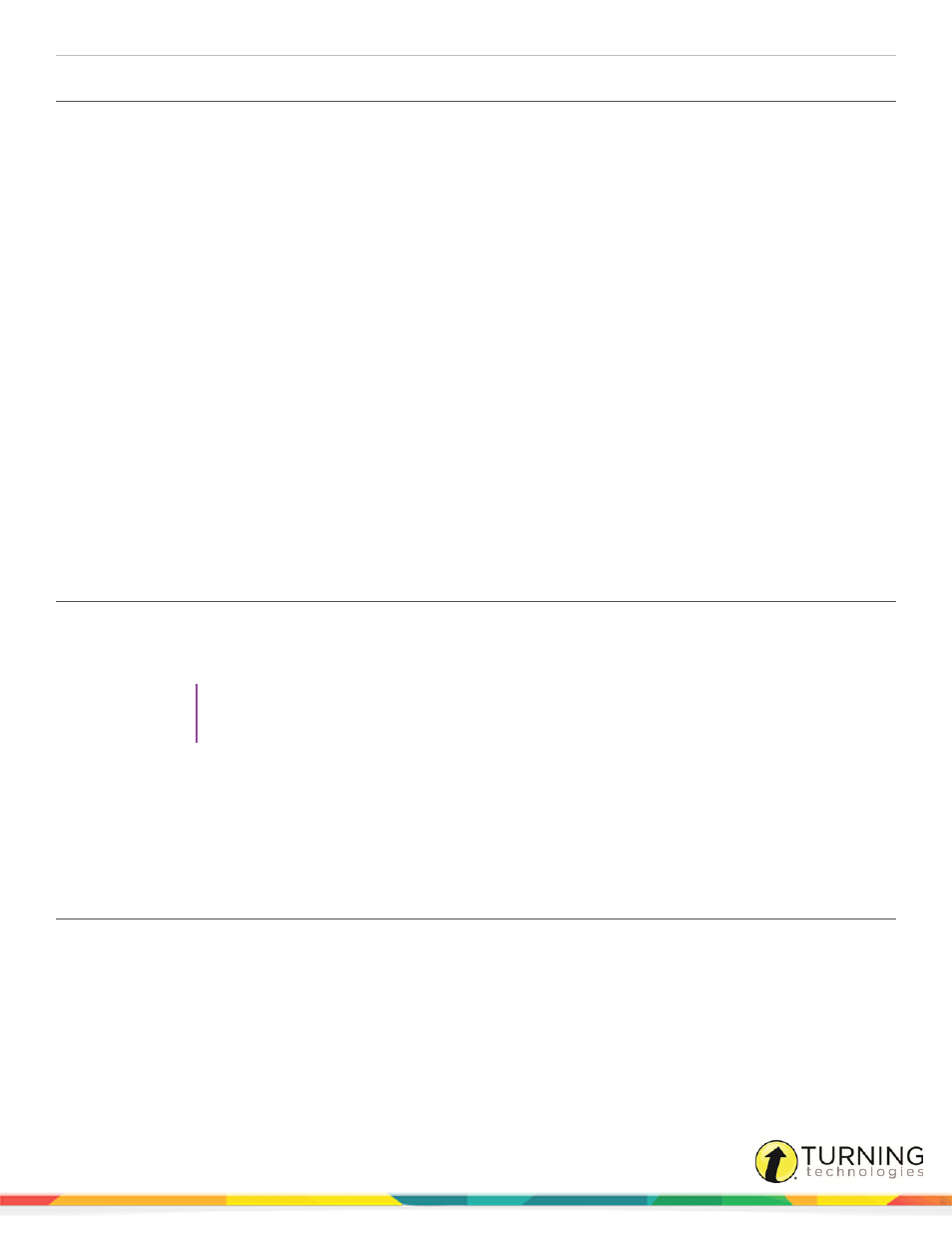
MobiView
12
Accessing Settings
The following can be accessed from the Settings icon:
l
Auto Start - select the software that will open when the MultiHub is plugged in
l
Sleep Timer - increase or decrease display time
l
Calibrate Touch Screen - calibrate the touch screen when using Notes
l
Pair with Hub - connect MobiView to the MultiHub
l
Brightness - set the touchscreen brightness level
l
About - view the firmware and software versions
l
Language - select the MobiView language
l
Device Name - enter a name for the MobiView (up to eight characters)
Multi-User Mode
Multi-User Mode allows two or more participants to interact in WorkSpace using a collaborative (shared) or defined (one person
per defined area) space. Multiple mobile devices can be displayed on the DualBoard, Touch Board or Touch Board Plus at the
same time.
MobiView is automatically designated as the “presenter” tablet in a multi-device environment, (if there is no other device
already set as “presenter”) allowing you to start and stop multi-user mode and to view instant reports if using clickers.
Configuring Multi-User Mode
Up to nine (9) devices can interact simultaneously in Multi-User Mode.
1
Pair each additional MobiView. Refer to
Pairing the MobiView with the MultiHub
for help with this task.
TIP
The pairing button for the Mobi KWIK and Mobi Learner is the blue button next to the battery
compartment.
2
Tap Annotate.
3
Tap the Multi-User button.
4
Select the desired number of users to activate Multi-User Mode.
5
To exit Multi-User Mode, tap the Exit Multi-User Mode button.
Selecting the Presenter
The “presenter” controls when Multi-User Mode begins and ends.
1
Click the Turning Technologies icon from the notification area (PC)/Menu Extras area (Mac)/Dash Home (Linux).
2
Select eInstruction Device Manager from the menu.
Device Manager opens.
3
Select the icon for the desired presenter device.
turningtechnologies.com/user-guides
