Part 4 - toolbox mount – TracRac IM T-Rac G2 User Manual
Page 9
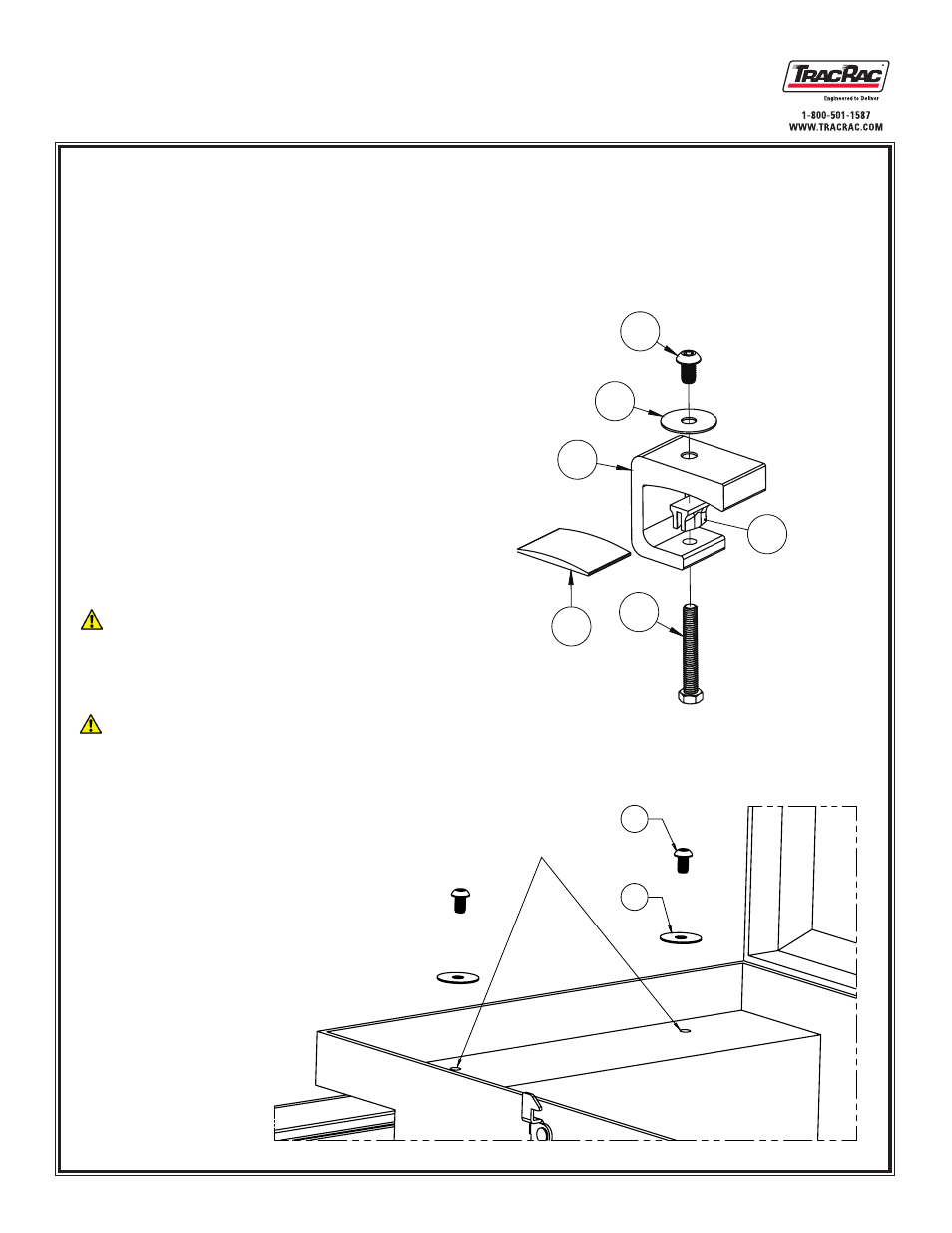
TracRac Inc. 994 Jefferson St. Fall River, MA 02721 l 800-501-1578
Instruction Manual
Part 4 - Toolbox Mount
If you have a toolbox, we have included a damage-free toolbox as a complimentary accessory for your
T-Rac G2. The following instruction will guide you through mounting your toolbox. If you do not have a
toolbox, please keep the mounts in case you decide to add one later on.
First, take on of the TB Rear Mounts (Item 14) and
1.
thread a 3/8”-16 HHCS (Item 29) in through the
bottom of the clamp. (Figure 6.1)
Take the C-Channel Clamp Foot (Item 32) and place
2.
it on top of the 3/8” HHCS (Figure 6.1)
Repeat Steps 1 & 2 for the opposite TB Rear Mount.
3.
Place the Rounded Shims (Item 30) on the sidewall
4.
of your truck, approximately 4” to 5” behind the
upright bases as illustrated (Figure 5.1)
Mount the assembled clamps (Step 1-3) onto the
5.
rounded shims and torque down the HHCS to 14 lb-
ft using a 9/16” socket and torque wrench.
Place your toolbox on top of the clamps and secure
6.
it by using the 3/8” washer (Item 31) and the 3/8”-16
BHCS (Item 28). Torque the BHCS to 27 ft-lbs.
Note: When positioning the toolbox, please note
that there is sufficient clearance for the lid to open so
that it does not scratch the uprights.
IMPORTANT: If your toolbox does not come with
pre-drilled holes/slots that line up with the threaded
clamps, you will need to position you toolbox in the
desired location, mark the necessary hole locations,
remove the toolbox and then drill either a 13/32” or
7/16” clearance hole. After the holes are drilled you will
be able to mount your toolbox.
Customer Drilled
Holes
Figure 6.1
Figure 6.2
28
31
14
30
29
28
31
32
