D - 2000 system – Dynasty Spas Deluxe System D-1000 User Manual
Page 14
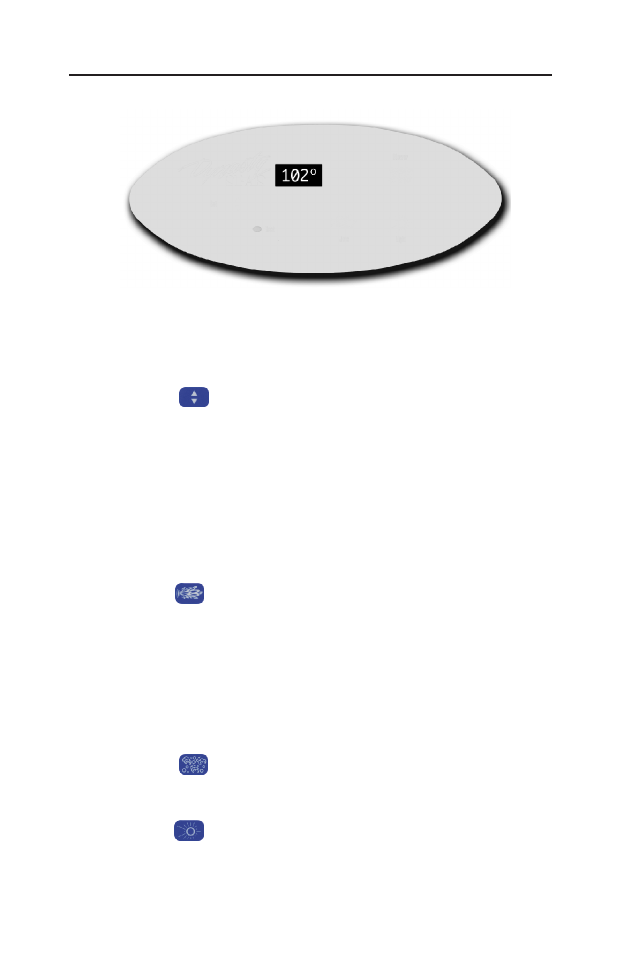
14
When your spa is first powered up, it will automatically heat and
maintain 100 F until you change the set temperature.
Pressing the pad a second time will cause the set temperature to increase
or decrease depending on what direction was last chosen. Each press will
change the set temperature in the same direction. If the opposite direction
is desired, release the pad and let the display revert to the actual water
temperature again. Press the pad to display the temperature, and
again to make the temperature change in the desired direction.
Press the pad to display the temperature setting. The set temperature
is flashed on the display. In a few seconds, the numbers will
stop flashing, and the display will show the actual water temperature.
Press the pad to turn the spa light on or off. The light will automat-
ically turn off after 1 hour.
Press the pad to activate the low speed of pump 1. Press the pad
again for the high speed of pump 1 (and pump 2 if installed). Press the jets
pad again to turn off the pump(s). The low-speed pump also runs when the
heater is on (not on circulation pump systems) and during filter cycles. If
automatically activated, the low-speed pump cannot be disabled from the
front panel; however, the high-speed pump(s) may be started. The low-
speed pump turns off after 2 hours, and the high-speed pump(s) turn
off after 20 minutes.
Press the pad to turn the blower on and off. The blower will
automatically turn itself off after 20 minutes.
Initial Start-up
Temperature Adjustment
Jets
Blower (optional)
Light
Your spa will automatically filter itself twice each day. The first filter cycle begins
Preset Filter Cycles
To p S i d e C o n t r o l I n s t r u c t i o n s
D - 2000 System
