Dynasty Spas in.k600 User Manual
In.k600, Quick reference card, Main functions
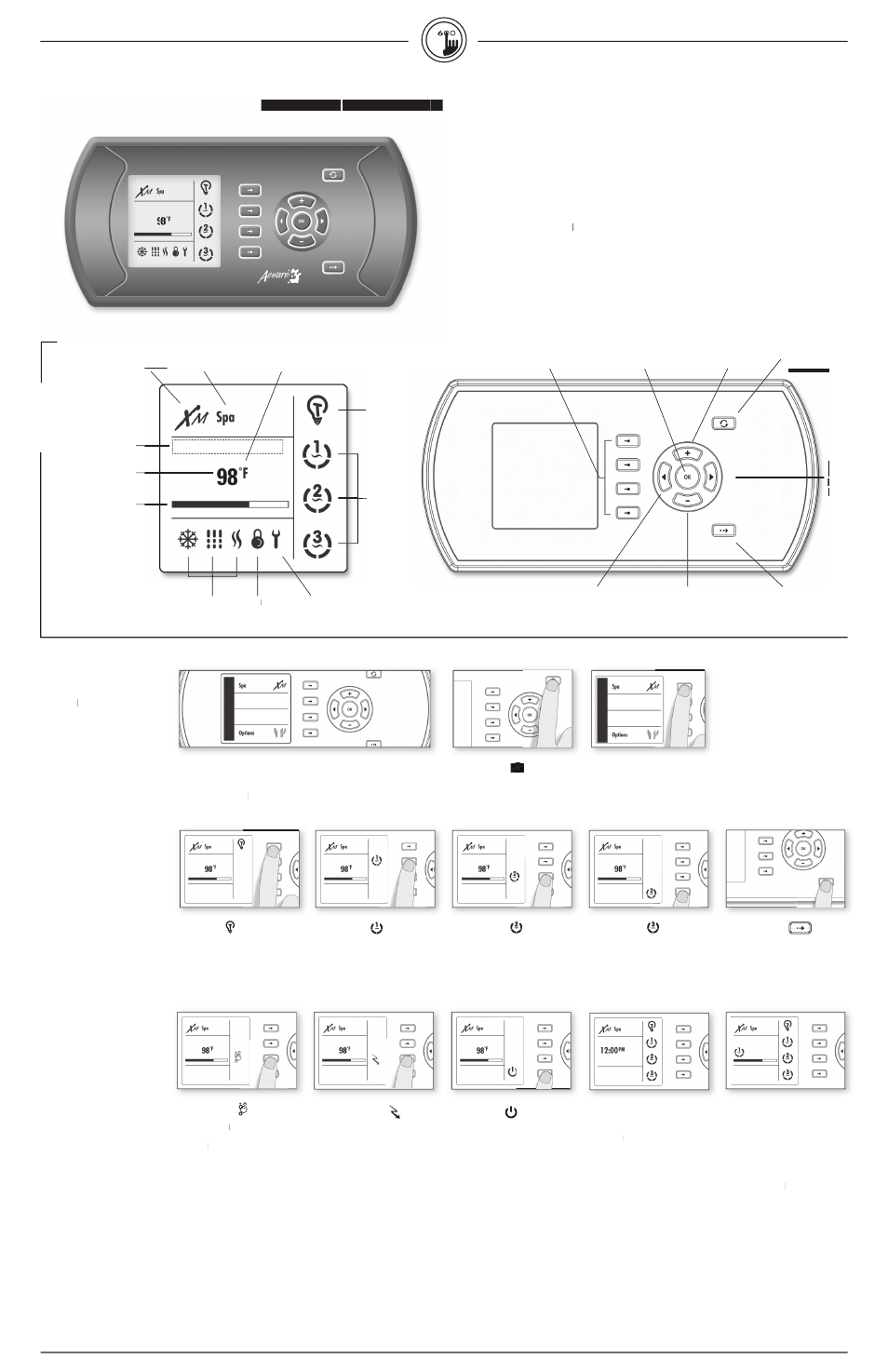
• Select Spa to view Spa menu.
Spa
Spa
Starting Pump 1
• Select Pump 1 to turn Pump 1 on.
• Select Pump 1 repeatdely to control
repeatdely
repeatdely
pump 1 speeds.
(20 minute built-in timer)
Starting Light
• Select Light key to turn light on.
• Select Light key again to turn
light off.
(120 minute built-in timer)
Next menu page
• Press Next key to display the next
page in the spa menu.
Goes to blower option
Turning Economy on
Lowers the temperature set point of
the spa by 20˚F (11˚C).
• Select Economy to activate the
Economy mode.
• Select Economy again to override
economy programming (see spa
setup section)
Standby Mode
Stops all pumps at the same time by a
simple click of a button!
• Select Standby to activate
this mode.
• Select Standby to again to resume
normal operations.
System automatically returns to
Normal mode after a certain period
of time, unless the Standby mode has
been reactivated.
Spa light will fl ash for a few seconds
before the exit of Standby mode and
restart the pumps. The "Standby"
message is also displayed during
Standby mode.
* Pump will stay turned on if there is a
request for more heat.
Displaying time
• Press Ok key to display the time.
• Press Ok key a second time
Ok
Ok
to go
back to water temperature display.
Viewing active progress bars
A progress bar is a visual indicator of
the time remaining before a device
is turn off or before the end of the
Standby mode. Only one bar is
displayed at the time.
• Use Left or
Left
Left
Right keys to visualize
Right
Right
the progress bar of each activa-
ted device.
This menu allows control of all pumps, blower and spa light, as well as the
activation of the Economy and Standby modes. Every time a device is on,
its animated icon is displayed. All pump activity can be stopped at once by
activating the Standby mode.
Standby
Standby
Main Functions
• Start Pump 1
Start
Start
• Start Pump2
• Start Light
• Starting Blower
• Economy Mode
• Standby Mode
• Display Time
• Progress Bars
Starting Pump 2
• Select Pump 2 to turn Pump 2 on.
• Select Pump 2 once more to turn
pump 2 off.
(20 minute built-in timer)
Starting Blower
• Select Blower to turn Blower on.
Blower
Blower
• Select Blower once more to turn
blower off.
lower
lower
(20 minute built-in timer)
• Press Mode key to display the
mode Selection window.
Quick Reference Card
Please consult your spa user manual for complete info on the features of your spa system.
Starting Pump 3
• Select Pump 3 to turn Pump 3 on.
• Select Pump 3 once more to turn
pump 3 off.
(20 minute built-in timer)
in.k600
Advanced series of full-function keypads that give
complete control to wet fi ngers!
Aeware's new series of keypads
ries of
ries of
features a high profi le with a large LCD display,
menu-driven interface and raised keys that let users easily control all in.xm functions
and programming directly from spa side, creating a true and unique user experience.
D
es
cr
ip
tio
n
Pump
icons
AM/PM (˚F/ ˚C)
Time, temperature
& message digits
Progress bar icon
Menu title
Operation Mode
Information
Display
Status icons
Light icons
Light
Light
"Ok" Key
"Next" Key goes to
menu page
"Mode" Key
selects mode of
operation: Spa,
Audio, Options
"Right"
Multi-
function
Key
"Minus" Key
decreases par-
ameter setting
"Left" Multifunction Key
goes back to previous
parameter setting or
increases parameter value
"Soft" Key 1,
2, 3, 4
"Plus" Key increases
parameter setting
Service icon
Lock icon
Lock
Lock
