Scsi channel configurations – StorCase Technology 12-Bay 4U SCSI Ultra320 User Manual
Page 20
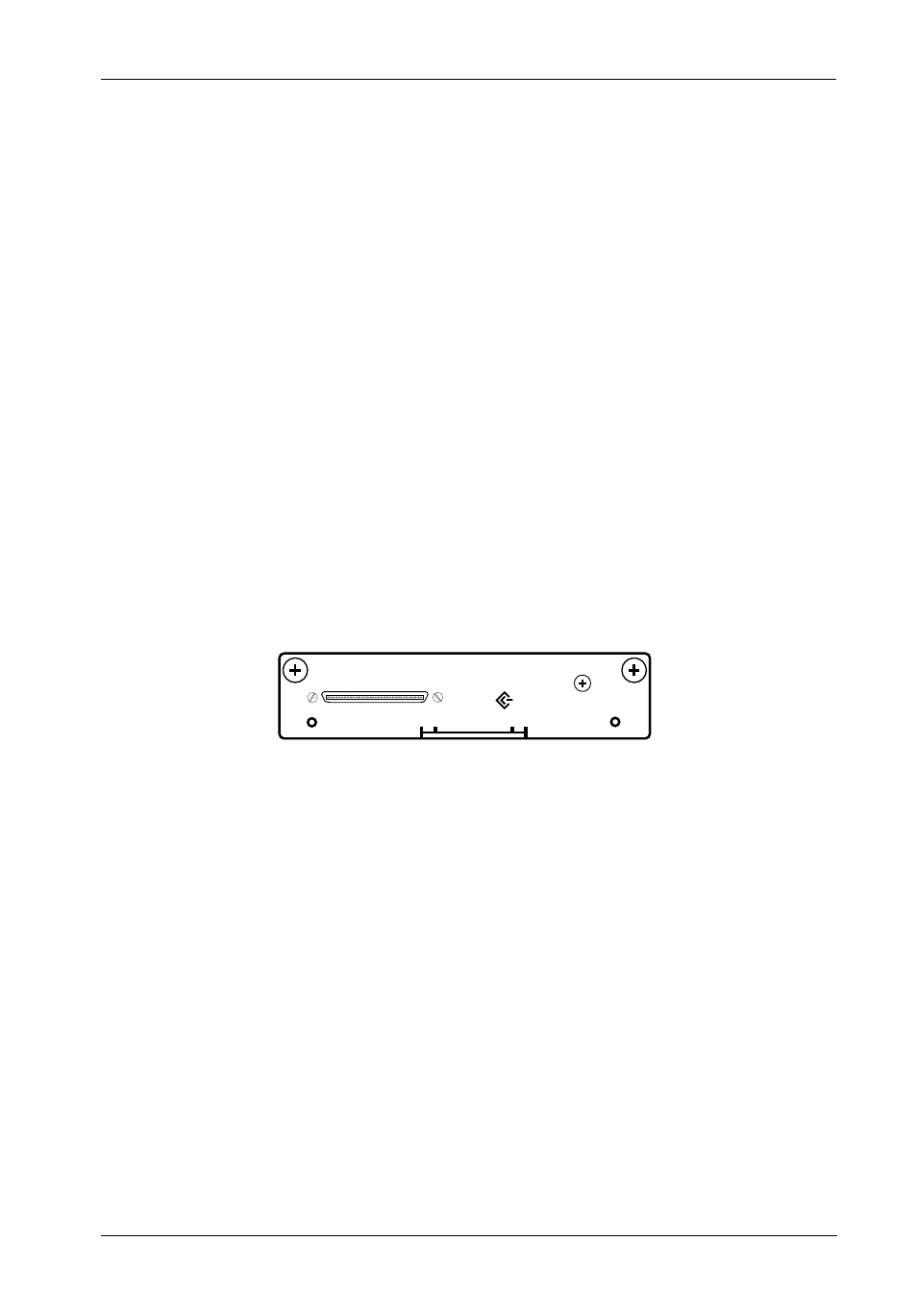
InfoStation 12-Bay SCSI User's Guide - Rev. B00
StorCase Technology, Inc.
SCSI Channel Configurations
11
SCSI CHANNEL CONFIGURATIONS
Termination of the SCSI Bus at the VHDCI Connectors
Depending on model, your InfoStation may come equipped with either two (2) I/O modules or
two (2) I/O repeater modules (for daisy-chaining applications).
Ultra320 I/O Module
CAUTION:
VHDCI connectors are easily damaged by improper handling. Visually inspect
each connector for bent contacts and carefully align prior to insertion.
NOTES:
Port-A does not require a terminator (it is terminated internally).
Port-A connects to SCSI Host/Disk Channel.
IFS14_12
PORT A
ERR
DIAG
SCSI
LVD/SE
Figure 6: InfoStation VHDCI Connector
(Ultra320 I/O Module)
I/O Module LEDs
Error LED -
Flashing indicates a detection in either:
(Amber)
1. Over temperature
2. Low termination voltage
3. Invalid differential voltage
Diagnostic LED - ON indicates PASS.
(Green)
OFF indicates FAILURE (Error LED will flash)
