Replacement fan module (cont'd) – StorCase Technology DS500 User Manual
Page 36
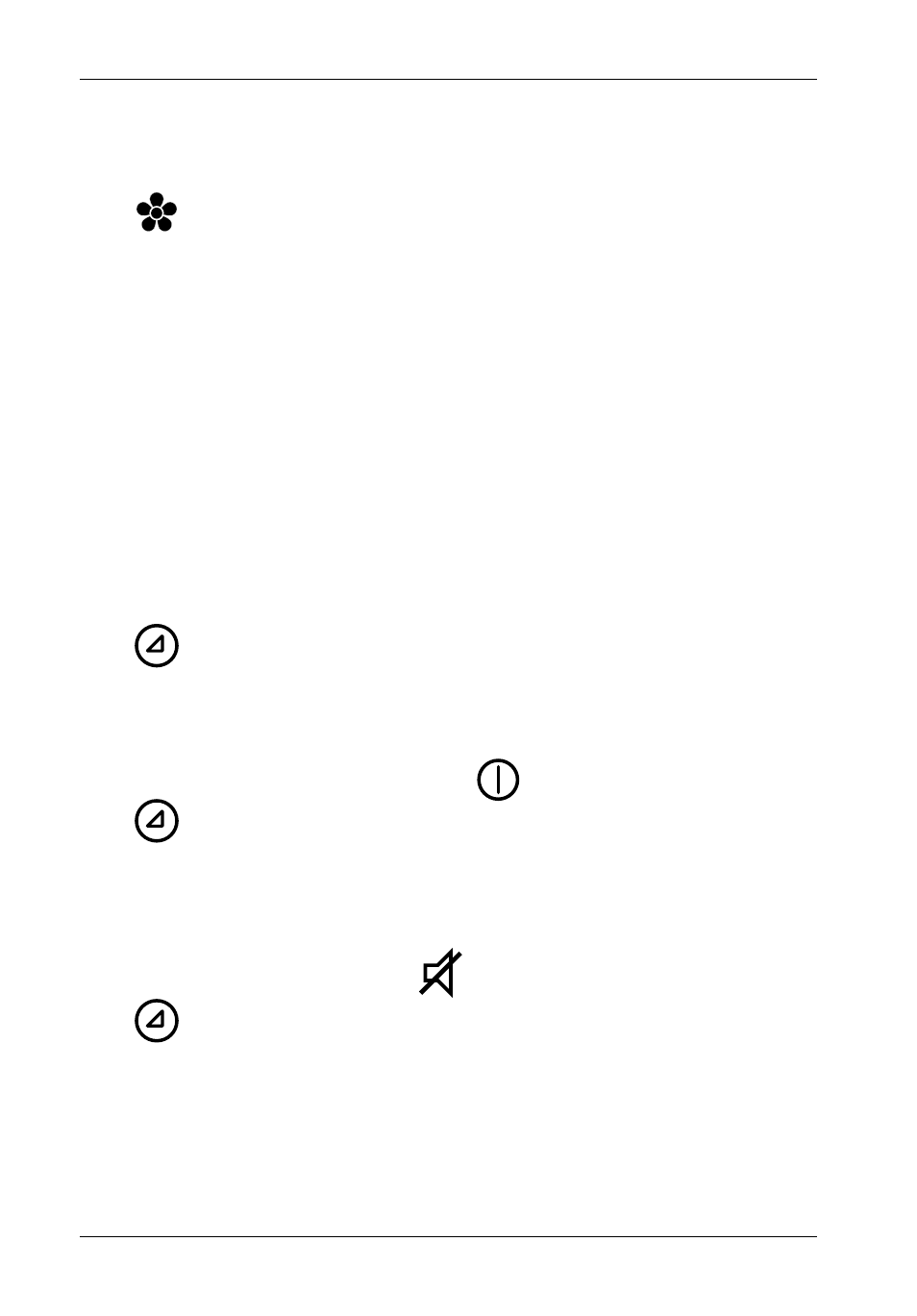
28
Appendix B - Optional Accessories
StorCase Technology, Inc.
DS500 User's Guide - Rev. E00
Replacement Fan Module (cont'd)
Should a rear panel fan slow down or fail, a red indicator light on the front panel will flash.
Fan Error Indicator
NOTE:
Only the rear panel fan modules may be replaced. The two (2) internal power supply
fans are not removable. A visual inspection of the rear panel fans will determine which
of the two (2) fans is malfunctioning.
The installation and removal of a fan module is a fairly easy process with just two (2) thumbscrew
fasteners and one (1) connector. It is not necessary to turn the A/C power off to the DS500
to remove a fan module (the fan is "hot swappable"). The DS500 includes an additional blank
filler panel for the fan module which contains I/O cutouts with blank inserts. If removing a fan
module, replace it with this filler panel to insure proper cooling to the DS500. The filler panel inserts
can optionally be replaced with two (2) sets of I/O connectors to provide additional host I/O
connections.
NOTE:
When removing a fan module, replace it with the provided filler panel to insure proper
cooling to the DS500.
If a fan is replaced with another fan, the red error light on the front panel will continue to flash
until the reset button has been pressed.
Reset Button
If a fan is replaced with an optional I/O panel, the error logic for the removed fan must be disabled.
To disable the fan error logic:
Press and hold the green Power On switch while momentarily pressing the
Reset Button
The remaining fan will continue to be monitored as usual.
To enable the fan error logic:
Press and hold the Sound Off switch while momentarily pressing the
Reset Button
