Installation – StorCase Technology DE100i-S User Manual
Page 15
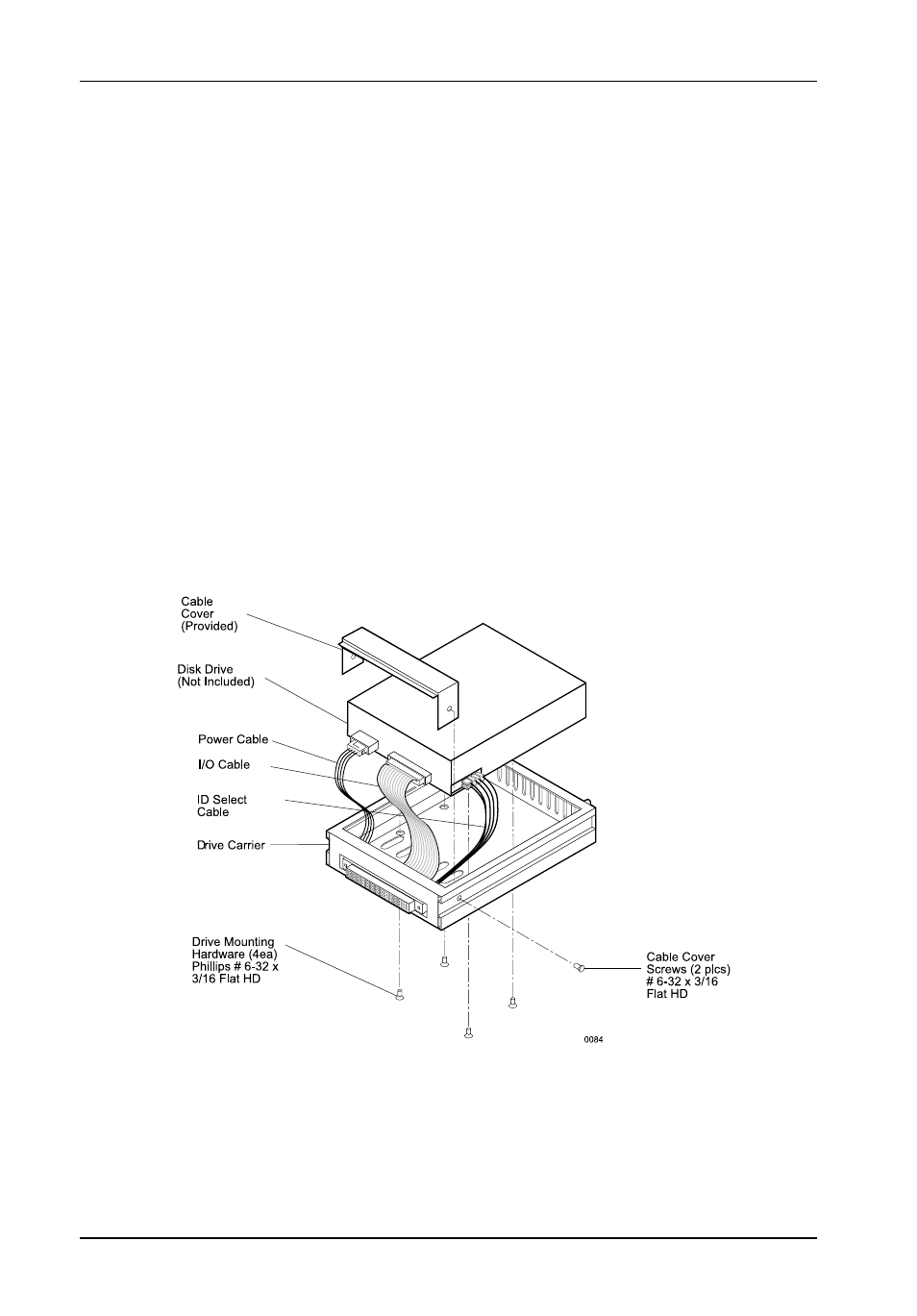
StorCase Technology, Inc.
DE100i-S User's Guide - Rev. H00
8
Installation
Figure 6: Drive Installation Assembly
Installation
1.
Attach the I/O cable from the rear distribution board of the DE100i-S carrier to
the disk drive (Figure 6).
2.
Attach the 4-pin DC power cable from the rear distribution board to the disk drive
(Figure 6).
3.
Install the 4-pin ID select cable into the rear signal distribution board connector
and connect to the appropriate drive pins as shown in Figure 7.
4.
Carefully insert the drive into the carrier at an angle, cable-end first. Make sure
none of the cables are pinched. Lower the front of the drive carefully into
place. Fasten the drive into the carrier with four (4) of the eight (8) screws
provided as shown in Figure 6.
5.
Attach the provided cable cover with two (2) #6-32 Phillips F.H. screws as
shown in Figure 6.
- DE100i-SW (35 pages)
- DE50 (33 pages)
- DE50 (27 pages)
- DE110 (33 pages)
- DE110 (2 pages)
- DE110 (31 pages)
- DE110 (27 pages)
- DX115 (25 pages)
- DE75i-A (31 pages)
- DE75i-A66 (29 pages)
- DE75i-A100 (31 pages)
- SATA DE75 (28 pages)
- DE75i-S (31 pages)
- DE75i-SW (33 pages)
- DE75i-SWC (33 pages)
- DE75i-SW160 (29 pages)
- S20A114 (29 pages)
- DE75i-SWC160 (29 pages)
- DE90i-A (29 pages)
- DE90i-A66 (23 pages)
- DE90i-A100 (23 pages)
- DE90i-S (25 pages)
- DE100i-A (33 pages)
- DE100i-A66 (29 pages)
- DE100i-A100 (29 pages)
- DE100i-CSWTN (2 pages)
- DE100i-SWD (33 pages)
- DE100i-SWU2 (37 pages)
- DE100i-SWCU2 (33 pages)
- DE100i-SWU2X (35 pages)
- DE100i-SW160 (35 pages)
- S20A102 (33 pages)
- DE100i-SWC160 (39 pages)
- Ultra320 DE100 (31 pages)
- DE110 (29 pages)
- DE110 (27 pages)
- DE110 (31 pages)
- DE150i-SWC (33 pages)
- DE200i-S (33 pages)
- DE200i-CSWTN (2 pages)
- DE200i-SW (35 pages)
- DE200i-SWU2 (37 pages)
- DE200i-SWCU2 (35 pages)
- S20A108 (33 pages)
