Starrett SR200 Surface Roughness Tester User Manual
Page 17
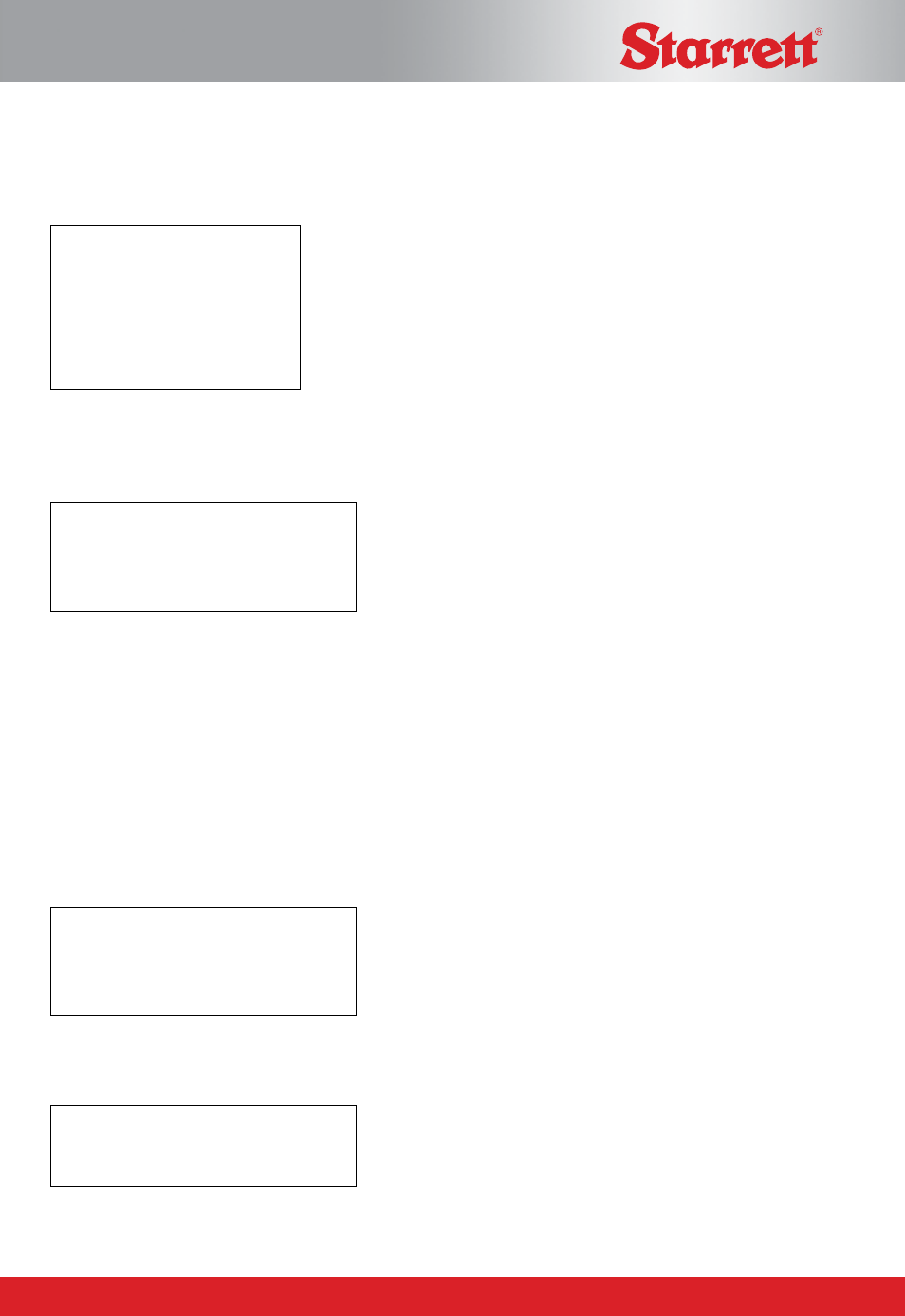
SR200
Specifications subject to change
4.2
on the screen (see below). Press the SCROLL key left to right across the columns then
press the SELECT key for each parameter required (multiple selections can be made). The
SELECT key is also used to de-select a parameter.
Ra
RSm
Rz
Rz1max
Rt
Rsk
Rmr > > > settings
Rpc > > > settings
Exit
When selecting the Rmr and Rpc parameters, additional settings need to be specified. SCROLL
onto “Settings” then click on the SELECT key. The following screen will appear:
Rmr
settings
Mr
% + Offset
Mean line + Offset
Exit
The SCROLL key will cycle through ‘Mr% + Offset’, ‘Mean line + Offset’ and ‘Exit’. The
SELECT key will allow the alteration of one of the 2 settings or, if Exit is highlighted, will
return to the main parameter selection screen.
Pressing SCROLL will step the cursor (or highlighted character) through the 3 decimal digits
of the percentage, then the sign and 3 decimal digits of the offset and then to OK. Pressing
SELECT will change the sign/digit - keep pressing SELECT until the required figure is
reached. Pressing SCROLL saves the change and moves the cursor along to the next
decimal digit. When complete Select OK to return to the previous menu.
Rmr
Settings
Mr%
001%
Offset
+00.0µm
OK
The following screen is displayed for Rpc settings and is amended in the same way as above.
Rpc
Bandwidth
00.0µm
OK
