Chapter 4 – Starrett SR200 Surface Roughness Tester User Manual
Page 16
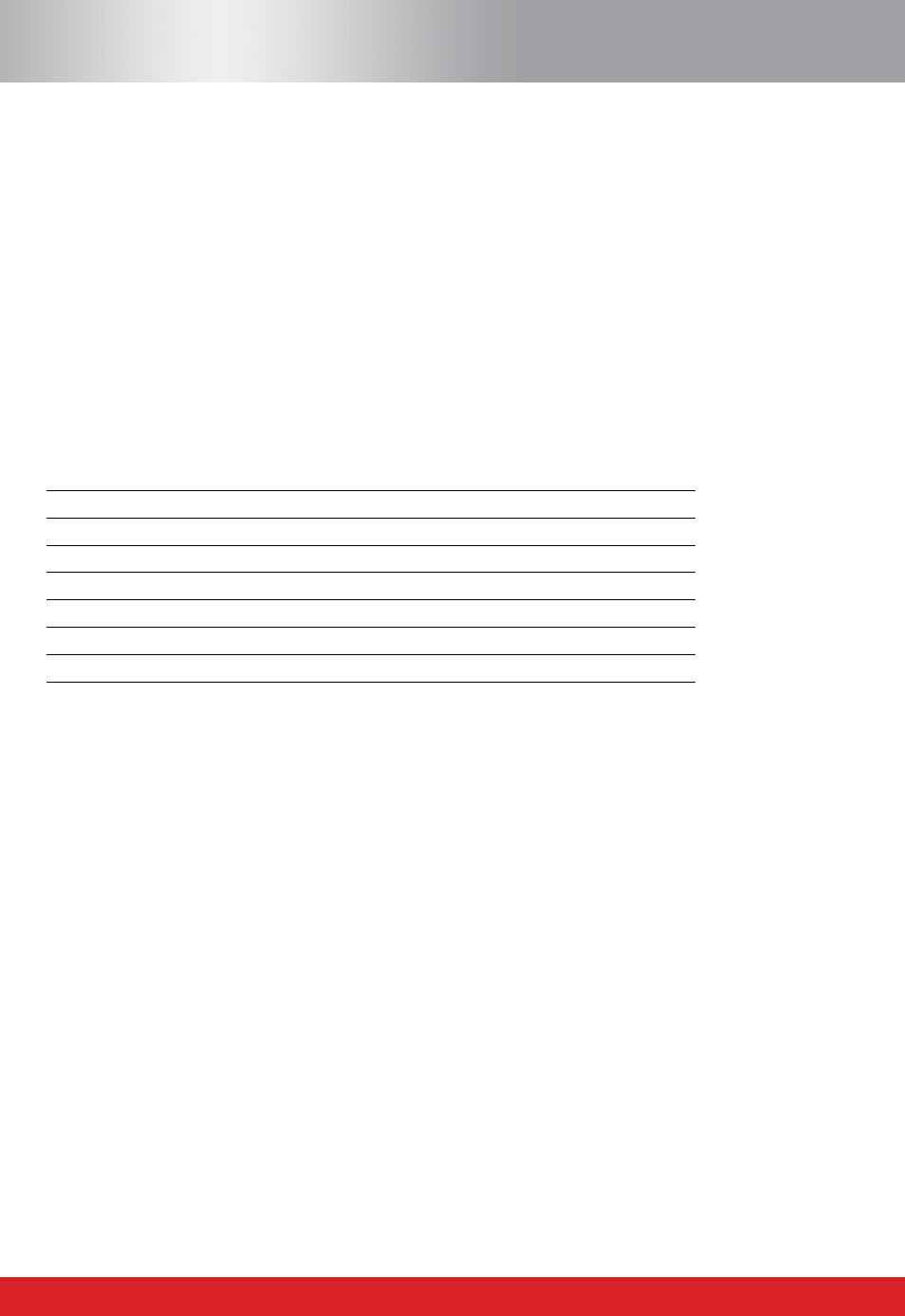
4.1
SR200
Specifications subject to change
Chapter 4
Menu Settings
The operation of the SR200 is based on making selections from menus presented on the liquid
crystal display. Two menu states exist, these are: Main Menu and Data Dump Menu. The Data
Dump menu is accessed via the Main Menu and is used when connecting to a PC.
Main Menu
The Main Menu (accessed by pressing the Scroll key) is used to make the following selections:
CUT-OFF
EVALUATION LENGTH
PARAMETERS
RANGE
PRINT SETTINGS
UNITS
FILTER
DUMP MODE
The SCROLL key is used to cycle through these options and the SELECT key is used to
confirm the set up screen required. For a chart of default settings see Chapter 3.
Cut Off:
To select the cut-off required, select the Cut-off option from the main menu. Press the SCROLL
key to toggle through the cut-off options until the required cut-off is highlighted on the
screen, then press the SELECT key. See chart in chapter 5 forfurther information.
Evaluation Length.
To select the evaluation length required, select this option from the main menu. Press the
SCROLL key to toggle through the evaluation length options until the required length is
highlighted on the screen, then press the SELECT key.
The evaluation length options are determined by the cut-off length selected.
Parameters:
select the Parameters option from the main menu. A list of the parameters available will appear
