All heads activate together with high/low option, Set jumper in high/low option position) – Star Headlight & Lantern STAR-PA RSK966P User Manual
Page 8
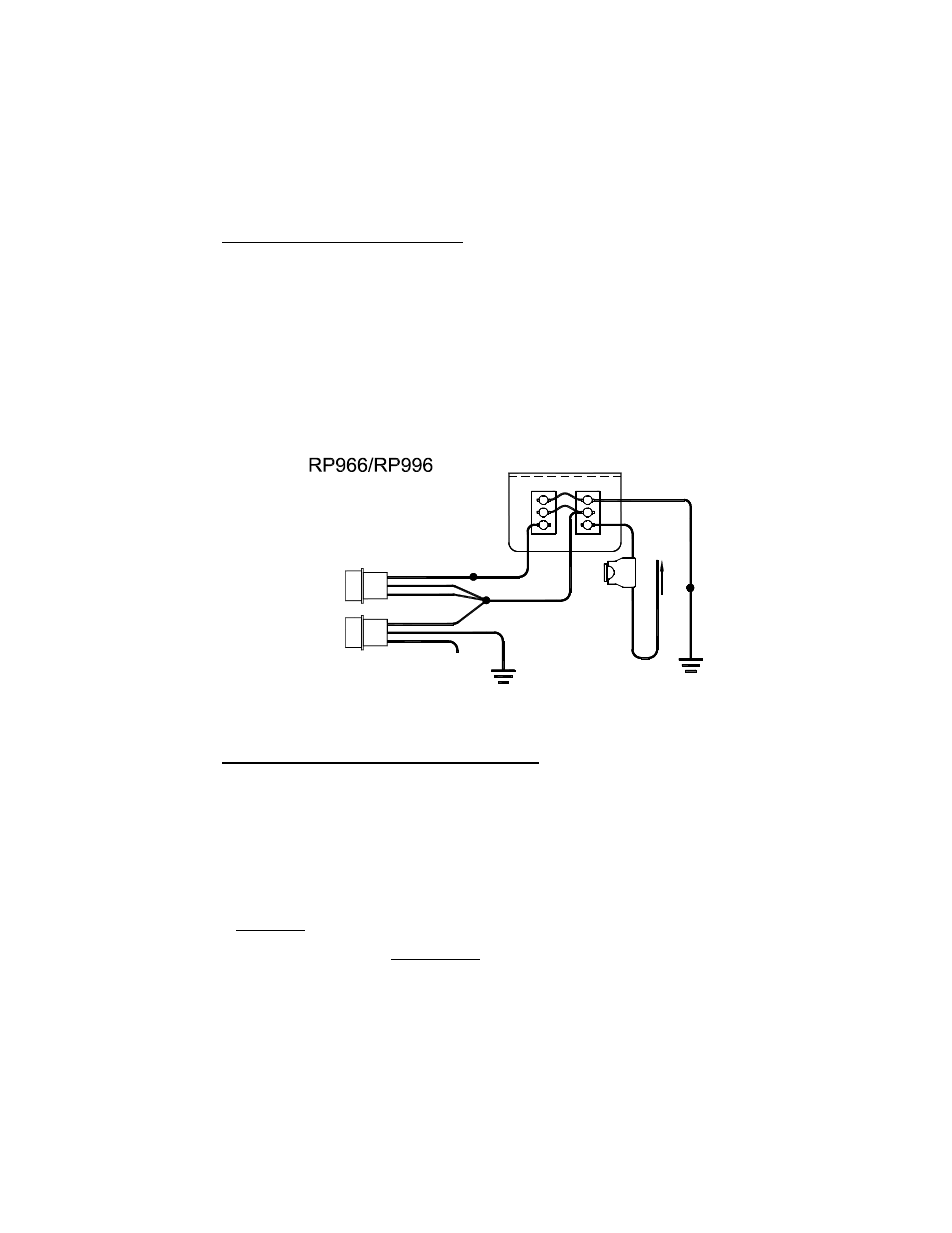
-5-
(Electrical Connections CONT’D)
All Heads On and Off Together
(With High/Low Power Switching Option)
1. Use Star Model #SP3860-2H-OP switch panel (not included), or any other standard two-
switch switch panel capable of delivering 15 amps.
2. Connect the black wire from the POWER connector to a good chassis ground.
3. Connect the black and red ENABLE plug wires and the red POWER plug wire to +12VDC
through the first On/Off switch.
4. The white wire from the ENABLE plug allows utilization of the High//Low (Day/Night
Mode) option. The white wire from your ENABLE plug should be connected to the second
switch. When the white wire is connected to power through your second switch, the pack
will run in high power mode. When the second switch is in the “off” position, your pack
will operate in “Night Mode” (low power).
5. The white wire from the POWER connector will be left unconnected for now. Once your system
is installed, the white wire will be used to program the flash pattern. Proceed to the Pattern
Selection section on page 7.
All Heads Activate Together
With High/Low Option
(Set Jumper in High/Low Option Position)
RED
PLUGS
INTO
POWER
PAK
ENABLE
CONNECTOR
WHITE
BLACK
PLUGS
INTO
POWER
PAK
POWER
CONNECTOR
WHITE
RED
BLACK
Pattern Select:
Touch and release to +12VDC
to set pattern then tape off
1
1
SW1
OFF
LOW
SW2
R
E
D
GOOD
CHASSIS
GROUND
B
L
A
C
K
SP3860-2H-OP LIGHTED SWITCH PANEL
(REAR VIEW)
ON
HIGH
2
3
2
3
BLUE
GOOD
CHASSIS
GROUND
1
5
A
M
P
F
U
S
E
C
O
N
N
E
C
T
T
O
+
1
2
V
D
C
2-Head/4-Head Separate Activation (High Power Only)
(diagram on next page)
1. For this set up only two On/Off switches are necessary (not included). Use Star Model
#SP3860-2 switch panel, or any other standard two-switch switch panel capable of
delivering 15 amps.
2. Connect the black wire from the POWER connector to a good chassis ground.
3. Connect the red wire from the ENABLE plug to +12VDC through your first switch.
4. Connect the black wire from the ENABLE plug to +12VDC through your second switch.
5. Connect the red wire from the POWER plug and the white wire from the ENABLE plug to
+12VDC through a 15 amp fuse (not included).
Please Note: When the red POWER wire is connected to +12VDC the pack will draw a small
current (50 mA). If your vehicle will be sitting for extended periods of time (i.e. more than a few
days), it is recommended that all +12VDC wires be routed through an ignition switched power
source.
6. The white wire from the POWER connector will be left unconnected for now. Once your system
is installed, the white wire will be used to program the flash pattern. Proceed to the Pattern
Selection section on page 7.
