Operation program, T6200 – SkyRC T6200 Charger User Manual
Page 7
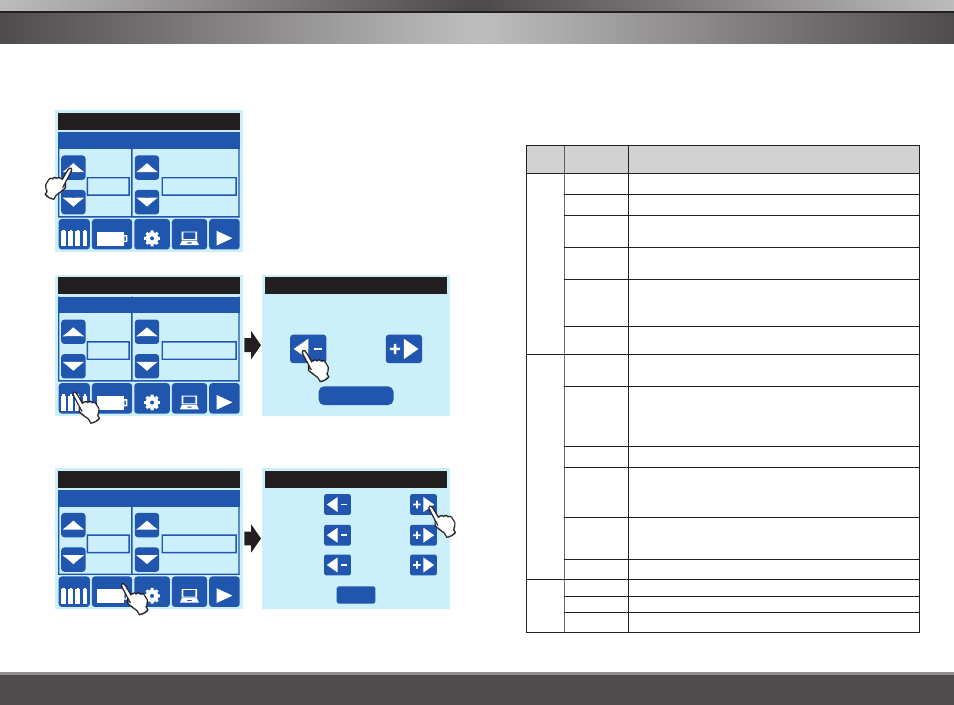
NiMH
NiCd
RE-PEAK
CYCLE
VOLT METER
Pb
Batt
Type
Operation
Program
Description
This charging mode is for charging LiPo/LiFe/LiIon battery in normal mode.
This program is for charging or discharging lithium battery which will not be
used for long time.
The charging capacity may be a bit smaller than normal charging but the
process time will be reduced.
This mode is for balancing the voltage of lithium-polymer battery cells while
charging.
Note: We recommend charging lithium batteries with a balance wire
in the balance mode only.
The user can check lithium battery's total voltage, the highest voltage, the
lowest voltage and each cell's voltage.
The charger will charge NiMH and NiCd batteries using the charge current
set by the user.
In this program the charger detects the condition of the battery which is
connected to the output and automatically charges the battery.
Note: you should set up the upper limit of the charge current to avoid
damage by excessive feeding current. Some batteries of low
resistance and capacity can lead to higher current.
In re-peak charge mode, the charger can peak charge the battery once,
twice or three times in a row automatically. This is good for confirming the
battery is fully charged, and for checking how well the battery receives fast
charges.
1 to 5 cyclic and continuous process of charge>discharge or
discharge>charge is operable for battery refreshing and balancing to
stimulate the battery's activity.
The user can check Nickel battery's total voltage.
LiPo
Lilon
LiFe
CHARGE
DISCHARGE
STORAGE
FAST CHG
BAL CHARGE
VOLT METER
CHARGE
AUTO CHG
DISCHARGE
CHARGE
DISCHARGE
3. Charging Program
Depends on different battery type, the operation programs are different.
This mode is for discharging LiPo/LiFe/LiIon battery.
This mode is for discharging NiMH/NiCd battery.
This mode is for charging Pb battery.
This mode is for discharging Pb battery.
Please touch the arrow ▲and ▼ to find the desired operation program and the selected
one will be framed.
VOLT METER
The user can check Pb battery's total voltage.
allowed Max Rate is adjustable independently, so the Battery Capacity setting mainly
provides additional safety monitoring.
Touch the arrow and to select the charge/discharging current if you want to modify.
CAUTION! BE SURE you know what Charge/Discharge Current setting to use for your
battery.
CELLS
CAPACITY
BATT TYPE
Pb
Lilon
OPERATION
DISCHARGE
VOLT
METER
CHARGE
START
SETTING PRESET
LiPo
mAh
LiPo
6S
C6.0A / D2.0A
P1
CELLS
CAPACITY
BATT TYPE
Pb
Lilon
OPERATION
DISCHARGE
VOLT
METER
CHARGE
START
SETTING PRESET
LiPo
mAh
LiPo
6S
C6.0A / D2.0A
P1
CELLS
CAPACITY
BATT TYPE
Pb
Lilon
OPERATION
DISCHARGE
VOLT
METER
CHARGE
START
SETTING
LiPo
6S
C6.0A / D2.0A
PRESET
LiPo
mAh
P1
2. Battery Setting
There are 3 basic parameter settings you have to set according to your battery. They are
battery type, battery cells and battery capacity.
1).Battery type
2).Cells
3).Battery Capacity & Current
Please touch the arrow ▲ and ▼ to
browse six kinds of battery types and
find the right battery type. And the
selected one will be framed.
Please touch the arrow and to select the right battery cells count and touch
“CONFIRM” for confirmation.
▲
▲
Please touch the arrow and to select the proper battery capacity and until it
matches your battery.
If your battery is 850mAh, for example, you could set this to 800mAh. The default
Charge Rate for lithium is 1C of capacity (equal to 0.8A for a 800mAh setting). But
▲
▲
BATTERY CELLS
6S
CONFIRM
LiPo
6S
C6.0A / D2.0A
P1
OPERATION PROGRAM
OPERATION PROGRAM
T6200
T6200
11
10
ENTER
CAPACITY
2000 mAh
LiPo
6S
C2.0A/D1.0A
CHARGE
CURRENT
DISCHARGE
CURRENT
2.0A
1.0A
P1
▲
▲
