Pb( lead-sulphuric acid) battery program, Using the charge control software “charge master, Charging of pb battery – SkyRC RS16 180W/16A Balance Charger/Discharger User Manual
Page 14: Discharging of pb battery
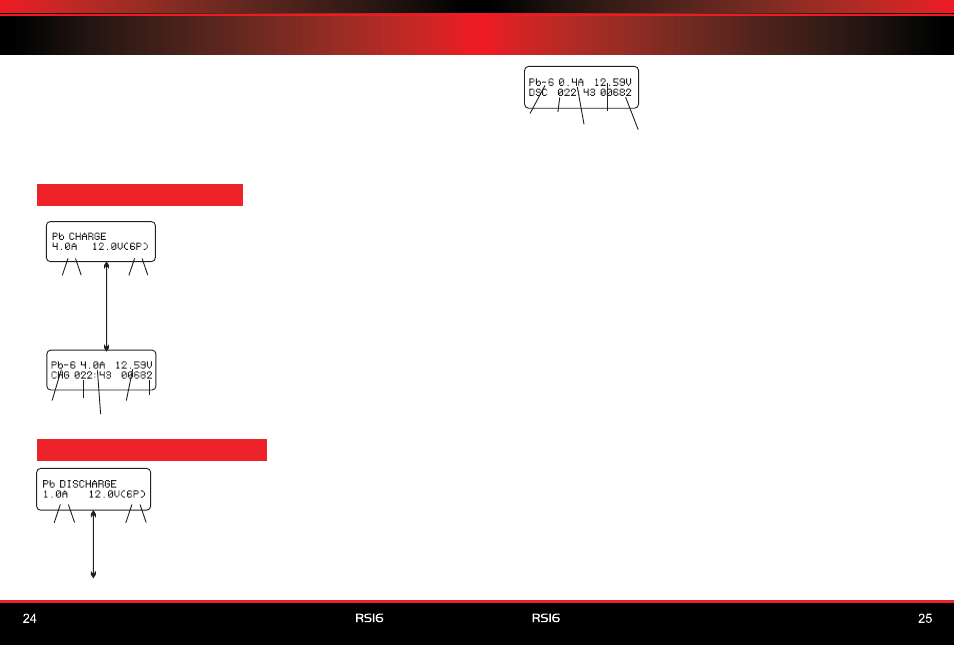
PB( LEAD-SULPHURIC ACID) BATTERY PROGRAM
This is programmed for charging Pb (lead-sulphuric acid) battery with
nominal voltage from 2 to 20V. Pb batteries are totally different from
NiMH or NiCad batteries. They can only deliver relatively lower current
comparing to their capacity, and similar restrictions definitely apply to
charge. So the optimal charge current will be 1/10 of the capacity. Pb
batteries must not be charged rapidly. Always follow the instruction
supplied by the battery manufacturer.
CHARGING OF PB BATTERY
Battery
type
Elapsed
time
Charge
current
Battery
voltage
Charged
capacity
Set up the charge current on the left and the
nominal voltage of the battery on the right.
The charge current ranges from 0.1 to 16.0A
and the voltage should be matched with the
battery being charged. Start the charge
process by moving the joystick right and
holding it for 3 seconds.
The screen displays the state of charging
process. To stop charging forcibly, move the
joystick left.
The audible sound indicates end of process.
DISCHARGING OF PB BATTERY
Set discharge current on the left and final
voltage on the right. The discharge current
ranges from 0.1 to 8.0A.
To start the process, move the joystick right
and hold it for 3 seconds.
> 3 seconds
UP DOWN
-
+
UP DOWN
-
+
LEFT RIGHT
> 3 seconds
UP DOWN
-
+
UP DOWN
-
+
LEFT RIGHT
Battery
type
Elapsed
time
Discharge
current
Battery
voltage
Discharged
capacity
The screen displays the current state of
discharge. You can alter the discharge
current by moving the joystick right during
the process. Once you find the desired
current value by moving the joystick
up/down, store it by re-moving the joystick
right.
To stop discharging, move the joystick left.
The audible sound indicates the end of
process.
The free “Charge Master” software gives you unparalleled ability to
operate the charger through the computer. You can monitor pack
voltage, cell voltage and other data during the charging process, view
charging data in real-time graphs. And you can initiate, control charging
and update firmware from “Charge Master”.
In order to connect the charger to the computer and use the “Charge
Master”, you are required to use a USB cable which is not included in
this package. The cable must be terminated on one end with “A” plug
and the opposite end is terminated with “micro-B” plug which can
connect to the charger directly.
The “Charge Master” can be download from www.skyrc.com. For more
details, please refer to HELP file which can be found in “Charge
Master” software.
USING THE CHARGE CONTROL SOFTWARE
“CHARGE MASTER”
USING THE CHARGE CONTROL SOFTWARE
“CHARGE MASTER”
