Pitney Bowes B700 User Manual
Page 6
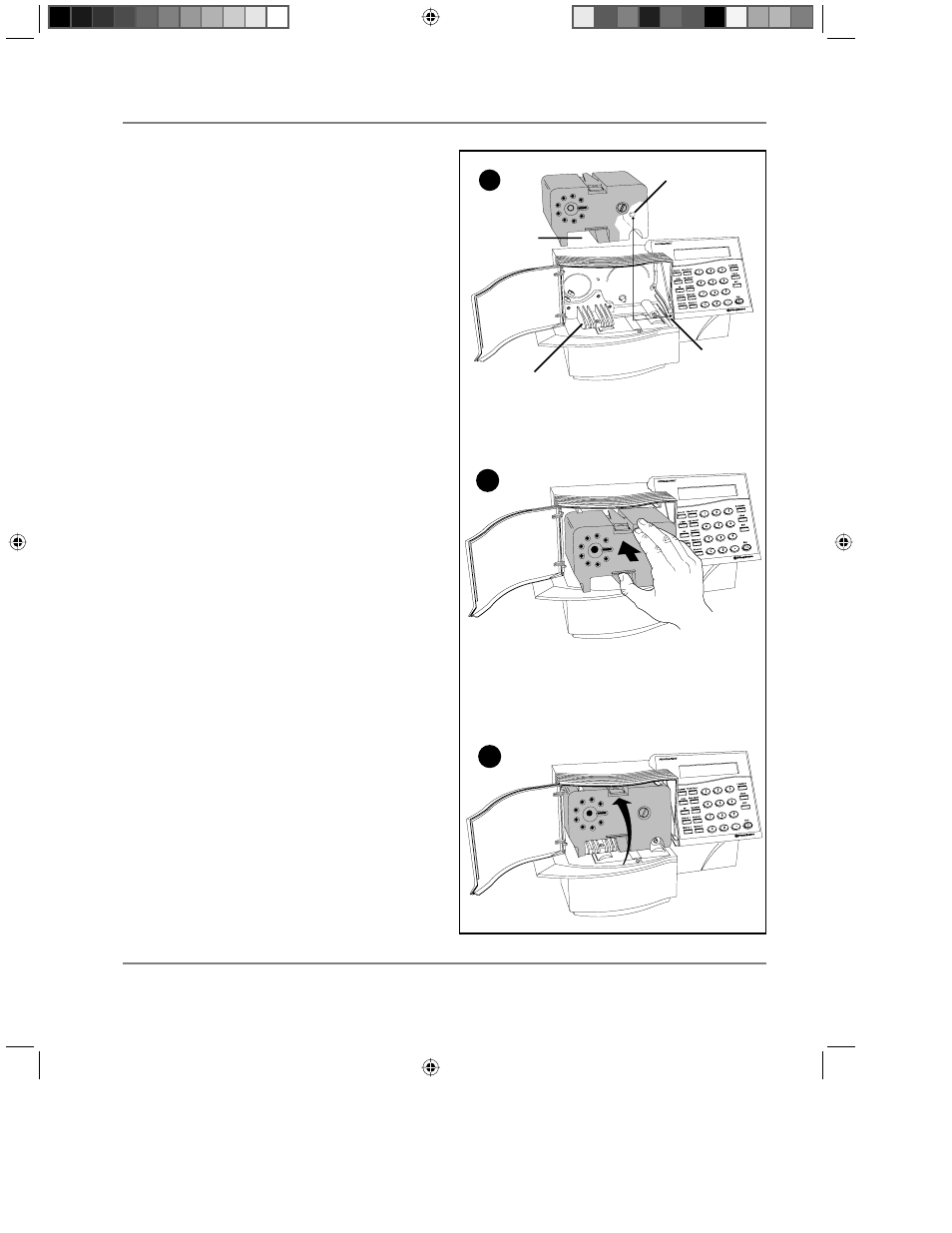
5
SV60943 Rev. B
c. Hold the cassette with the ribbon side
down and the cutout aligned with the
printhead. Align the locating tab on
the right side of the cassette with the
groove in the cassette compartment.
d. Rest the cassette on the deck and
push it back into the ribbon compart-
ment as far as it will go.
e. Press in on the top of the cassette
near the locking tab to snap it in posi-
tion.
Close the cassette compartment door.
This completes ribbon loading.
d
e
c
Locating tab
Printhead
cutout
Printhead
Groove
cutout
B700/B702 Quick Install Guide
SV60943B Book.indb 5
SV60943B Book.indb 5
5/20/2004 2:31:18 PM
5/20/2004 2:31:18 PM
