Step 10, Contact pitney bowes data center – Pitney Bowes DM225 User Manual
Page 11
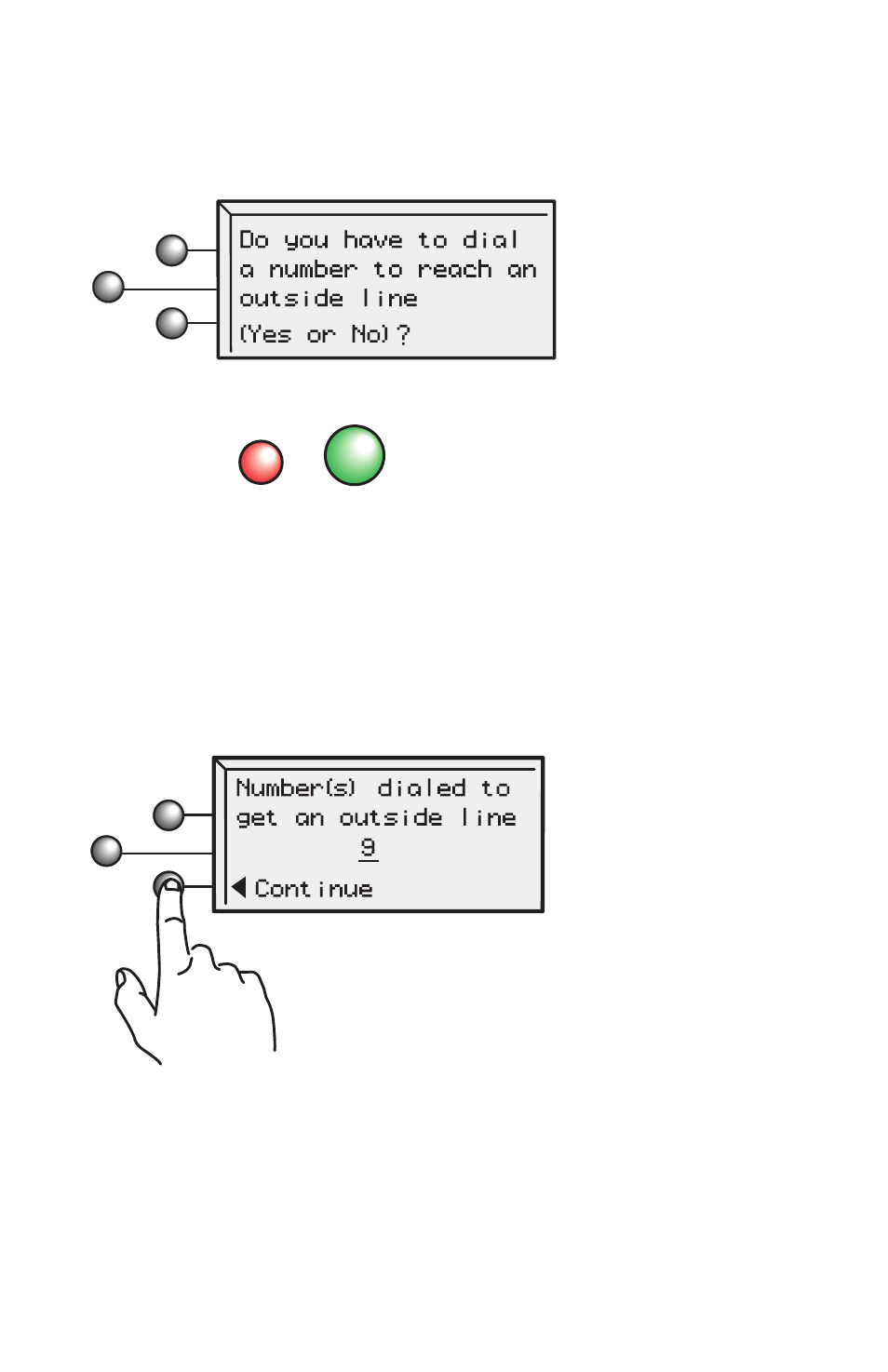
9
If you select
Yes
, key in your dialing prefix and select
Continue.
When you select
Continue
(or
No
on the initial screen), the phone will
connect to the Pitney Bowes Data Center.
No
Yes/Enter
Step 10
Contact Pitney Bowes Data Center
If your phone requires a number to reach an outside line (for example, if
you have to dial 9 first), press the
Yes/Enter
key.
