Step 9, Print a test pattern – Pitney Bowes DM225 User Manual
Page 10
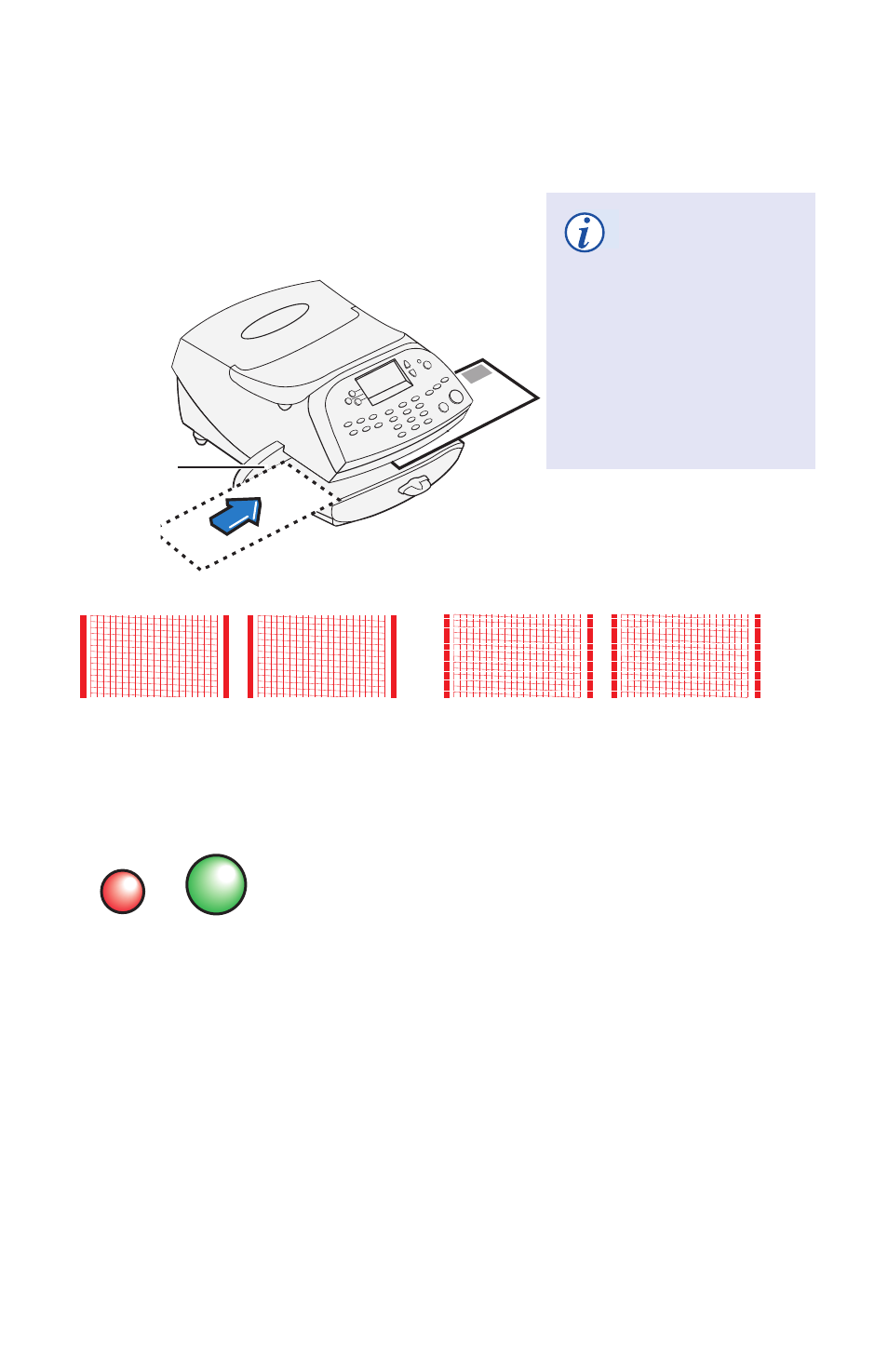
8
Step 9
Print a Test Pattern
When prompted, insert a spare envelope
or a tape sheet for a test print.
Good test print - no missing lines
Poor test print
If the test print is good, press the green
Yes/Enter
button on the front of the meter.
If the test print is poor, press
No
to perform
additional maintenance.
No
Yes/Enter
For proper printing, position
mail flat against registration
wall and gently slide mail to
the right on feed deck.
The system will detect
the envelope and
automatically pull it through
the printing mechanism.
Registration
Wall
