Transmitter control identification – ParkZone PKZ3980 User Manual
Page 9
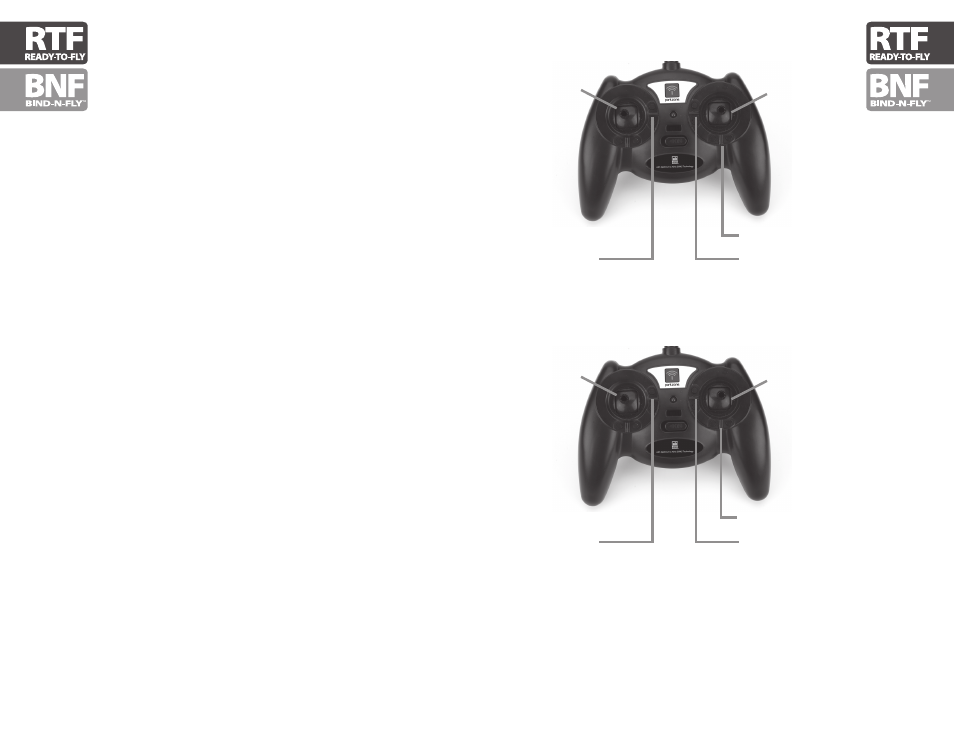
16
17
Mode 1
Mode 2
Throttle
Function
Elevator
Function
Rudder/Elevator
Functions
Throttle/Rudder
Functions
Throttle Trim
Elevator Trim
Elevator Trim
Throttle Trim
Rudder Trim
Rudder Trim
Transmitter Control Identification
DX6i:
1. To bind your J-3 to the DX6i, plug the battery into the
receiver of the airplane. The LED on the receiver will begin
flashing.
2. Move the sticks and switches on the transmitter to the
desired failsafe positions (low throttle and neutral control
positions).
3. Pull and hold the Trainer Switch on the transmitter while
turning the transmitter on. Release the trainer switch once
the word BIND flashes on the LCD screen on the front of
the transmitter.
4. The LED on the receiver will go solid red and the system
will connect after several seconds.
DX7, DX7se, X9303, or 12X:
1. To bind your J-3 Cub to the DX7, DX7se, X9303 or 12X,
plug the battery into the receiver of the airplane. The LED
on the receiver will begin flashing.
2. Move the sticks and switches on the transmitter to the
desired failsafe positions (low throttle and neutral control
positions).
3. Press the bind button on the back of the transmitter while
turning the transmitter on. The bind button on the back
of the transmitter will flash. Release the button after 2–3
seconds.
4. The LED on the receiver will go solid red and the system
will connect after several seconds.
The transmitter is now bound to the airplane. If you encounter
any problems, repeat the binding process again, see the
troubleshooting guide or call the Horizon Support Team at
877-504-0233, Horizon Hobby UK at +44 (0) 1279 641 097 or
Horizon Technischer Service, Germany at +49 4121 46199 66.
Note: Before each flight you should ALWAYS turn the
transmitter on before connecting the flight battery to
the receiver unit. After each flight, be sure that you
always disconnect the flight battery from the receiver
unit before powering the transmitter off.
