Draytek 2130 User Manual
Page 126
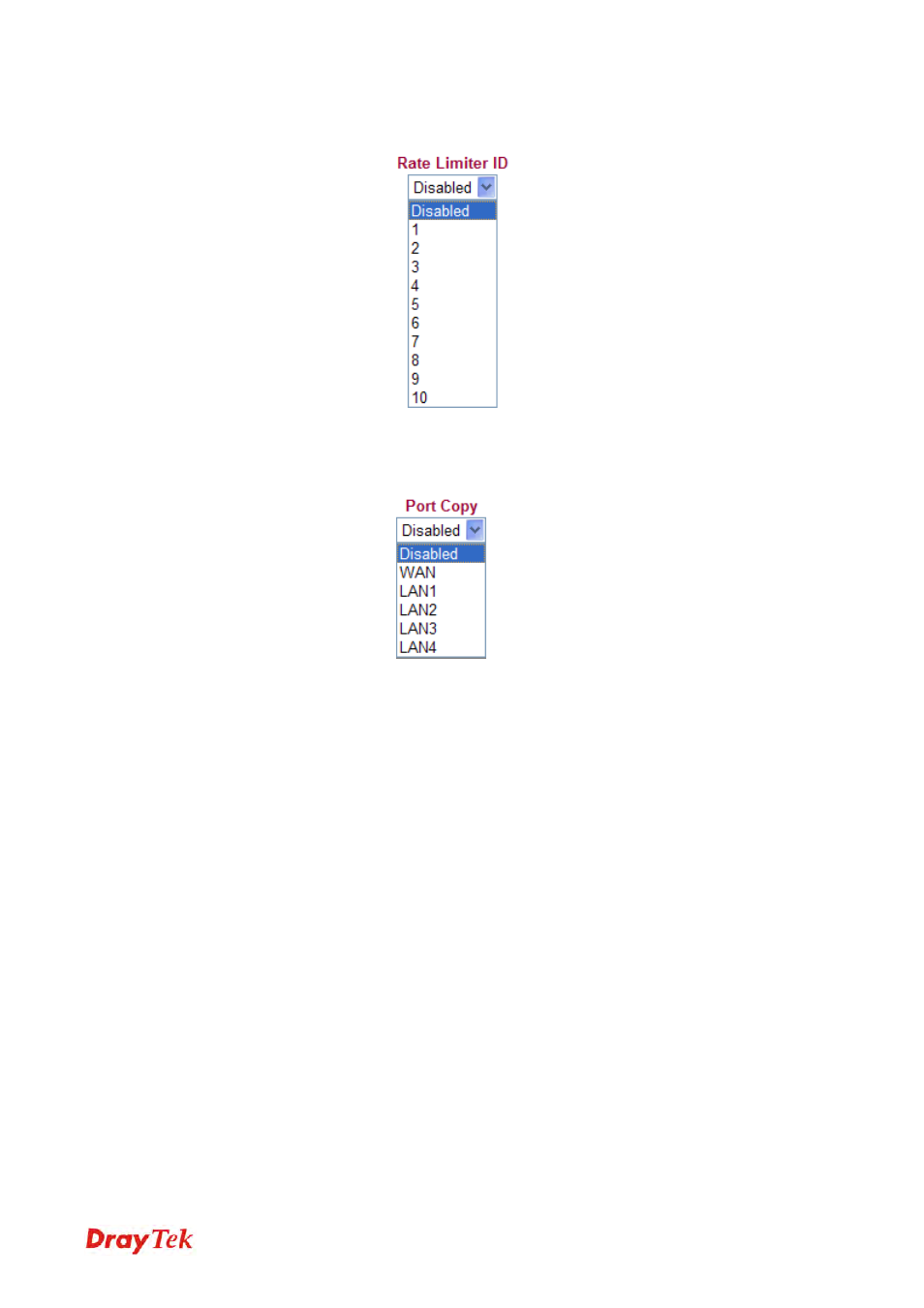
Vigor2130 Series User’s Guide
118
Rate Limited ID
Select a rate limiter to apply to this port. Available settings
include Disabled, and 1 to 10. The default value is Disabled.
Port Copy
Select which port the frames are copied to for the purpose of
monitoring. Available settings include Disabled, and 1 to 10.
The default value is Disabled.
Counter
Counts the number of frames that match this Access Control
Entry (ACE).
Refresh
Click this button to refresh the number of the counter
immediately.
Clear
Click this button to clear the number of the counter on this
page.
