Locking your phone keypad – MOCET IP3021A User Manual
Page 32
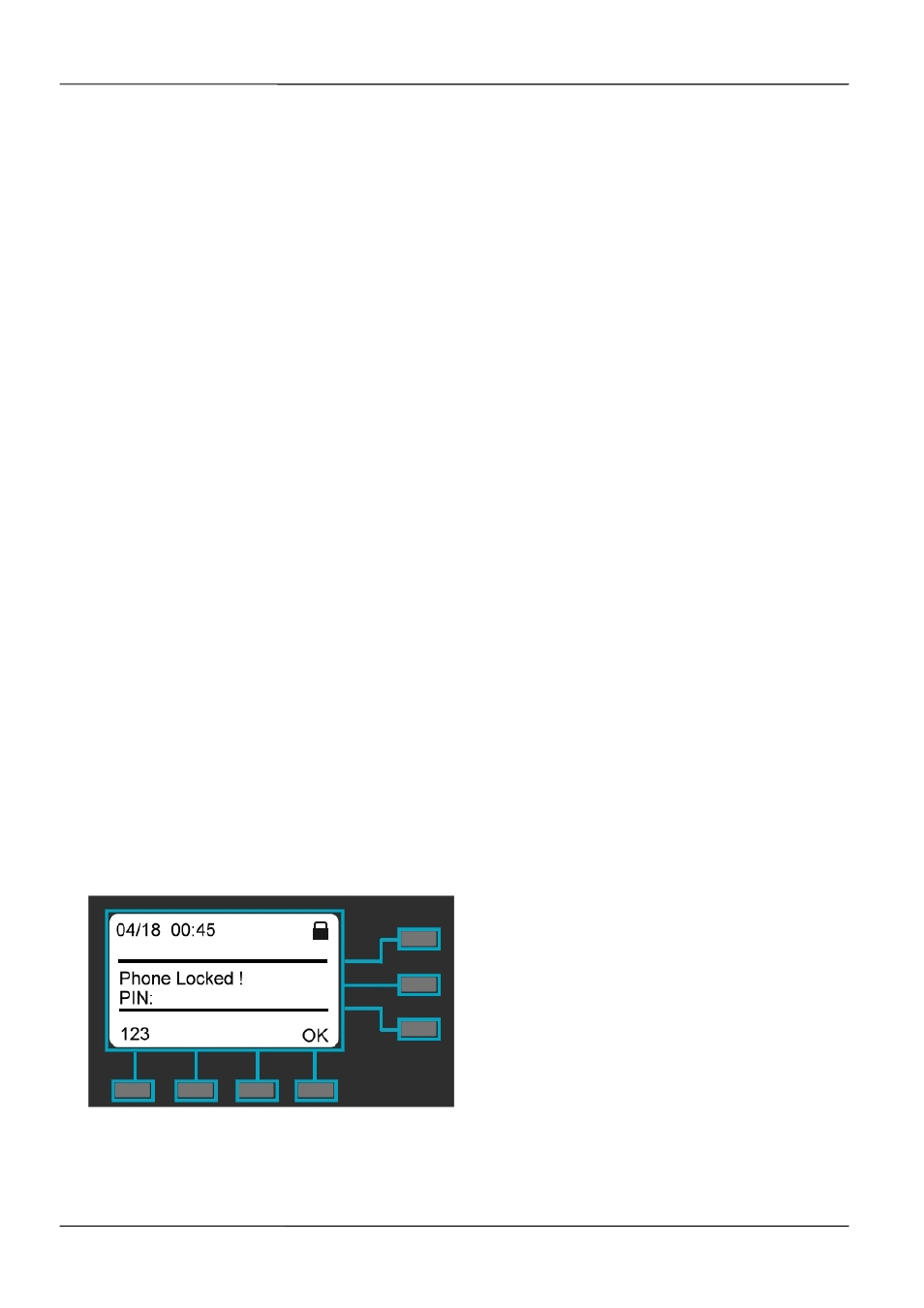
Page 32
MOCET IP3022 SOHO IP Deskphone User Guide
From the call log lists, you can view, delete, dial, or add to directory/ blacklist.
To manage the selected call log:
Use the Dial soft-key to redial the call.
Use the Opt soft-key to enter Options page, and then select Add to Directory to
add the number in the Private contact list.
Use the Opt soft-key to enter Options page, and then select Add to Blacklist to
add the number in the Blacklist.
Use the Del soft-key to delete the selected item.
Use the Back soft-key to exit the call list screen.
2.6. Locking Your Phone Keypad
You can lock the keypad of your phone when you are temporarily not using it. This feature
helps you to protect your phone from unauthorized use.
When phone is locked, all keys are locked, except soft keys and numeric keypad. You are
only allowed to answer incoming calls by lifting the handset, pressing the Headset key or
pressing the Speaker key. But when your phone is configured an emergency number, you
still can make an emergency call from the locked phone.
To activate your phone keypad lock:
1. Press the “Menu” sofk-key below the LCD screen.
2. Select
“Features” in the main menu.
3. Select
“Phone Lock” in the features.
4. Select
“Enable” in the phone lock.
5. When you move back to the phone main screen, the phone screen will display as
below. Your phone keypad is locked.
To deactivate your phone keypad lock:
1. Enter the PIN code. (The default PIN code is 1111, which is the same as the
password of user mode.)
