Basic phone setting with commander app, Using the ip commander app – MOCET IP3092 User Manual
Page 27
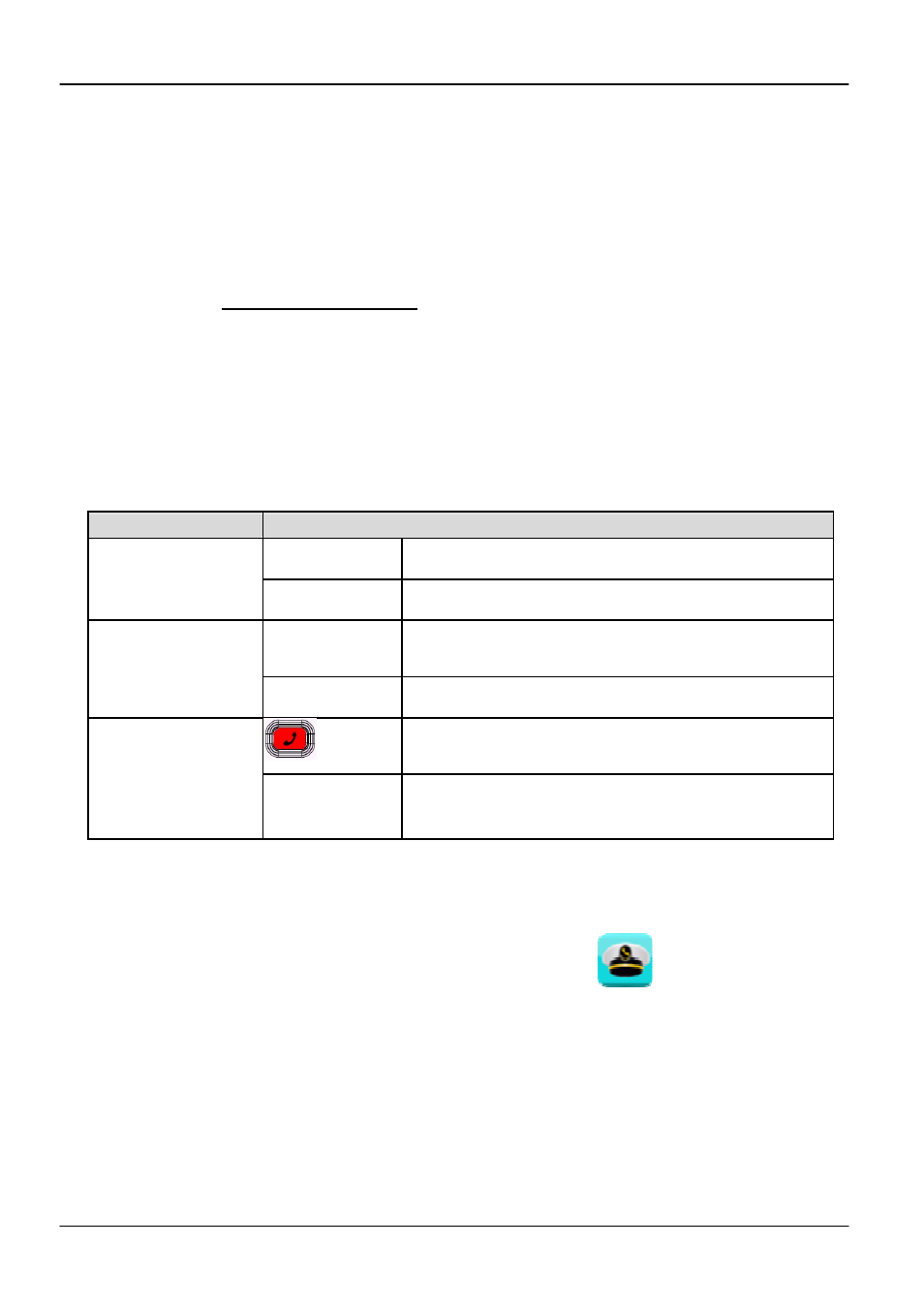
Page 27
MOCET IP3092/IP3092L Communicator User Guide
3. Basic Phone Setting with Commander App
This Chapter will describe how to operate the VoIP phone of the Communicator using the
Commander app, which is available on the Apple app store.
Before the operation, please make sure the VoIP account is properly configured the
Communicator is registered to the SIP server or IP PBX successfully. We recommend
configuring the “
Audio System Control” switches to:
Enable the Commander
Set Audio System Control privilege to
“Commander”
3.1. Using the Communicator Without the IP Commander App
Without the IP Commander, the following operations can be performed:
Operation
Description of Feature(s)
Pick-up the handset upon hearing the phone ringing.
Receiving a call
On-hook the handset when your conversation is over.
During a conversation, if the voice volume is too low or
too high, you may adjust it.
To Adjust Volume
While on a Call
Press the Volume key rocker up or down to adjust the
volume of speakerphone, handset, or headset.
Hotline
If no iPad is docked or Commander is installed, user
can press the Hotline key for Emergency call.
Emergency Call
When the call is answered, you can talk on the phone
and your location information will be sent to the calling
party through Instant message.
3.2. Using the IP Commander App
Once the IP Commander App is installed, clicking the its icon
will launch the app
on the iPad and begin synchronizing with the Communicator.
When the IP Commander is launched, it will display some synchronization messages.
The process of synchronization can take up to a minute, but usually finishes in about 30
seconds. During that time, the pre-configured data in Communicator will be transferred to
iPad and IP Commander through iPad’s 30-pin or 8-pin lightning connector.
After synchronization is complete, the default main menu of IP Commander will be
displayed as follows:
