3 freeze-drying with the pgmplus programmer module – Martin Christ Epsilon 2-6D LSCplus User Manual
Page 70
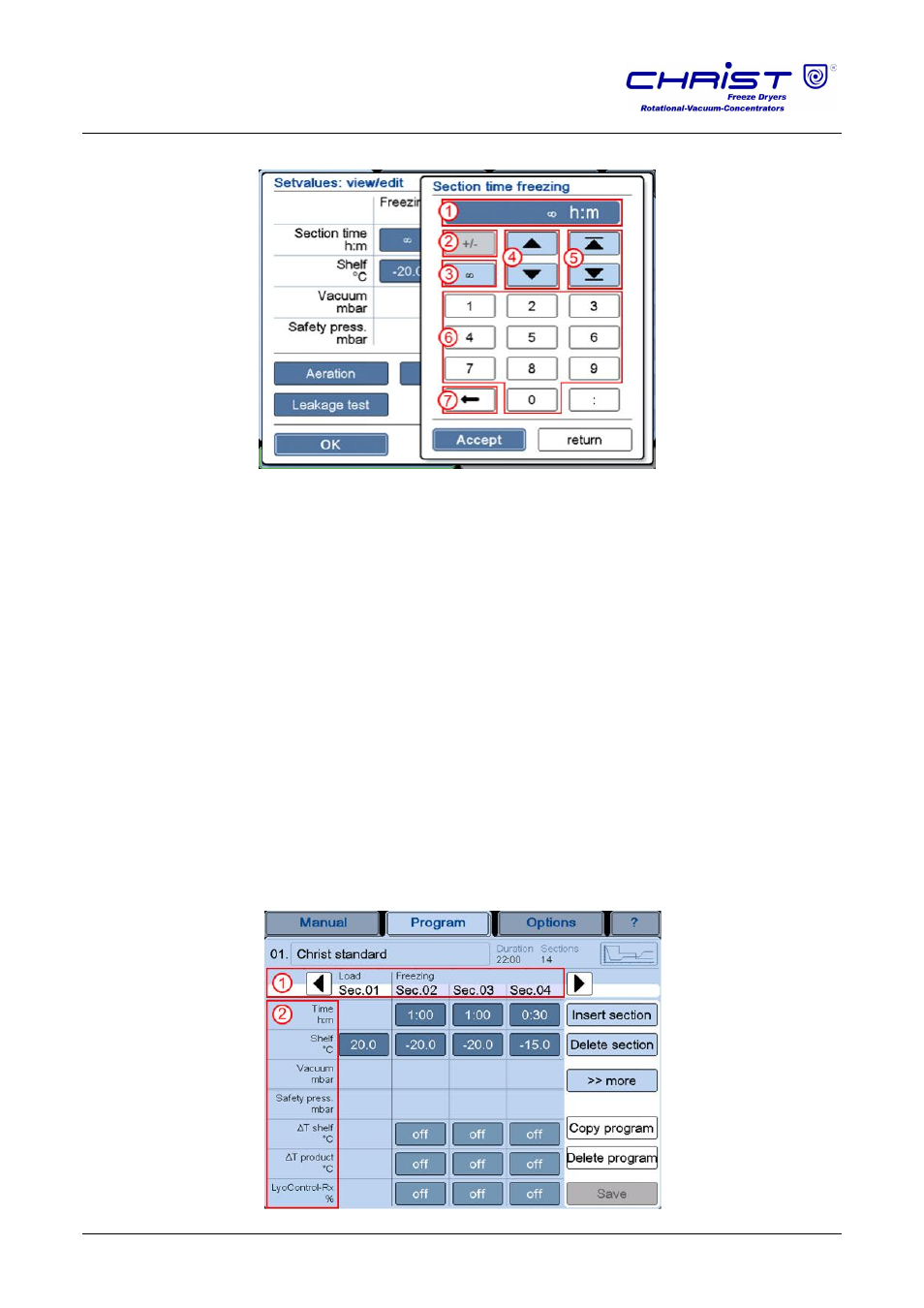
Freeze-dryer EPSILON 2-6 LSCplus
6 Operation
70
Version 10/2012, Rev. 1.6 of 16/12/2014 • sb
Translation of the original operating manual
Numerical values can be edited with the aid of a numerical keypad:
1 Set value display
2 Button for changing the
sign (e.g. when entering
temperature values)
3 " " (infinite)
4 Button for editing the
value in pre-defined
steps
5 Selection of a possible
maximum or minimum
value
Input of a value via the
numerical keypad
7 Button for deleting the
displayed value
Fig. 62: Editing set values
• Confirm the new value and quit the numerical keypad by pressing the
button "Accept".
• Confirm the input and quit the dialog box via the button "Accept".
• If the dialog box is closed by the button "return", the changes will be
discarded.
Pos: 148 /01 0 Univ ersal mod ule/L eerz eile @ 0\m od_ 120 211 624 450 0_0. docx @ 11 4 @ @ 1
Pos: 149 /20 0 Ch rist/3 60 G T-BA L abo r-Pilot (STANDARDMODU LE)/0 60 Bet rieb/ LSCplus/ 060 -00 50- 003 1 Ge frie rtroc knu ng mi t Pro gra mmg ebe r PGM plus Epsil on @ 25\ mod _14 049 839 8153 3_6 8.d ocx @ 183 942 @ 3 @ 1
6.5.3 Freeze-drying with the PGMplus programmer module
Unlike in the manual mode, an entire freeze-drying process can be
executed fully automatically and under reproducible conditions with the aid
of the PGMplus programmer module.
Freeze-drying programs are divided into sections (1). Every section in the
program has certain set values (2). A program must include a minimum of
two sections, and the maximum number of possible sections is 64.
32 program storage locations are available.
In every program, the system always displays four consecutive sections in
order to show their connection.
Fig. 63: Representation of a freeze-drying program
