Xap-1230, 2 rear view, 3 environmental requirements – Luxul XAP-1230 User Manual
Page 8
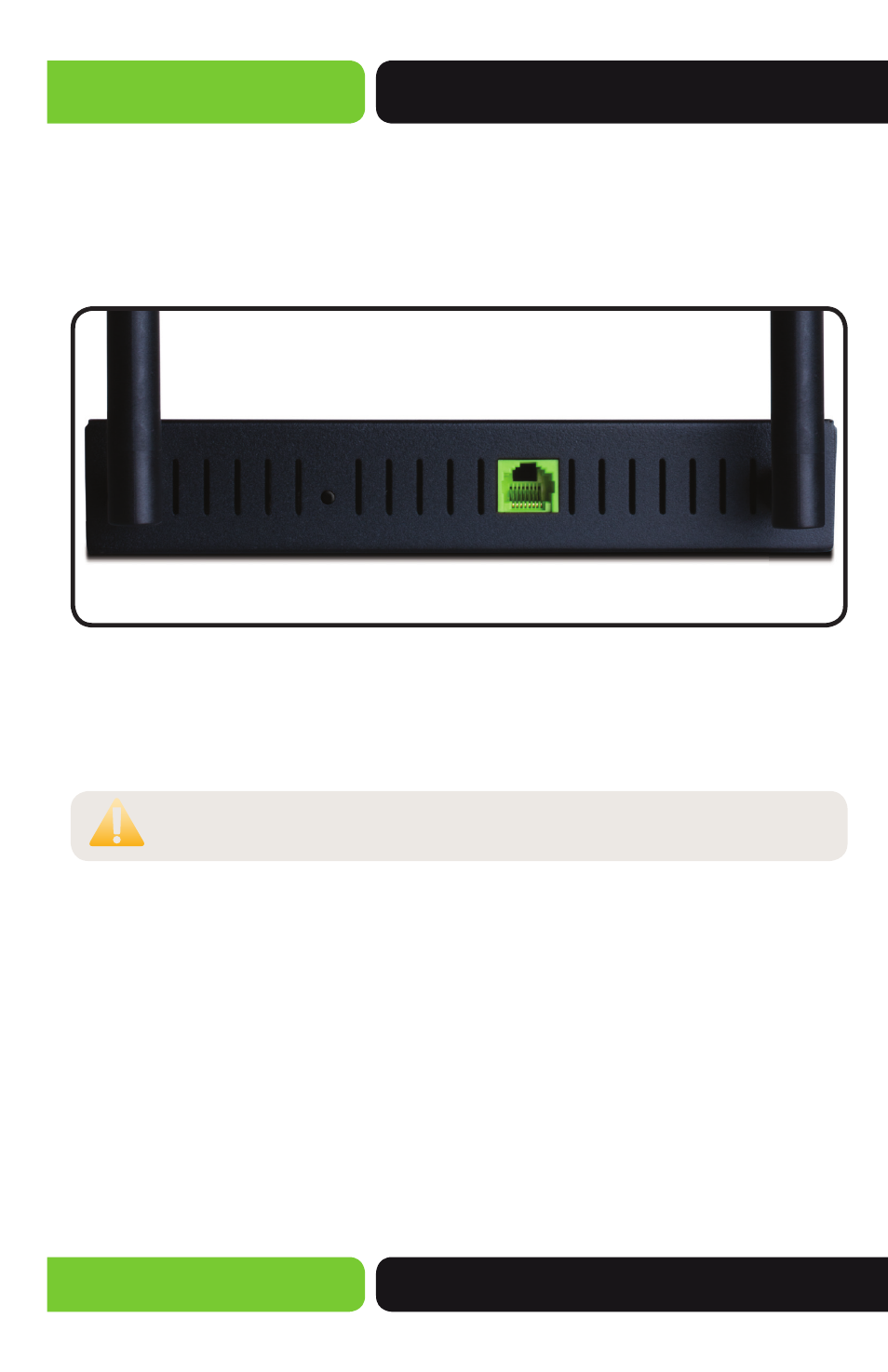
8
XAP-1230
a: 14203 Minuteman Drive, Suite 201, Draper, UT 84020-1685 | luxul.com | 801-822-5450
LUX-UG-XAP-1230 Vers: 07314
4.2 Rear View
The back of the XAP-1230 provides one RJ-45 connection. This port is used to deliver
both power and data to the access point.
The reset button is also located on the back of the AP for restoring the access point to
factory default settings.
XAP-1230 Rear View
To Restore the Default Settings:
With the XAP-1230 powered on, press and hold the Reset button for 15 seconds. Release
the reset button. The XAP-1230 will reboot and be reset to factory defaults.
CAUTION: Please note that pressing and holding the Reset button will
remove any custom confi gurations done to the XAP-1230.
4.3 Environmental Requirements
Ethernet cable to PoE injector to provide Power and Data to the XAP-1230.
A device with a Web browser. Supported Web browser versions include Microsoft IE
9.0 and up, Safari 5.1 and up, Mozilla Firefox 24 and up, and Google Chrome 18 and up.
The Web browser is used to confi gure the XAP-1230.
The XAP-1230 uses 48VDC power. The PoE injector power supply requires AC 100V ~
240V, 50Hz ~ 60Hz.
Temperature of the operating environment: 32F~131F (0C~55C). Be sure to place the
access point away from heat generating devices.
Humidity of the operating environment: 5%-95% non-condensing. Do not place the
access point in an extremely dirty or damp location.
